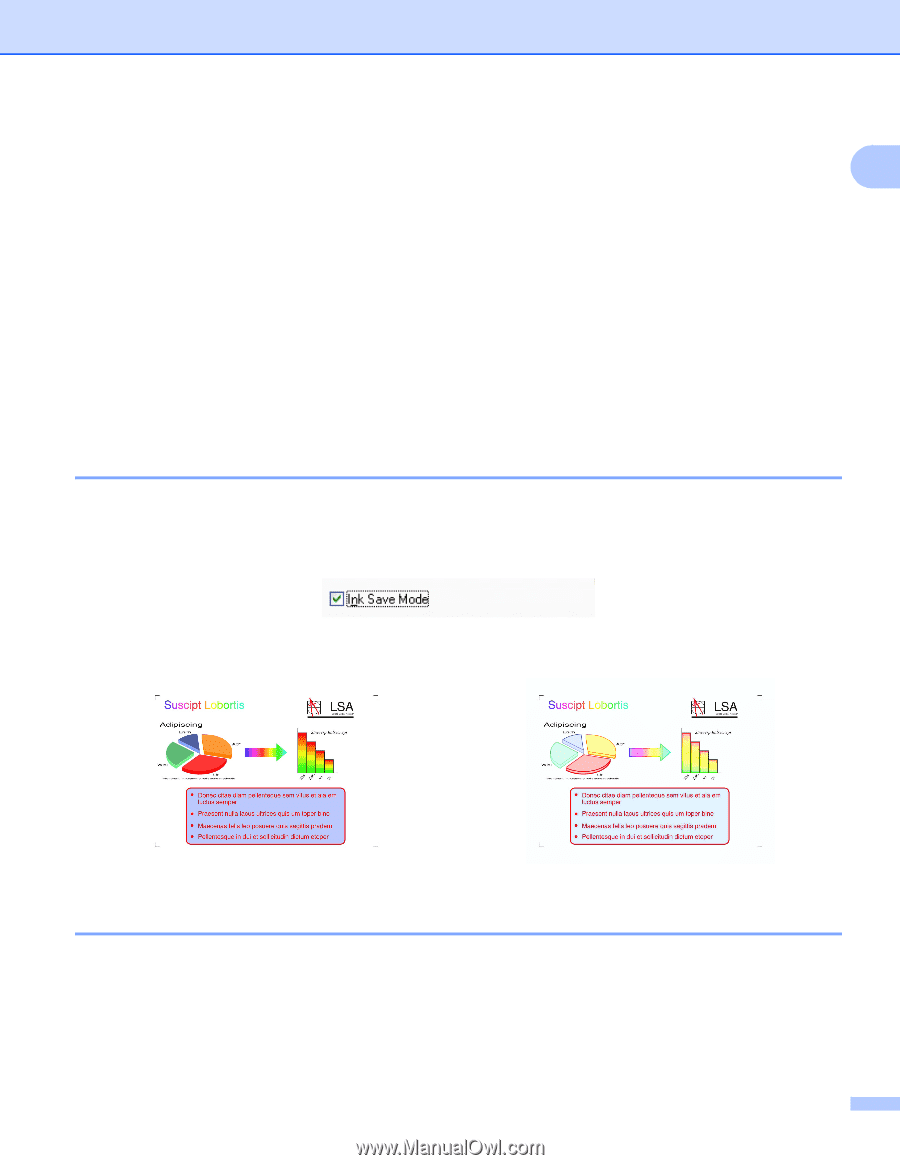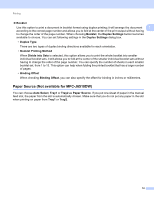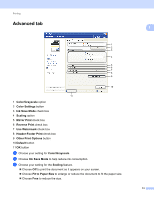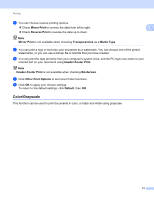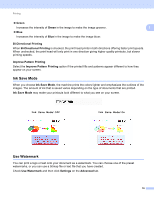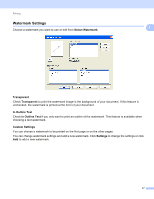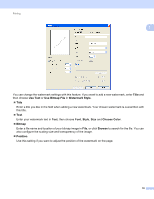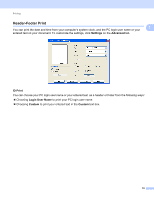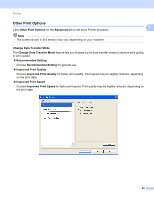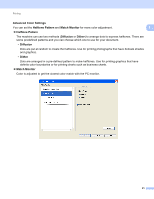Brother International MFC-J6710DW Software Users Manual - English - Page 23
Ink Save Mode, Use Watermark, Green, Bi-Directional Printing, Improve Pattern Printing, Settings - print head
 |
UPC - 012502626633
View all Brother International MFC-J6710DW manuals
Add to My Manuals
Save this manual to your list of manuals |
Page 23 highlights
Printing Green Increases the intensity of Green in the image to make the image greener. 1 Blue Increases the intensity of Blue in the image to make the image bluer. Bi-Directional Printing 1 When Bi-Directional Printing is checked, the print head prints in both directions offering faster print speeds. When unchecked, the print head will only print in one direction giving higher quality printouts, but slower printing speeds. Improve Pattern Printing 1 Select the Improve Pattern Printing option if the printed fills and patterns appear different to how they appear on your screen. Ink Save Mode 1 When you choose Ink Save Mode, the machine prints the colors lighter and emphasizes the outlines of the images. The amount of ink that is saved varies depending on the type of documents that are printed. Ink Save Mode may make your printouts look different to what you see on your screen. Ink Save Mode: Off 1 Ink Save Mode: On 1 Use Watermark 1 You can print a logo or text onto your document as a watermark. You can choose one of the preset watermarks, or you can use a bitmap file or text file that you have created. Check Use Watermark and then click Settings on the Advanced tab. 16