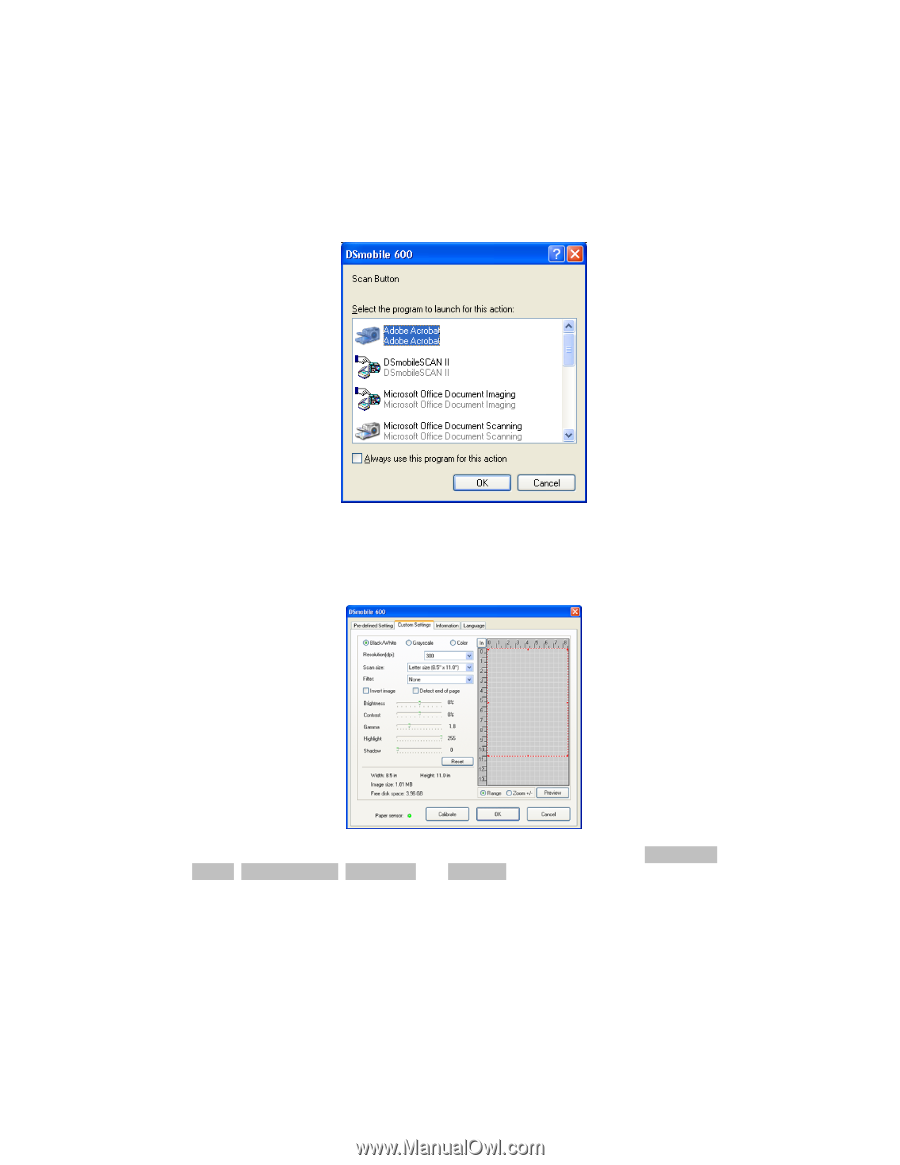Brother International DSmobile 600/DS600 Users Manual - English - Page 35
Twain For Windows
 |
View all Brother International DSmobile 600/DS600 manuals
Add to My Manuals
Save this manual to your list of manuals |
Page 35 highlights
TWAIN (FOR WINDOWS) The TWAIN driver for the DSmobile 600 is automatically installed when the Installation CD installs the Windows drivers. This TWAIN driver defines communication and data structures between software applications on your PC and the DSmobile 600. All software that appears in the "select the program to launch for this action" window (shown below) will be TWAIN and WIA-compliant software that is compatible with the DSmobile 600 scanner and allows scanning from that software program. Each program will initiate scanning differently. Please follow instruction according to the software program you are using. If the software you have chosen uses the TWAIN interface instead of the application software interface, the TWAIN control panel (shown below) will appear. The TWAIN interface will allow you to control all the settings of the scanner. This type of "fine-adjustment" may be required for some of your document scanning needs. Please notice the Page Tabs at the top of the TWAIN control panel; they are: Pre-defined Setting, Custom Settings, Information, and Language. Take a moment to explore these Tabs and their functions. - 31 -