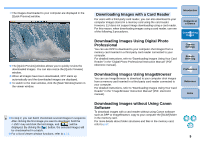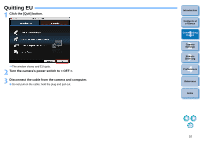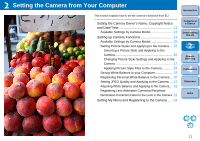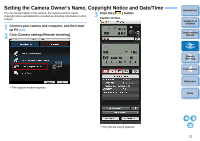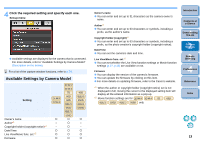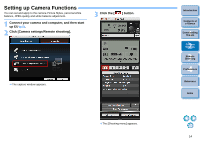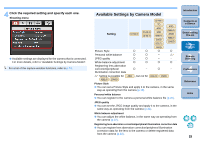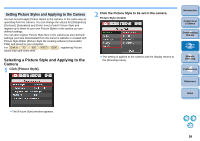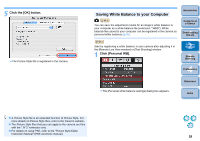Canon EOS Rebel T1i EOS Utility 2.9 for Macintosh Instruction Manual - Page 15
Setting up Camera Functions
 |
View all Canon EOS Rebel T1i manuals
Add to My Manuals
Save this manual to your list of manuals |
Page 15 highlights
Setting up Camera Functions You can set and apply to the camera Picture Styles, personal white balance, JPEG quality and white balance adjustment. 1 Connect your camera and computer, and then start up EU (p.5). 2 Click [Camera settings/Remote shooting]. 3 Click the [ ] button. ¿ The capture window appears. ¿ The [Shooting menu] appears. Introduction Contents at a Glance 1 Downloading Images 2Camera Settings 3Remote Shooting 4 Preferences Reference Index 14

14
1
2
3
4
Introduction
Contents at
a Glance
Downloading
Images
Camera
Settings
Remote
Shooting
Reference
Preferences
Index
Setting up Camera Functions
You can set and apply to the camera Picture Styles, personal white
balance, JPEG quality and white balance adjustment.
1
Connect your camera and computer, and then start
up EU
(p.5)
.
2
Click [Camera settings/Remote shooting].
The capture window appears.
3
Click the [
] button.
The [Shooting menu] appears.