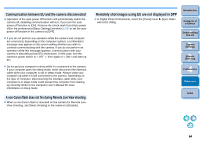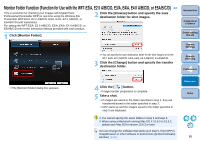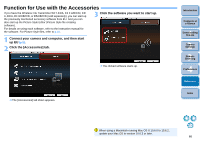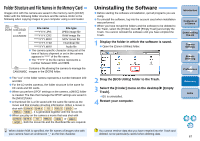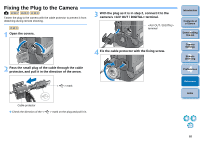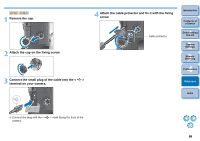Canon EOS Rebel T1i EOS Utility 2.9 for Macintosh Instruction Manual - Page 69
Fixing the Plug to the Camera, Fix the cable protector with the fixing screw.
 |
View all Canon EOS Rebel T1i manuals
Add to My Manuals
Save this manual to your list of manuals |
Page 69 highlights
Fixing the Plug to the Camera 1D Mk IV 1Ds Mk III 1D Mk III Fasten the plug to the camera with the cable protector to prevent it from detaching during remote shooting. 1D Mk IV 1 Open the covers. 3 With the plug as it is in step 2, connect it to the camera's terminal. terminal 4 Fix the cable protector with the fixing screw. 2 Pass the small plug of the cable through the cable protector, and pull it in the direction of the arrow. < > mark Introduction Contents at a Glance 1 Downloading Images 2Camera Settings 3Remote Shooting 4 Preferences Reference Index Cable protector O Check the direction of the < > mark on the plug and pull it in. 68

68
1
2
3
4
Introduction
Contents at
a Glance
Downloading
Images
Camera
Settings
Remote
Shooting
Reference
Preferences
Index
Fixing the Plug to the Camera
Fasten the plug to the camera with the cable protector to prevent it from
detaching during remote shooting.
1
Open the covers.
2
Pass the small plug of the cable through the cable
protector, and pull it in the direction of the arrow.
Check the direction of the <
> mark on the plug and pull it in.
1D Mk IV
1Ds Mk III
1D Mk III
1D Mk IV
Cable protector
<
> mark
3
With the plug as it is in step 2, connect it to the
camera’s <A/V OUT / DIGITAL> terminal.
4
Fix the cable protector with the fixing screw.
<A/V OUT / DIGITAL>
terminal