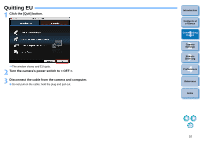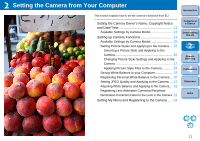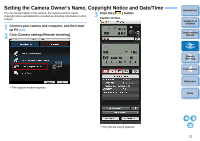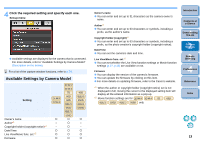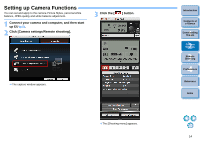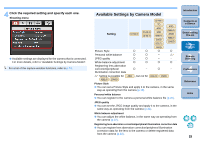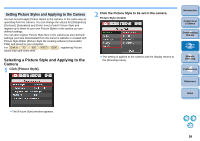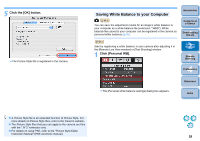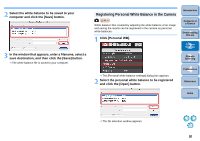Canon EOS Rebel T1i EOS Utility 2.9 for Macintosh Instruction Manual - Page 16
Click the required setting and specify each one., Shooting menu, Setting - / 500d 15 1
 |
View all Canon EOS Rebel T1i manuals
Add to My Manuals
Save this manual to your list of manuals |
Page 16 highlights
4 Click the required setting and specify each one. Shooting menu O Available settings are displayed for the camera that is connected. For more details, refer to "Available Settings by Camera Model". For a list of the capture window functions, refer to p.74. Available Settings by Camera Model 5D Mk II Setting 1D Mk IV 1Ds Mk III 1D Mk III 7D 60D 50D REBELT2i 550D REBELT1i 40D REBELXSi 450D REBELXS 1000D Picture Style { Personal white balance { JPEG quality { White balance adjustment { 500D { { { { - * { - - { { { Registering lens aberration correction/peripheral { - { - illumination correction data * Setting is possible for 40D , but not for REBELXSi 450D REBELXS 1000D . Picture Style O You can set a Picture Style and apply it to the camera, in the same way as operating from the camera (p.16). Personal white balance O You can register to the camera a personal white balance file (p.20). JPEG quality O You can set the JPEG image quality and apply it to the camera, in the same way as operating from the camera (p.21). White balance adjustment O You can adjust the white balance, in the same way as operating from the camera (p.22). Registering lens aberration correction/peripheral illumination correction data O You can register lens aberration correction/peripheral illumination correction data for the lens to the camera or delete registered data from the camera (p.22). Introduction Contents at a Glance 1 Downloading Images 2Camera Settings 3Remote Shooting 4 Preferences Reference Index 15