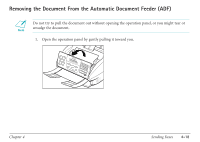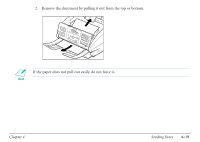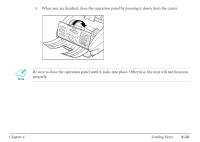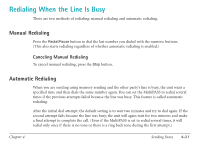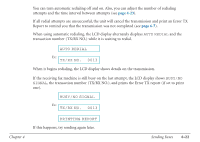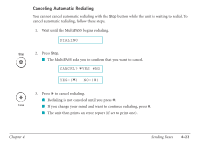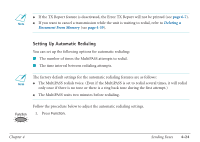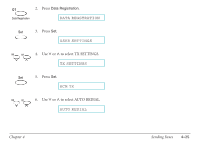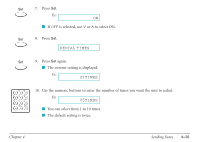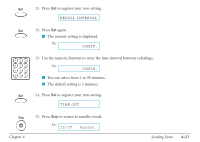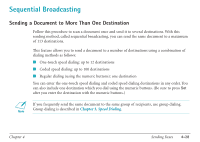Canon MultiPASS C530 User Manual - Page 101
Canceling Automatic Redialing, CANCEL?, YES #NO, DIALING
 |
View all Canon MultiPASS C530 manuals
Add to My Manuals
Save this manual to your list of manuals |
Page 101 highlights
Canceling Automatic Redialing You cannot cancel automatic redialing with the Stop button while the unit is waiting to redial. To cancel automatic redialing, follow these steps. 1. Wait until the MultiPASS begins redialing. DIALING Stop 2. Press Stop. I The MultiPASS asks you to confirm that you want to cancel. CANCEL? AYES #NO YES=(A) NO=(#) 3. Press T to cancel redialing. I Redialing is not canceled until you press T. Tone I If you change your mind and want to continue redialing, press #. I The unit then prints an error report (if set to print one). Chapter 4 Sending Faxes 4-23
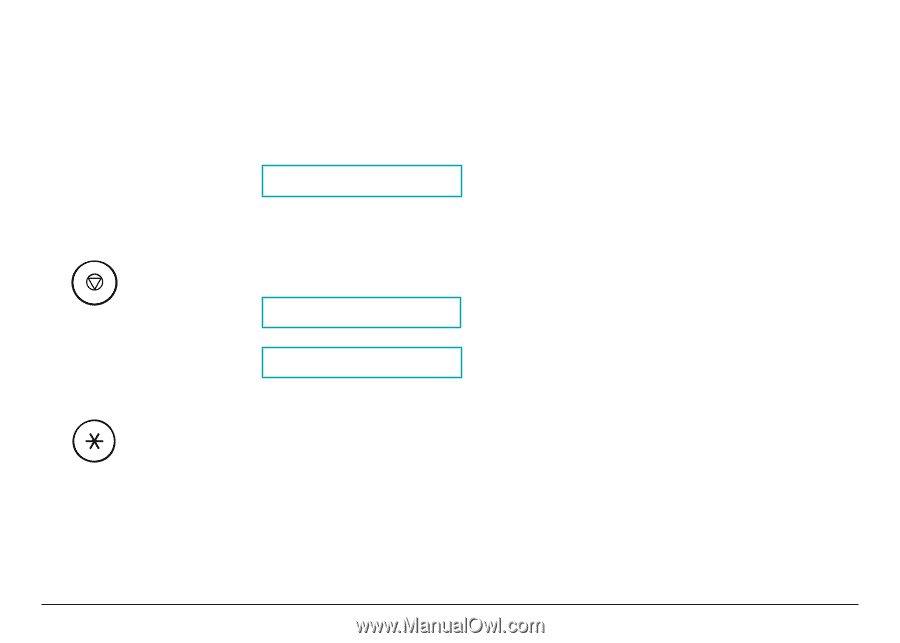
Canceling Automatic Redialing
You cannot cancel automatic redialing with the
Stop
button while the unit is waiting to redial. To
cancel automatic redialing, follow these steps.
1.
Wait until the MultiPASS begins redialing.
2.
Press
Stop
.
■
The MultiPASS asks you to confirm that you want to cancel.
3.
Press
T
to cancel redialing.
■
Redialing is not canceled until you press
T
.
■
If you change your mind and want to continue redialing, press
#
.
■
The unit then prints an error report (if set to print one).
Tone
YES=(
A
) NO=(#)
CANCEL?
A
YES #NO
Stop
DIALING
Chapter 4
Sending Faxes
4-23