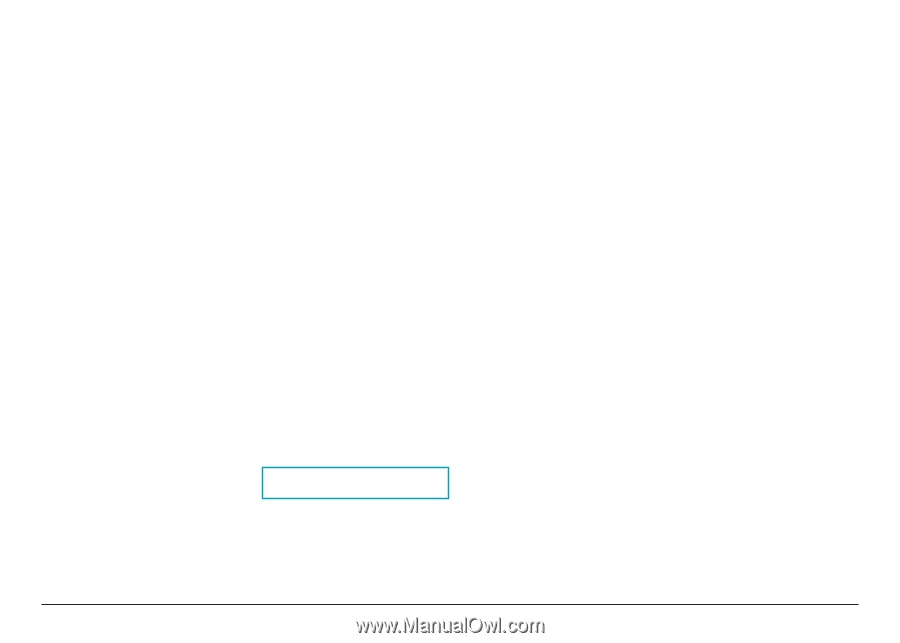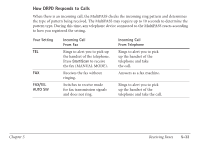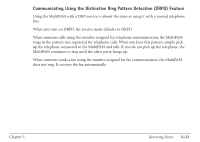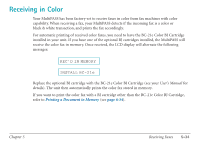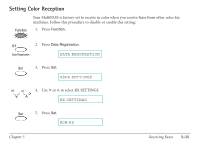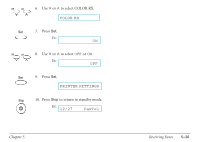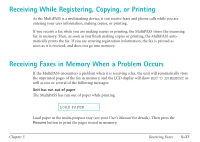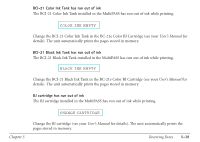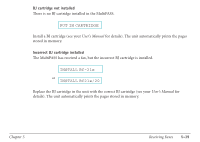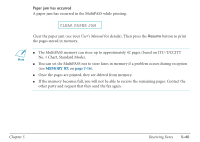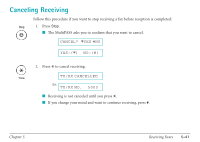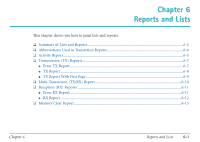Canon MultiPASS C530 User Manual - Page 160
Receiving While Registering, Copying, or Printing, Receiving Faxes in Memory When a Problem Occurs
 |
View all Canon MultiPASS C530 manuals
Add to My Manuals
Save this manual to your list of manuals |
Page 160 highlights
Receiving While Registering, Copying, or Printing As the MultiPASS is a multitasking device, it can receive faxes and phone calls while you are entering your user information, making copies, or printing. If you receive a fax while you are making copies or printing, the MultiPASS stores the incoming fax in memory. Then, as soon as you finish making copies or printing, the MultiPASS automatically prints the fax. If you are entering registration information, the fax is printed as soon as it is received, and does not go into memory. Receiving Faxes in Memory When a Problem Occurs If the MultiPASS encounters a problem when it is receiving a fax, the unit will automatically store the unprinted pages of the fax in memory, and the LCD display will show REC'D IN MEMORY as well as one or several of the following messages: Unit has run out of paper The MultiPASS has run out of paper while printing. LOAD PAPER Load paper in the multi-purpose tray (see your User's Manual for details). Then press the Resume button to print the pages stored in memory. Chapter 5 Receiving Faxes 5-37