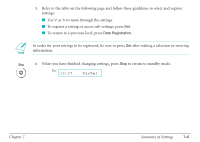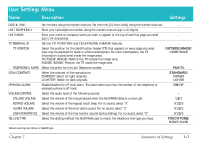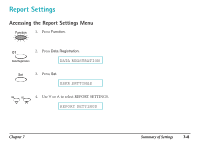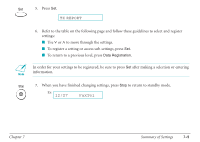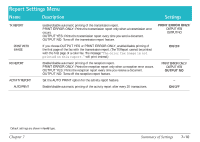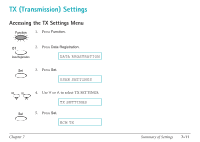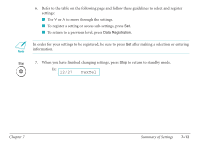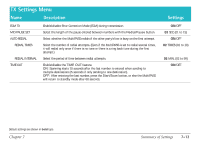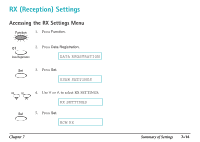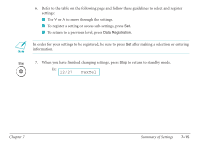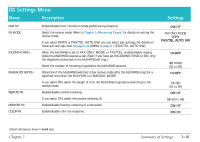Canon MultiPASS C530 User Manual - Page 188
TX (Transmission) Settings, Accessing the TX Settings Menu
 |
View all Canon MultiPASS C530 manuals
Add to My Manuals
Save this manual to your list of manuals |
Page 188 highlights
TX (Transmission) Settings Accessing the TX Settings Menu Function 1. Press Function. 01 2. Press Data Registration. Data Registration DATA REGSTRATION Set 3. Press Set. USER SETTINGS 08 02 Set 4. Use d or u to select TX SETTINGS. TX SETTINGS 5. Press Set. ECM TX Chapter 7 Summary of Settings 7-11
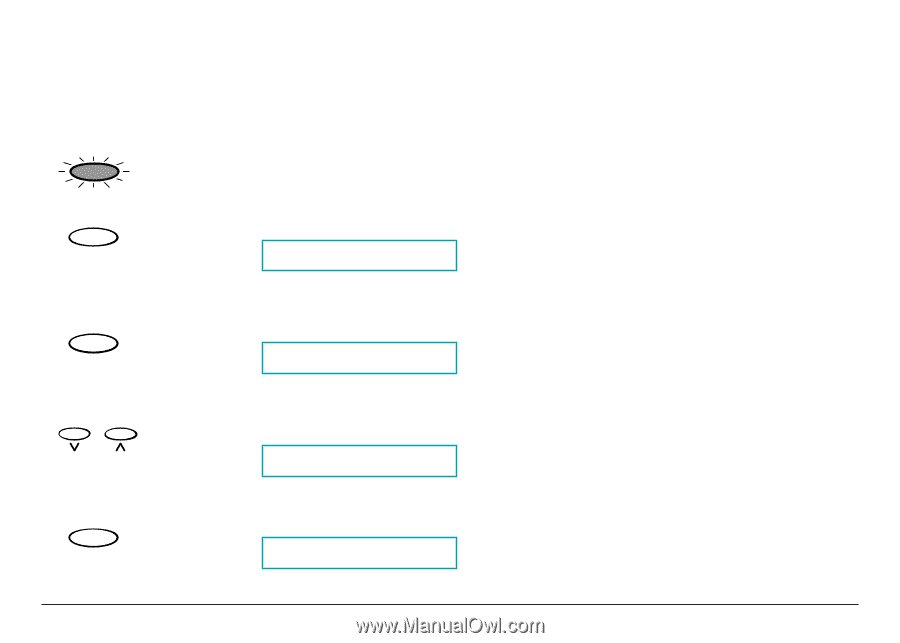
TX (Transmission) Settings
Accessing the TX Settings Menu
1.
Press
Function
.
2.
Press
Data Registration
.
3.
Press
Set
.
4.
Use
d
or
u
to select TX SETTINGS.
5.
Press
Set
.
ECM TX
Set
TX SETTINGS
02
08
USER SETTINGS
Set
DATA REGSTRATION
01
Data Registration
Function
Chapter 7
Summary of Settings
7-11