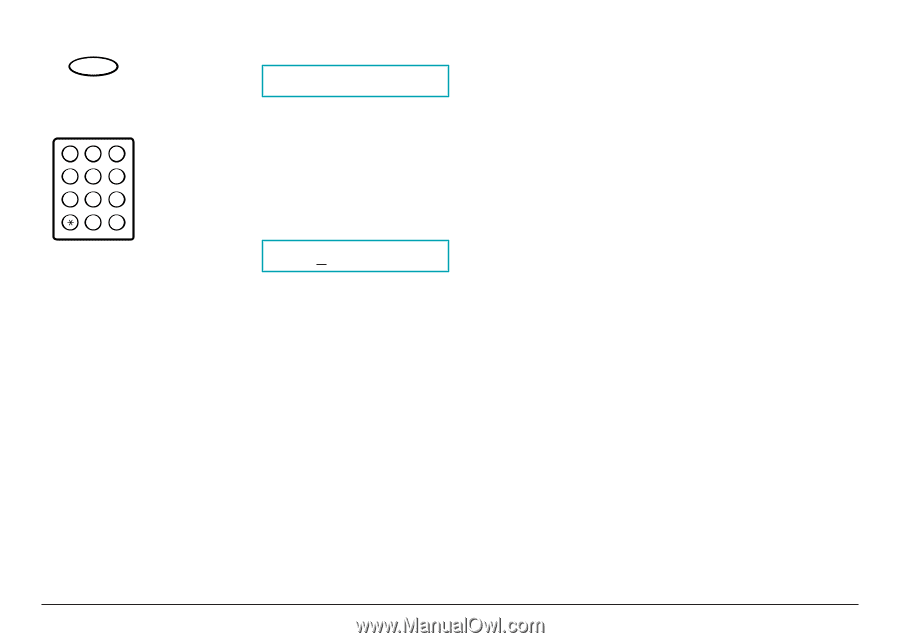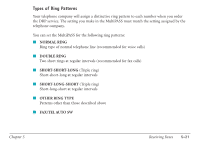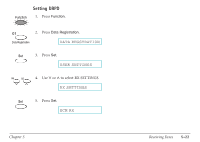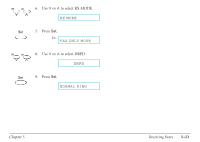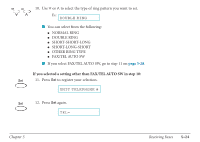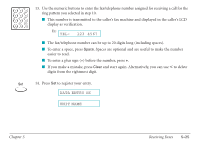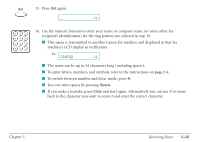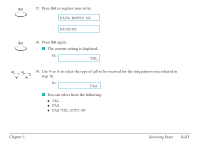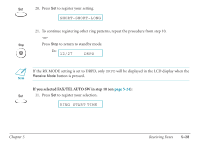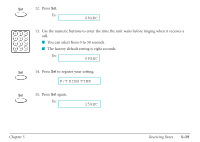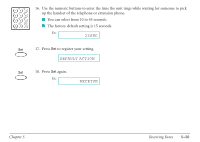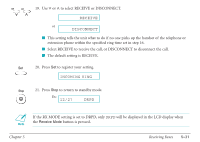Canon MultiPASS C530 User Manual - Page 149
To switch between number and letter mode, press, You can enter spaces by pressing
 |
View all Canon MultiPASS C530 manuals
Add to My Manuals
Save this manual to your list of manuals |
Page 149 highlights
Set 15. Press Set again. _ :A ABC 12 GHI 4 JKL 5 PRS 7 TUV 8 OPER 0 Tone DEF 3 MNO 6 WXY 9 SYMBOLS # 16. Use the numeric buttons to enter your name or company name (or some other fax recipient's identification) for the ring pattern you selected in step 10. I This name is transmitted to another Canon fax machine and displayed in that fax machine's LCD display as verification. Ex: CANON :A I The name can be up to 24 characters long (including spaces). I To enter letters, numbers, and symbols, refer to the instructions on page 2-8. I To switch between number and letter mode, press T. I You can enter spaces by pressing Space. I If you make a mistake, press Clear and start again. Alternatively you can use l to move back to the character you want to correct and enter the correct character. Chapter 5 Receiving Faxes 5-26