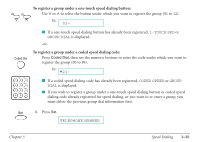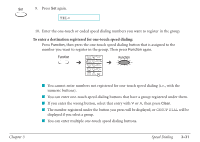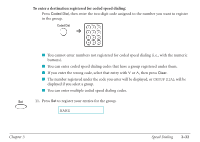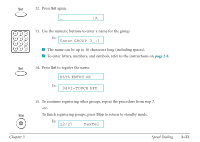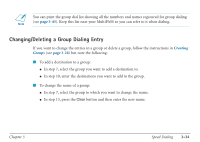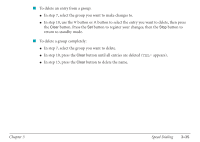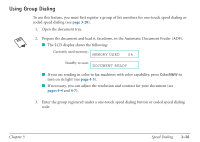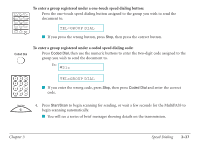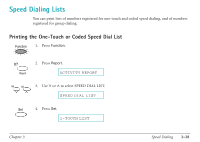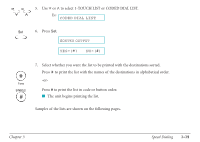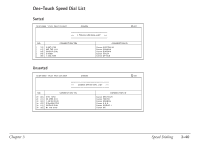Canon MultiPASS C530 User Manual - Page 70
To delete a group completely, return to standby mode.
 |
View all Canon MultiPASS C530 manuals
Add to My Manuals
Save this manual to your list of manuals |
Page 70 highlights
I To delete an entry from a group: G In step 7, select the group you want to make changes to. G In step 10, use the d button or u button to select the entry you want to delete, then press the Clear button. Press the Set button to register your changes, then the Stop button to return to standby mode. I To delete a group completely: G In step 7, select the group you want to delete. G In step 10, press the Clear button until all entries are deleted (TEL= appears). G In step 13, press the Clear button to delete the name. Chapter 3 Speed Dialing 3-35
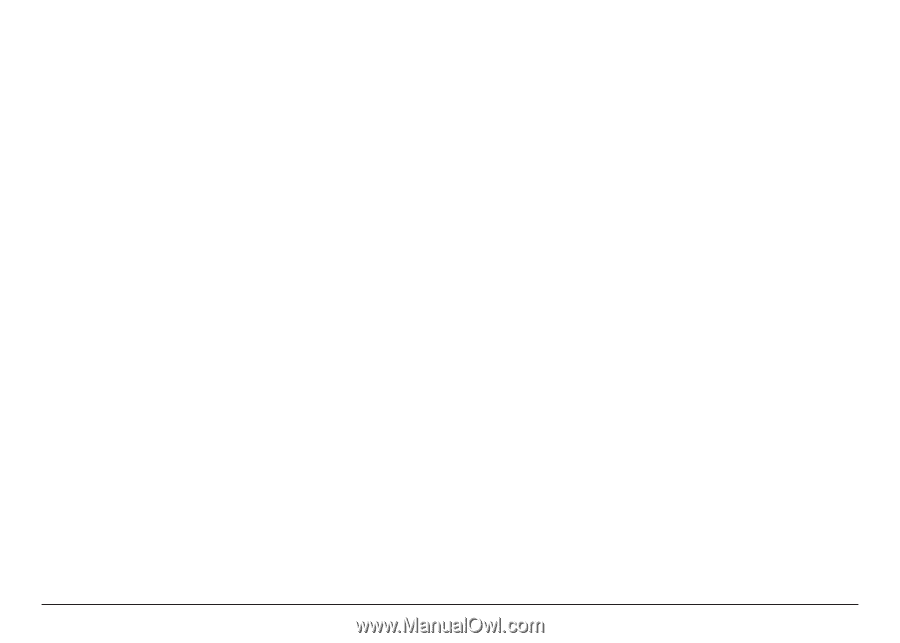
■
To delete an entry from a group:
●
In step 7, select the group you want to make changes to.
●
In step 10, use the
d
button or
u
button to select the entry you want to delete, then press
the
Clear
button. Press the
Set
button to register your changes, then the
Stop
button to
return to standby mode.
■
To delete a group completely:
●
In step 7, select the group you want to delete.
●
In step 10, press the
Clear
button until all entries are deleted (
TEL=
appears).
●
In step 13, press the
Clear
button to delete the name.
Chapter 3
Speed Dialing
3-35