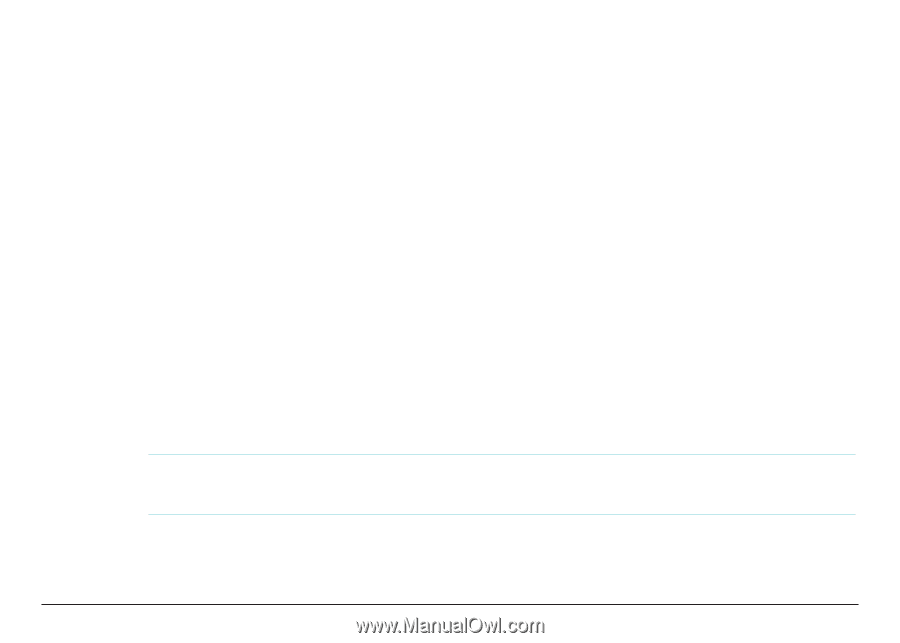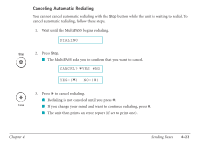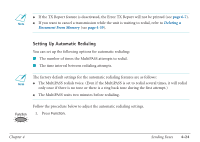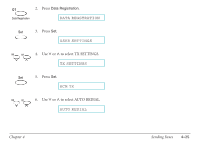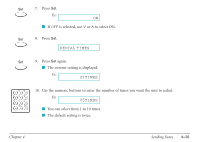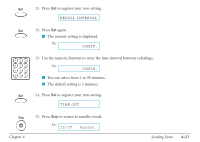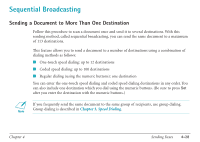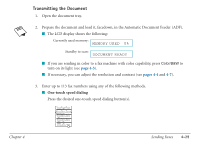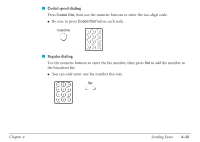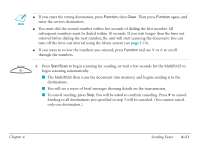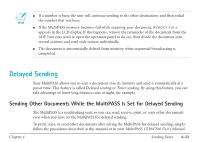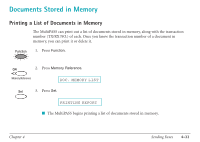Canon MultiPASS C530 User Manual - Page 106
Sequential Broadcasting, Sending a Document to More Than One Destination
 |
View all Canon MultiPASS C530 manuals
Add to My Manuals
Save this manual to your list of manuals |
Page 106 highlights
Sequential Broadcasting Sending a Document to More Than One Destination Follow this procedure to scan a document once and send it to several destinations. With this sending method, called sequential broadcasting, you can send the same document to a maximum of 113 destinations. This feature allows you to send a document to a number of destinations using a combination of dialing methods as follows: I One-touch speed dialing: up to 12 destinations I Coded speed dialing: up to 100 destinations I Regular dialing (using the numeric buttons): one destination You can enter the one-touch speed dialing and coded speed dialing destinations in any order. You can also include one destination which you dial using the numeric buttons. (Be sure to press Set after you enter the destination with the numeric buttons.) n If you frequently send the same document to the same group of recipients, use group dialing. Group dialing is described in Chapter 3, Speed Dialing. Chapter 4 Sending Faxes 4-28