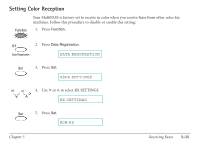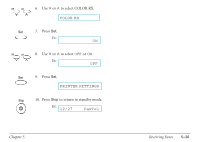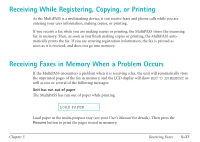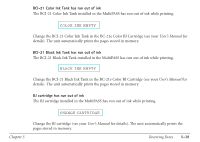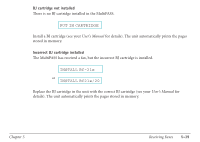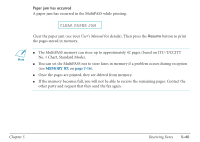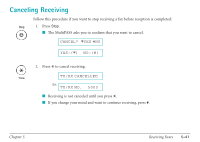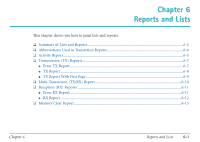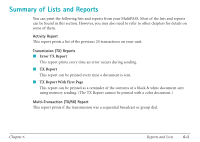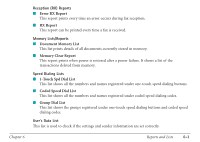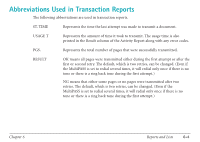Canon MultiPASS C530 User Manual - Page 163
Paper jam has occurred, MEMORY RX,
 |
View all Canon MultiPASS C530 manuals
Add to My Manuals
Save this manual to your list of manuals |
Page 163 highlights
Paper jam has occurred A paper jam has occurred in the MultiPASS while printing. CLEAR PAPER JAM Clear the paper jam (see your User's Manual for details). Then press the Resume button to print the pages stored in memory. n G The MultiPASS memory can store up to approximately 42 pages (based on ITU-T/CCITT No. 1 Chart, Standard Mode). G You can set the MultiPASS not to store faxes in memory if a problem occurs during reception (see MEMORY RX on page 7-16). G Once the pages are printed, they are deleted from memory. G If the memory becomes full, you will not be able to receive the remaining pages. Contact the other party and request that they send the fax again. Chapter 5 Receiving Faxes 5-40
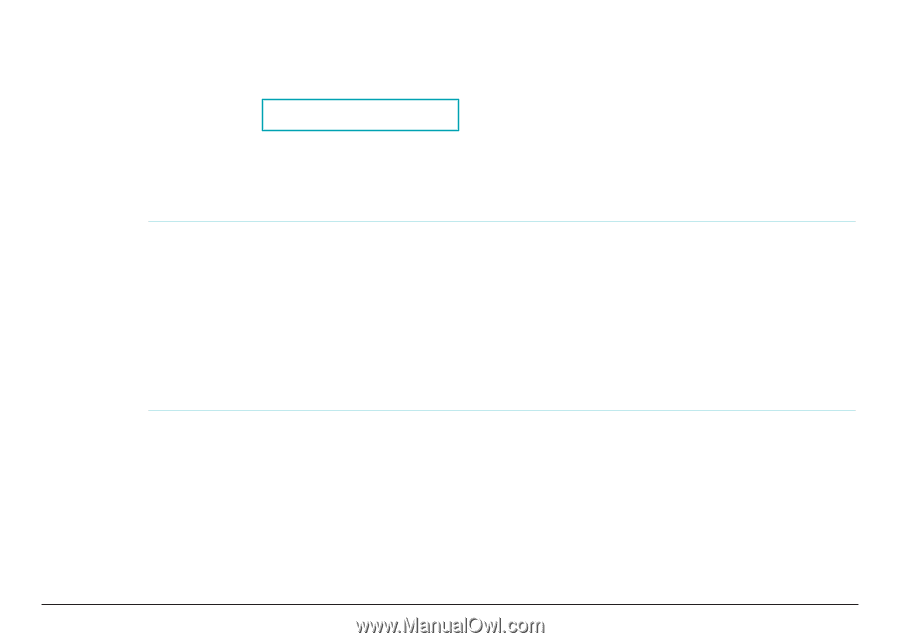
Paper jam has occurred
A paper jam has occurred in the MultiPASS while printing.
Clear the paper jam (see your
User’s Manual
for details). Then press the
Resume
button to print
the pages stored in memory.
n
●
The MultiPASS memory can store up to approximately 42 pages (based on ITU-T/CCITT
No. 1 Chart, Standard Mode).
●
You can set the MultiPASS not to store faxes in memory ifa problem occurs during reception
(see
MEMORY RX
on
page 7-16
).
●
Once the pages are printed, they are deleted from memory.
●
If the memory becomes full, you will not be able to receive the remaining pages. Contact the
other party and request that they send the fax again.
CLEAR PAPER JAM
Chapter 5
Receiving Faxes
5-40