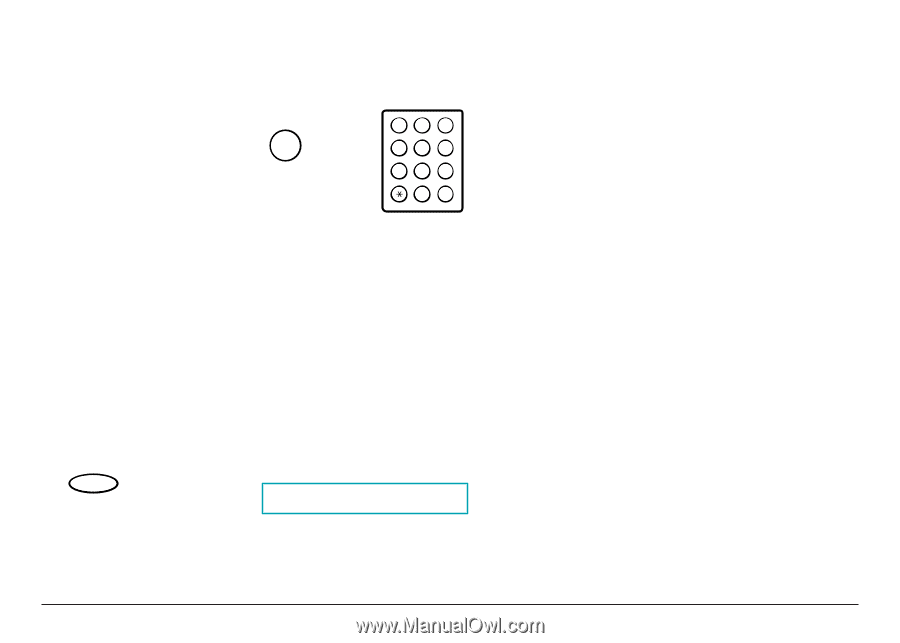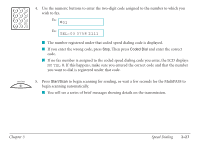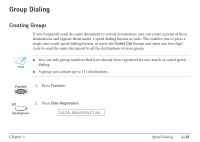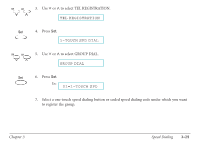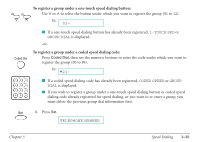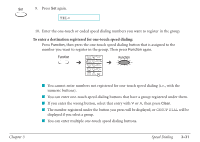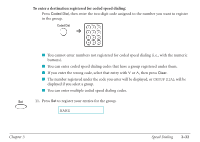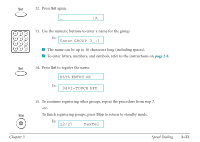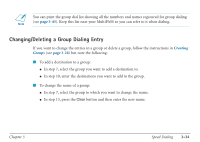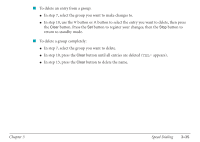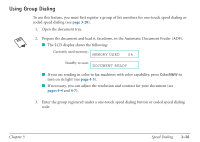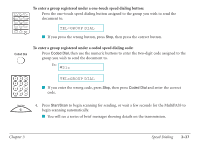Canon MultiPASS C530 User Manual - Page 67
To enter a destination registered for coded speed dialing
 |
View all Canon MultiPASS C530 manuals
Add to My Manuals
Save this manual to your list of manuals |
Page 67 highlights
To enter a destination registered for coded speed dialing: Press Coded Dial, then enter the two-digit code assigned to the number you want to register in the group. Coded Dial ➔ ABC 12 GHI 4 JKL 5 PRS 7 TUV 8 OPER 0 Tone DEF 3 MNO 6 WXY 9 SYMBOLS # I You cannot enter numbers not registered for coded speed dialing (i.e., with the numeric buttons). I You can enter coded speed dialing codes that have a group registered under them. I If you enter the wrong code, select that entry with d or u, then press Clear. I The number registered under the code you enter will be displayed, or GROUP DIAL will be displayed if you select a group. I You can enter multiple coded speed dialing codes. Set 11. Press Set to register your entries for the group. NAME Chapter 3 Speed Dialing 3-32