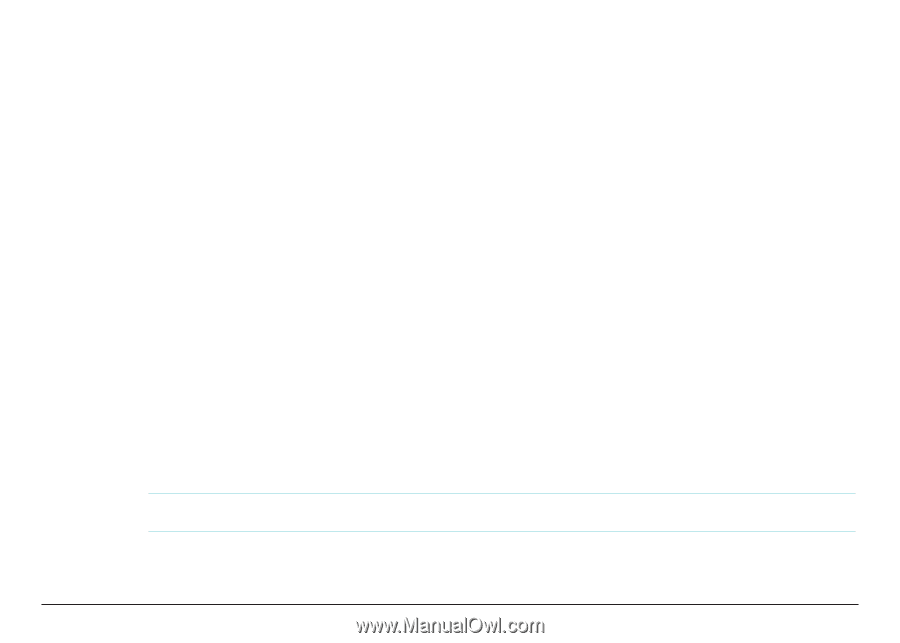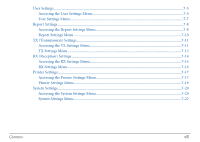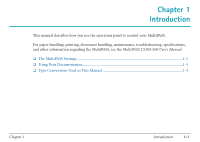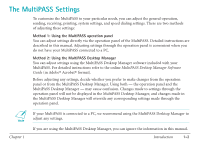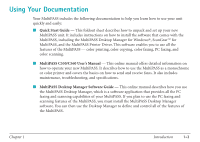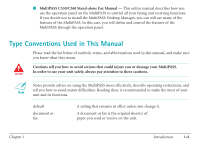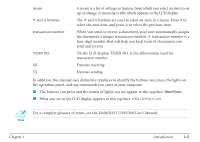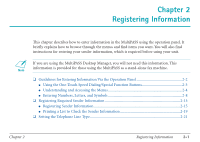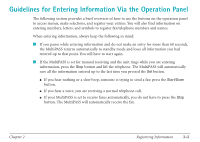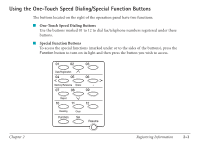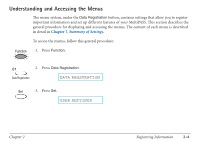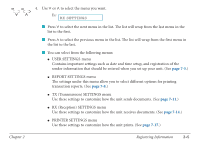Canon MultiPASS C530 User Manual - Page 13
transaction number, receiving, sending, MultiPASS C530/C560 User's Manual, Introduction - user manual
 |
View all Canon MultiPASS C530 manuals
Add to My Manuals
Save this manual to your list of manuals |
Page 13 highlights
menu d and u buttons transaction number TX/RX NO. RX TX A menu is a list of settings or features from which you select an item to set up or change. A menu has a title which appears in the LCD display. The d and u buttons are used to select an item in a menu. Press d to select the next item, and press u to select the previous item. When you send or receive a document, your unit automatically assigns the document a unique transaction number. A transaction number is a four-digit number that will help you keep track of documents you send and receive. On the LCD display, TX/RX NO. is the abbreviation used for transaction number. Denotes receiving. Denotes sending. In addition, this manual uses distinctive typefaces to identify the buttons you press, the lights on the operation panel, and any commands you enter at your computer. I The buttons you press and the names of lights you see appear in this typeface: Start/Scan. I What you see in the LCD display appears in this typeface: REGISTRATION. n For a complete glossary of terms, see the MultiPASS C530/C560 User's Manual. Chapter 1 Introduction 1-5