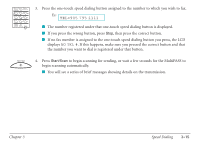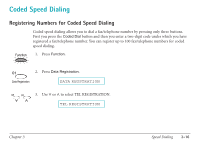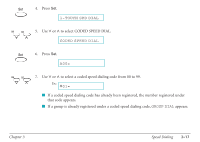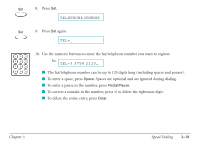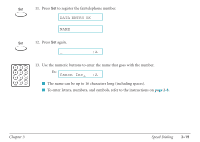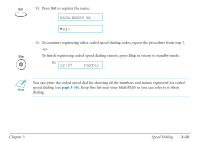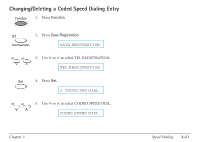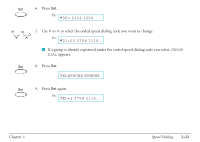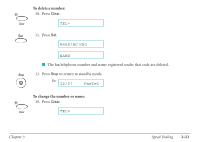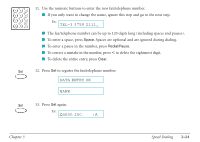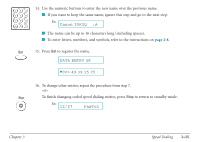Canon MultiPASS C530 User Manual - Page 55
FaxTel, DATA ENTRY OK, Keep this list near your MultiPASS so you can refer to it when
 |
View all Canon MultiPASS C530 manuals
Add to My Manuals
Save this manual to your list of manuals |
Page 55 highlights
Set 14. Press Set to register the name. DATA ENTRY OK A02= 15. To continue registering other coded speed dialing codes, repeat the procedure from step 7. -or- Stop To finish registering coded speed dialing entries, press Stop to return to standby mode. Ex: 12/27 FaxTel n You can print the coded speed dial list showing all the numbers and names registered for coded speed dialing (see page 3-38). Keep this list near your MultiPASS so you can refer to it when dialing. Chapter 3 Speed Dialing 3-20
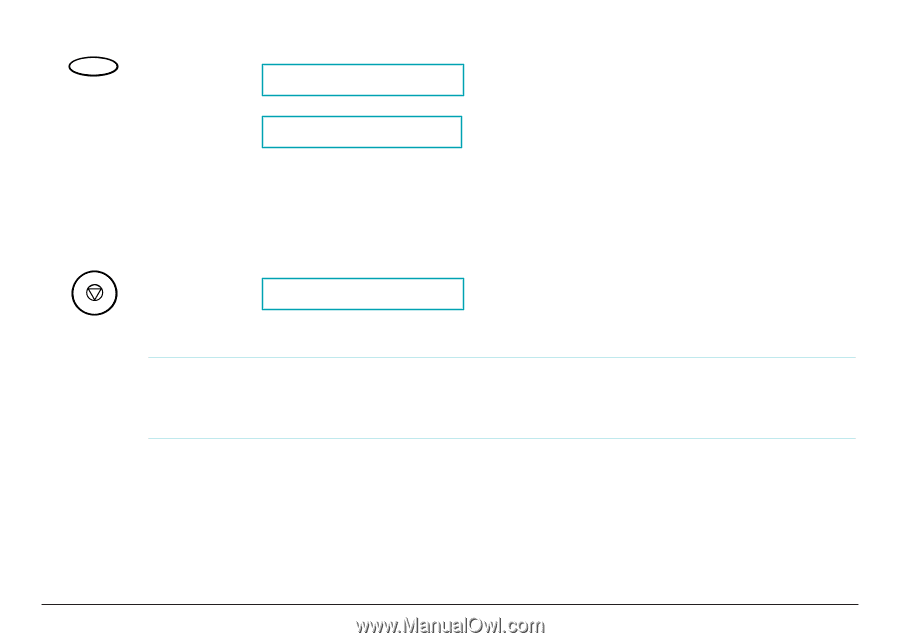
14. Press
Set
to register the name.
15.
To continue registering other coded speed dialing codes, repeat the procedure from step 7.
-or-
To finish registering coded speed dialing entries, press
Stop
to return to standby mode.
Ex:
n
You can print the coded speed dial list showing all the numbers and names registered for coded
speed dialing (see
page 3-38
). Keep this list near your MultiPASS so you can refer to it when
dialing.
12/27
FaxTel
Stop
A
02=
DATA ENTRY OK
Set
Chapter 3
Speed Dialing
3-20