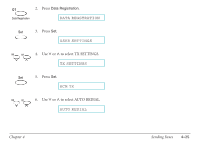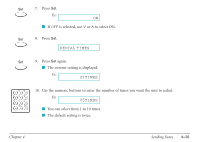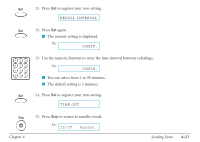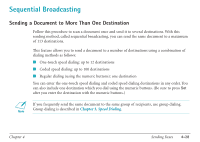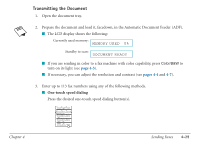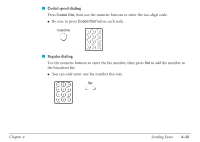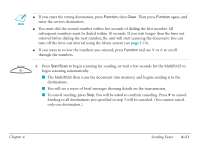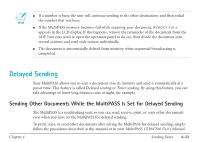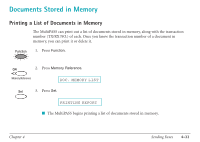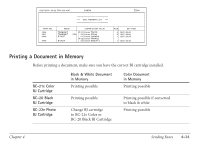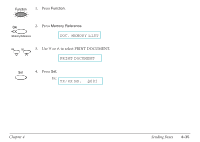Canon MultiPASS C530 User Manual - Page 108
oded speed dialing, Regular dialing, the broadcast list.
 |
View all Canon MultiPASS C530 manuals
Add to My Manuals
Save this manual to your list of manuals |
Page 108 highlights
I Coded speed dialing Press Coded Dial, then use the numeric buttons to enter the two-digit code. G Be sure to press Coded Dial before each code. Coded Dial ABC DEF 123 GHI 4 JKL 5 MNO 6 PRS 7 TUV 8 WXY 9 OPER 0 Tone SYMBOLS # I Regular dialing Use the numeric buttons to enter the fax number, then press Set to add the number to the broadcast list. G You can only enter one fax number this way. ABC 12 GHI 4 JKL 5 PRS 7 TUV 8 OPER 0 Tone DEF 3 MNO 6 WXY 9 SYMBOLS # Set Chapter 4 Sending Faxes 4-30
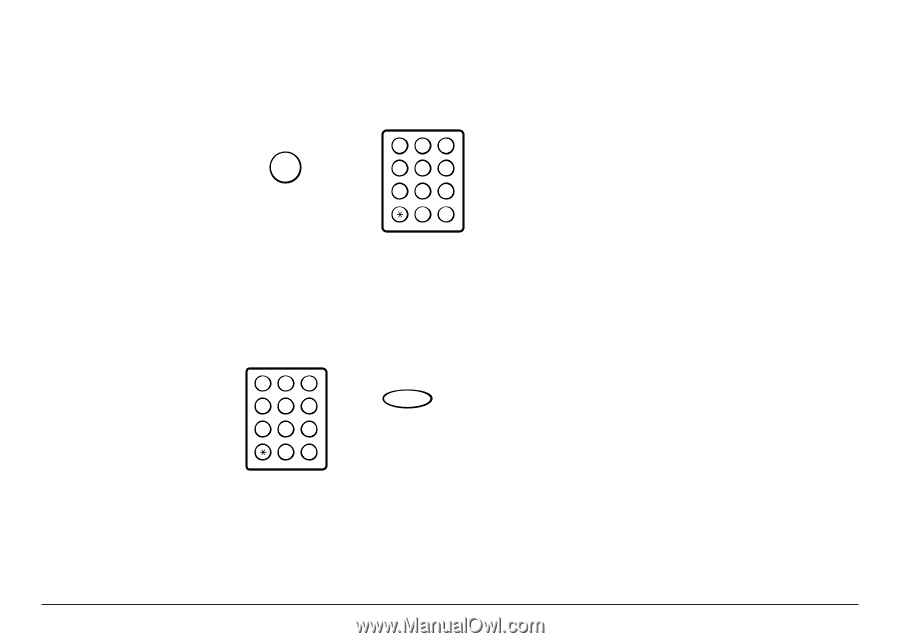
■
C
oded speed dialing
Press
Coded Dial
, then use the numeric buttons to enter the two-digit code.
●
Be sure to press
Coded Dial
before each code.
■
Regular dialing
Use the numeric buttons to enter the fax number, then press
Set
to add the number to
the broadcast list.
●
You can only enter one fax number this way.
Set
GHI
JKL
MNO
ABC
DEF
TUV
WXY
OPER
Tone
SYMBOLS
PRS
1
0
#
7
8
9
4
5
6
2
3
GHI
JKL
MNO
ABC
DEF
TUV
WXY
OPER
Tone
SYMBOLS
PRS
1
0
#
7
8
9
4
5
6
2
3
Coded Dial
Chapter 4
Sending Faxes
4-30