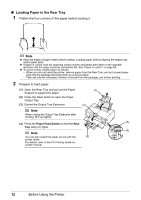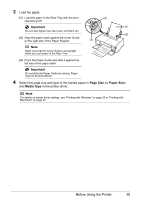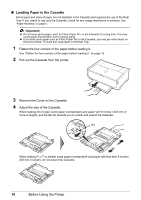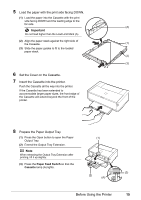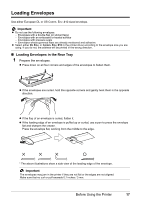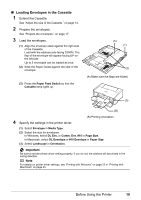Canon PIXMA iP4500 iP4500 series Quick Start Guide - Page 21
Loading Envelopes, Loading Envelopes in the Rear Tray - printer driver
 |
View all Canon PIXMA iP4500 manuals
Add to My Manuals
Save this manual to your list of manuals |
Page 21 highlights
Loading Envelopes Use either European DL or US Comm. Env. #10-sized envelope. Important z Do not use the following envelopes: - Envelopes with a double flap (or sticker flaps) - Envelopes with an embossed or treated surface - Envelopes with pressure seals - Envelopes whose gummed flaps are already moistened and adhesive z Select either DL Env. or Comm. Env. #10 in the printer driver according to the envelope size you are using. If you do not, the address will be printed in the wrong direction. „ Loading Envelopes in the Rear Tray 1 Prepare the envelopes. z Press down on all four corners and edges of the envelopes to flatten them. z If the envelopes are curled, hold the opposite corners and gently twist them in the opposite direction. z If the flap of an envelope is curled, flatten it. z If the leading edge of an envelope is puffed up or curled, use a pen to press the envelope flat and sharpen the crease. Press the envelope flat, working from the middle to the edge. * The above illustrations show a side view of the leading edge of the envelope. Important The envelopes may jam in the printer if they are not flat or the edges are not aligned. Make sure that no curl or puff exceeds 0.1 inches / 3 mm. Before Using the Printer 17