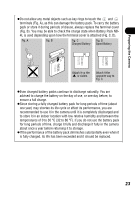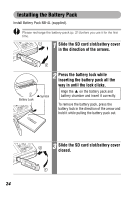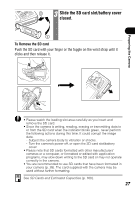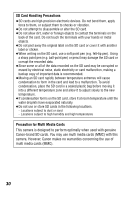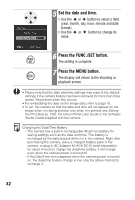Canon PowerShot SD300 PowerShot SD300/200, DIGITAL IXUS 40/30 Camera User Guid - Page 30
Formatting SD Cards
 |
View all Canon PowerShot SD300 manuals
Add to My Manuals
Save this manual to your list of manuals |
Page 30 highlights
Formatting SD Cards You should always format a new SD card or one from which you wish to erase all images and other data. Please note that formatting (initializing) an SD card erases all data, including protected images and other file types. 1 Press the ON/OFF button until the power lamp lights green. Power Lamp 2 Press the MENU button. The (Rec.) or (Play) menu is displayed. 3 Use the button to select the (Set up) menu. 4 Use the or button to select [Format] and press the FUNC./SET button. 28

28
Formatting SD Cards
You should always format a new SD card or one from which you wish to
erase all images and other data.
Please note that formatting (initializing) an SD card erases all data,
including protected images and other file types.
1
Press the ON/OFF button until the
power lamp lights green.
2
Press the MENU button.
The
(Rec.) or
(Play) menu is
displayed.
3
Use the
button to select the
(Set up) menu.
4
Use the
or
button to select
[Format] and press the FUNC./SET
button.
Power Lamp