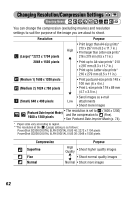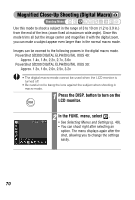Canon PowerShot SD300 PowerShot SD300/200, DIGITAL IXUS 40/30 Camera User Guid - Page 69
Choose a shooting mode from the, FUNC. menu., Press the FUNC./SET button.
 |
View all Canon PowerShot SD300 manuals
Add to My Manuals
Save this manual to your list of manuals |
Page 69 highlights
Kids&Pets Indoor Underwater Shooting 1 Choose a shooting mode from the FUNC. menu. • See Selecting Menus and Settings (p. 49). • You can shoot right after selecting an option. The menu displays again after the shot, allowing you to change the settings easily. 2 Press the FUNC./SET button. • The display will return to the shooting screen and the icon of the selected shooting mode will appear on the LCD monitor. • Except for the or mode, the shooting procedures are the same as for Shooting in Auto Mode (p. 59). • See Magnified Close-Up Shooting (Digital Macro) (p. 70) for shooting in mode. • To shoot in mode, refer to the All Weather Case User Guide that accompanies All Weather Case AW-DC30 (sold separately). • In , , and modes, the ISO speed may increase and cause noise in the image. • In mode, shoot with the subject 1 - 4 m (39 in. - 3.3 ft.) (telephoto range zoom settings)/1 m (39 in.) - infinity (non-telephoto range zoom settings) from the end of the lens. • See Functions Available in Each Shooting Mode (p. 176). • Results may vary depending on the subject. • In mode, you are recommended to use the LCD monitor to shoot. • To shoot underwater, install the camera in All Weather Case AW- DC30 (sold separately). 67