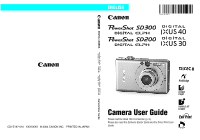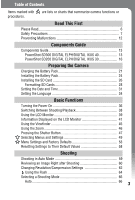3
Table of Contents
Items marked with
are lists or charts that summarize camera functions or
procedures.
Read This First
Please Read
.........................................................................................
6
Safety Precautions
..............................................................................
7
Preventing Malfunctions
...................................................................
12
Components Guide
Components Guide
............................................................................
13
PowerShot SD300 DIGITAL ELPH/DIGITAL IXUS 40
....................
13
PowerShot SD200 DIGITAL ELPH/DIGITAL IXUS 30
....................
16
Preparing the Camera
Charging the Battery Pack
.................................................................
21
Installing the Battery Pack
.................................................................
24
Installing the SD Card
.......................................................................
26
Formatting SD Cards
.....................................................................
28
Setting the Date and Time
.................................................................
31
Setting the Language
........................................................................
34
Basic Functions
Turning the Power On
.......................................................................
36
Switching Between Shooting/Playback
..............................................
38
Using the LCD Monitor
......................................................................
39
Information Displayed on the LCD Monitor
.......................................
41
Using the Viewfinder
.........................................................................
45
Using the Zoom
.................................................................................
46
Pressing the Shutter Button
..............................................................
47
Selecting Menus and Settings
...........................................................
49
Menu Settings and Factory Defaults
..................................................
53
Resetting Settings to Their Default Values
........................................
58
Shooting
Shooting in Auto Mode
.....................................................................
59
Reviewing an Image Right after Shooting
.........................................
60
Changing Resolution/Compression Settings
....................................
62
Using the Flash
.............................................................................
64
Selecting a Shooting Mode
...............................................................
66
Auto
..............................................................................................
66