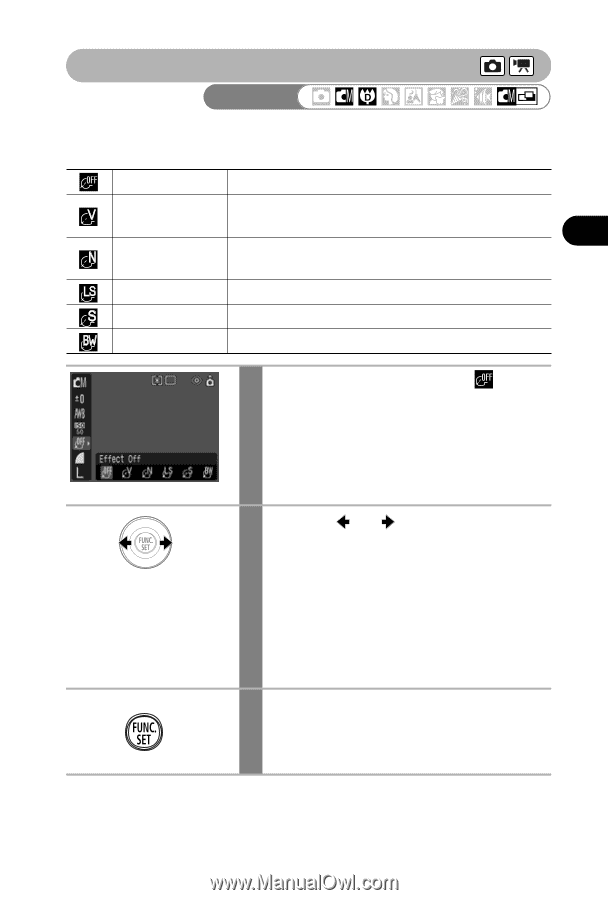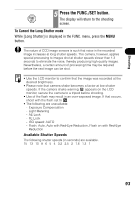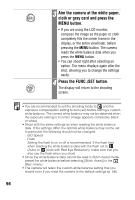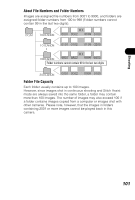Canon PowerShot SD300 PowerShot SD300/200, DIGITAL IXUS 40/30 Camera User Guid - Page 99
Changing the Photo Effect
 |
View all Canon PowerShot SD300 manuals
Add to My Manuals
Save this manual to your list of manuals |
Page 99 highlights
Changing the Photo Effect Shooting Mode By setting a photo effect before you shoot, you can change the look and feel of the pictures you take. Effect Off Records normally with this setting. Vivid Emphasizes the contrast and color saturation to record bold colors. Neutral Tones down the contrast and color saturation to record neutral hues. Low Sharpening Records subjects with softened outlines. Sepia Records in sepia tones. B/W Records in black and white. 1 In the FUNC. menu, select *. See Selecting Menus and Settings (p. 49). * The current setting is displayed. Shooting 2 Use the or button to select an effect. • You can confirm the photo effect in the LCD monitor. • You can shoot right after selecting an option. The menu displays again after the shot, allowing you to change the settings easily. 3 Press the FUNC./SET button. The display will return to the shooting screen. 97