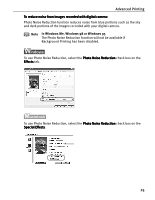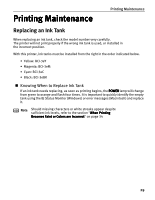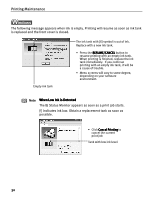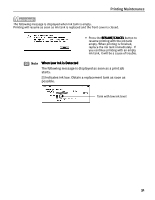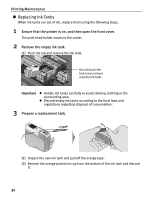Canon i850 Series i850 Quick Start Guide - Page 29
Advanced Printing, Open the Print dialog box., Click Apply., Enter the print settings to register.,
 |
View all Canon i850 Series manuals
Add to My Manuals
Save this manual to your list of manuals |
Page 29 highlights
1 Open the Print dialog box. See "Printing with Macintosh" on page 9 2 Click Apply. The Register Settings dialog box opens. 3 Enter the print settings to register. Advanced Printing (1) Click Apply.... The dialog box to enter the new settings name opens. (2) Enter a name under which to register your settings. 4 Click OK. 5 Click Close in the Register Settings dialog box. This registers your printer driver print settings. Note You can retrieve or delete the saved driver settings at any time. Retrieving print settings: Select the name of the settings to retrieve from the Settings list and click Import. Deleting unwanted drivers settings: Select the name of the settings to delete from the Settings list and click Remove. 27
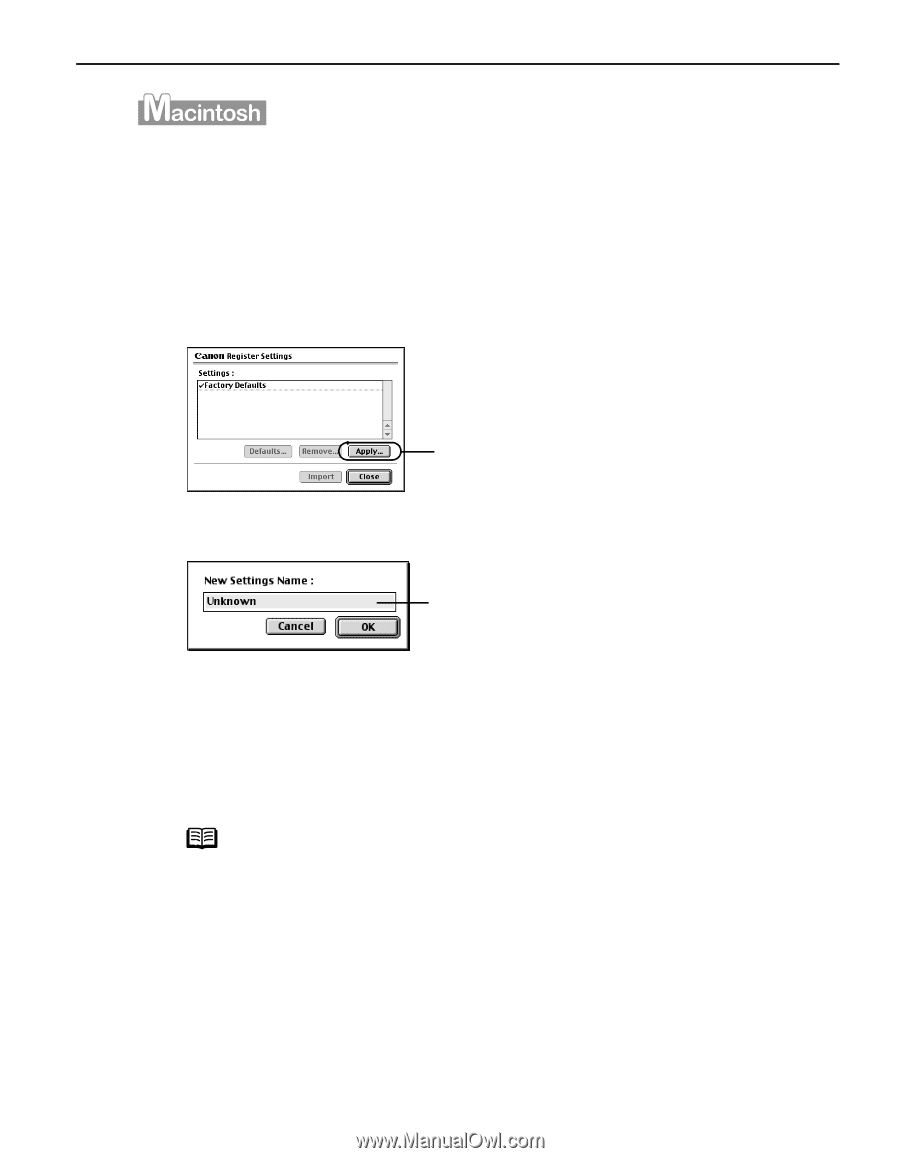
Advanced Printing
27
1
Open the Print dialog box.
See "Printing with Macintosh
Printing with Macintosh
Printing with Macintosh
Printing with Macintosh" on page 9
2
Click Apply.
The Register Settings dialog box opens.
3
Enter the print settings to register.
The dialog box to enter the new settings name opens.
4
Click OK.
5
Click Close in the Register Settings dialog box.
This registers your printer driver print settings.
Note
You can retrieve or delete the saved driver settings at any time.
Retrieving print settings:
Select the name of the settings to retrieve from the Settings list
and click Import
Import
Import
Import.
Deleting unwanted drivers settings:
Select the name of the settings to delete from the Settings list
and click Remove
Remove
Remove
Remove.
(1)
Click Apply….
Apply….
Apply….
Apply….
(2)
Enter a name under which
to register your settings.