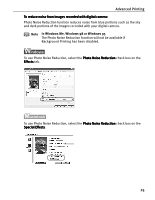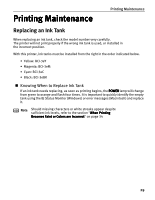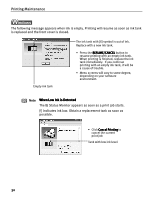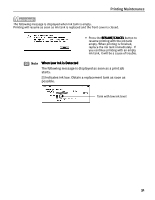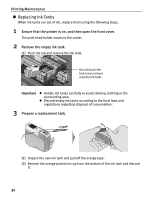Canon i850 Series i850 Quick Start Guide - Page 30
Using Printer Driver Options
 |
View all Canon i850 Series manuals
Add to My Manuals
Save this manual to your list of manuals |
Page 30 highlights
Advanced Printing Using Printer Driver Options Getting to know the basic features of your printer driver will provide you with sufficient expertise to print a wide range of images and documents. The illustrations below provide a basic introduction to the many features offered by your printer driver. Note For detailed description of the printer driver functions, refer to the User's Guide. Printing with Borderless Printing Reducing Noise from Images Recorded with Digital Camera Smoothing the Rough Edges of Certain Images Automatically Resizing the Image to Fit the Page Adding Illustrated Effect to Documents Resizing the Image by Selecting the Scaling Ratio 28
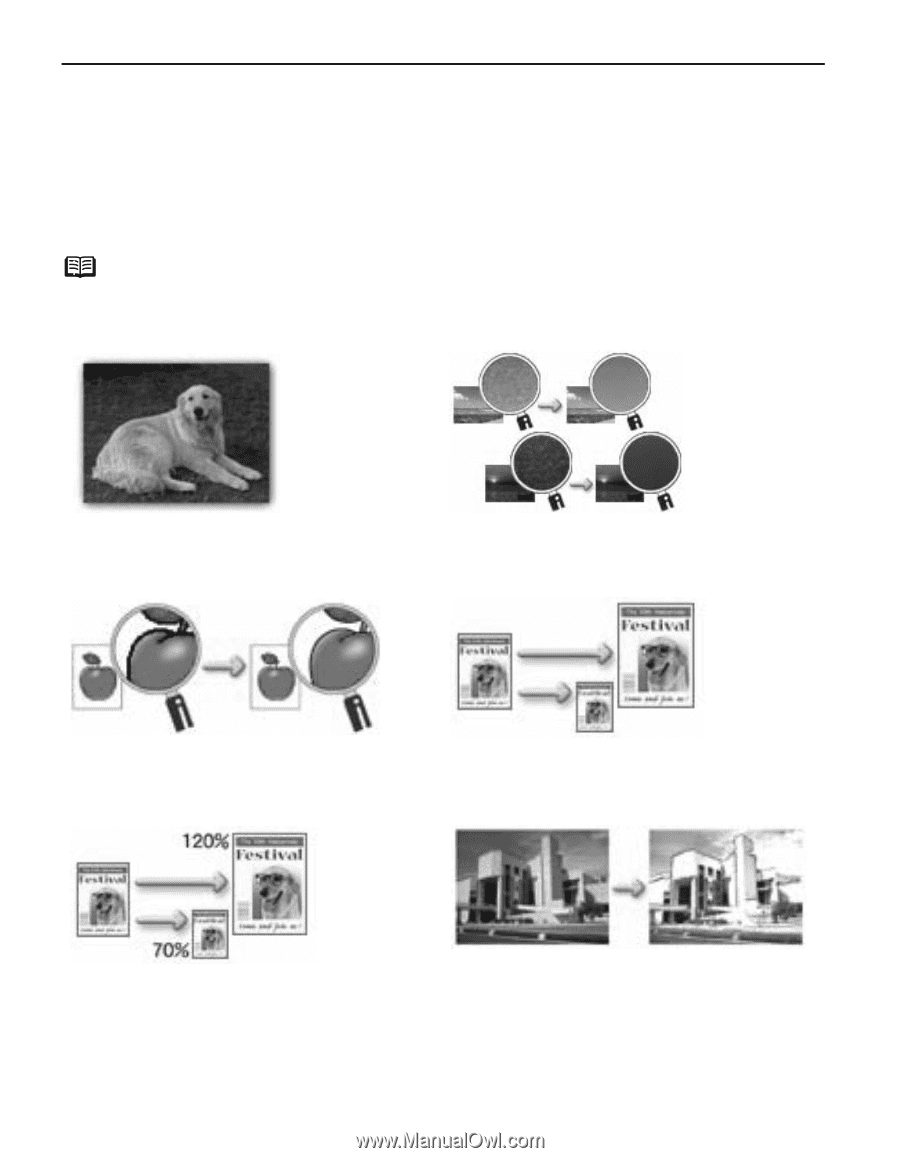
Advanced Printing
28
Using Printer Driver Options
Getting to know the basic features of your printer driver will provide you with
sufficient expertise to print a wide range of images and documents.
The illustrations below provide a basic introduction to the many features
offered by your printer driver.
Note
For detailed description of the printer driver functions, refer to
the
User’s Guide
.
Printing with Borderless Printing
Reducing Noise from Images Recorded with
Digital Camera
Smoothing the Rough Edges of Certain
Images
Automatically Resizing the Image to Fit the
Page
Resizing the Image by Selecting the Scaling
Ratio
Adding Illustrated Effect to Documents