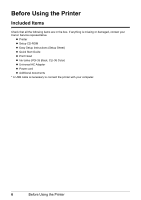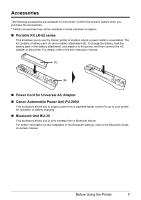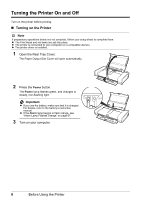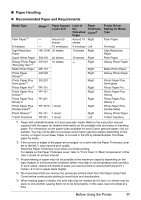Canon iP100 Quick Start Guide - Page 14
Loading Printing Paper, Using Specialty Media, Photo Quality Media, Media Suited for Business - printer
 |
UPC - 013803067316
View all Canon iP100 manuals
Add to My Manuals
Save this manual to your list of manuals |
Page 14 highlights
Loading Printing Paper This section describes how to load printing paper in the Rear Tray. „ Using Specialty Media Canon recommends that you use Canon genuine media to ensure optimal print quality. z Photo Quality Media z Glossy Photo Paper "Everyday Use" z Photo Paper Plus Semi-gloss z Photo Paper Plus Glossy z Photo Paper Plus Glossy II z Photo Paper Plus Double Sided z Photo Paper Pro z Matte Photo Paper z Photo Stickers z Media Suited for Business Documents z High Resolution Paper z Super White Paper 10 Before Using the Printer

10
Before Using the Printer
Loading Printing Paper
This section describes how to load printing paper in the Rear Tray.
Using Specialty Media
Canon recommends that you use Canon genuine media to ensure optimal print quality.
Photo Quality Media
Glossy Photo Paper “Everyday Use”
Photo Paper Plus Semi-gloss
Photo Paper Plus Glossy
Photo Paper Plus Glossy II
Photo Paper Plus Double Sided
Photo Paper Pro
Matte Photo Paper
Photo Stickers
Media Suited for Business
Documents
High Resolution Paper
Super White Paper