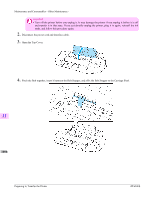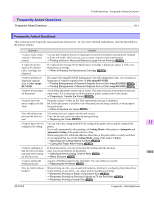Canon imagePROGRAF iPF6300S iPF6300S User Manual ver.1.00 - Page 1029
Frequently Asked Questions, →P.122, →P.997, →P.304
 |
View all Canon imagePROGRAF iPF6300S manuals
Add to My Manuals
Save this manual to your list of manuals |
Page 1029 highlights
Troubleshooting > Frequently Asked Questions > Frequently Asked Questions Frequently Asked Questions ...1011 Frequently Asked Questions This section presents frequently asked questions and answers. To view more detailed explanations, click the hyperlinks in the answer column. Question I want to easily create vertical or horizontal banners. A replacement message for the Maintenance Cartridge was displayed. I want to perform enlargement copying from a Color imageRUNNER. I want to tilt and transfer the printer. I want to know the time to replace the Ink Tank. Does this printer support sub-ink tank system? I want to know how to configure roll cutting. I want to configure so that the roll is cut automatically after waiting for the ink to dry. I want to replace the Printhead myself. How do I print without borders? Answer You can print originals that are in landscape (or portrait) orientation automatically enlarged to fit the roll width. This is an easy way to create vertical or horizontal banners. ⇒"Printing Vertical or Horizontal Banners (Large-Format Printing) →P.122 " If a replacement message for the Maintenance Cartridge is displayed, replace it with a new Maintenance Cartridge. ⇒"When to Replace the Maintenance Cartridge →P.997 " By using Color imageRUNNER Enlargement Copy (iR enlargement copy), you can print enlargements of scanned originals from a Color imageRUNNER. ⇒"Printing Enlargements of Scanned Originals from a Color imageRUNNER →P.304 " ⇒"Printing Enlargements of Scanned Originals from a Color imageRUNNER →P.604 " Avoid tilting the printer excessively in transit. This may cause ink in the printer to leak and cause stains. If it is necessary to tilt the printer in transit, contact your Canon dealer. ⇒"Preparing to Transfer the Printer →P.1003 " Normally, replace it when an Ink Tank replacement message is displayed. Ink Tank replacement is possible even when print jobs are being canceled, or when paper is being advanced. ⇒"When to Replace Ink Tanks →P.979 " This printer does not support sub-ink tank system. Thus, the ink tank cannot be replaced during printing. ⇒"Replacing Ink Tanks →P.972 " You can select the cutting method by the setting of the printer driver and the setting of the printer. To cut rolls automatically after printing, set Cutting Mode of the printer to Automatic and Automatic Cutting of the printer driver to Yes. When using paper for which ink adhesion takes time or the print surface is easily scratched, we recommend that you set the Cutting Mode setting of the printer to Eject. ⇒"Specifying the Cutting Method for Rolls →P.797 " ⇒"Cutting Roll Paper After Printing →P.196 " In the printer driver, you can set the time for waiting until the ink dries. Also, you can set likewise on the printer. ⇒"Specifying the Ink Drying Time for Rolls →P.795 " ⇒"Menu Structure →P.904 " Acquire a Printhead supported by the printer. You can replace it yourself. ⇒"Replacing the Printhead →P.982 " When printing on rolls, you can perform borderless printing by configuring the printer driver. (when printing on cut sheets, you cannot perform borderless printing) ⇒"Borderless Printing on Paper of Equivalent Size →P.107 " ⇒"Borderless Printing by Resizing Originals to Fit the Roll Width →P.114 " ⇒"Borderless Printing at Actual Size →P.99 " iPF6300S Frequently Asked Questions 12 1011