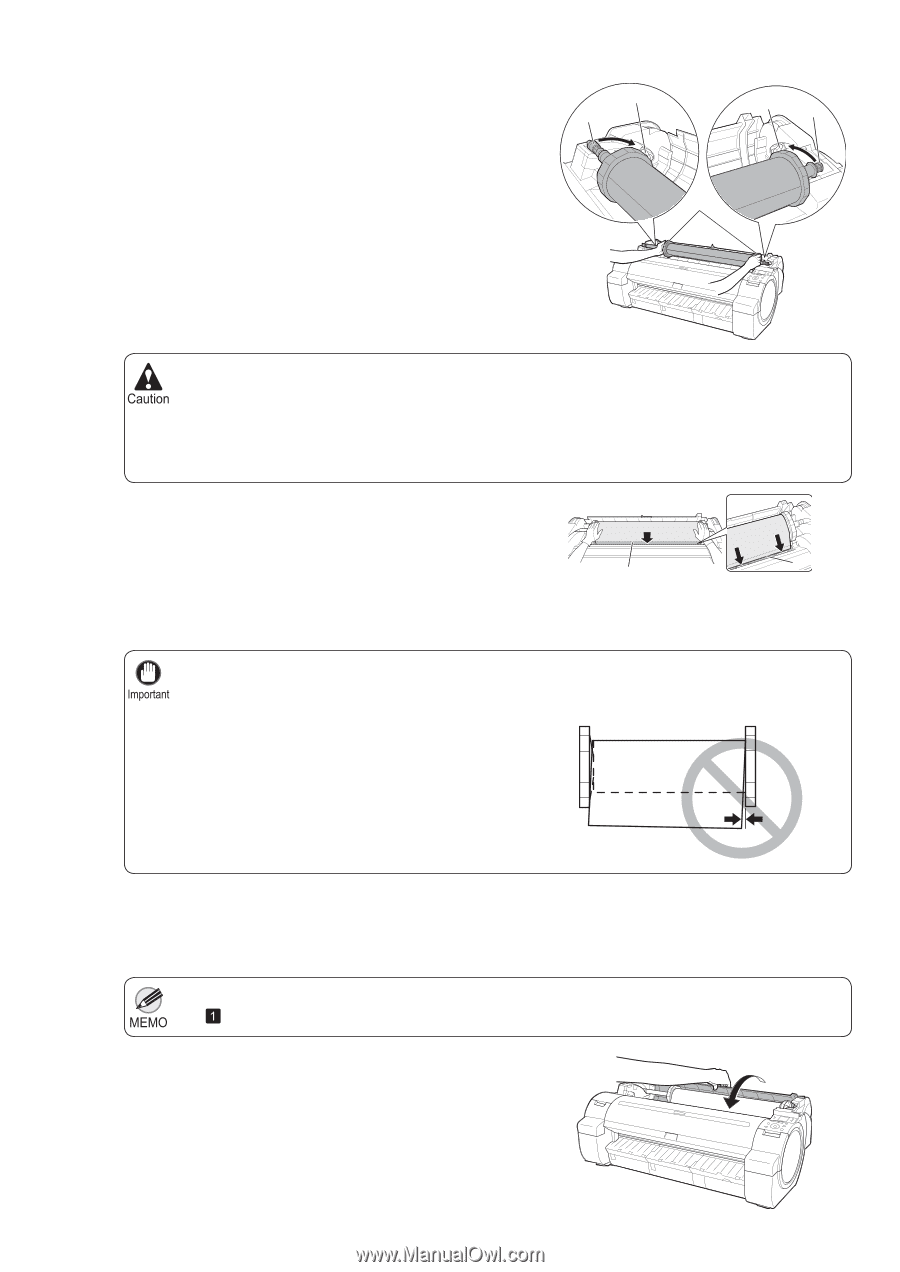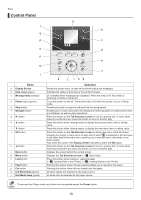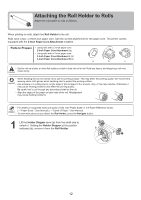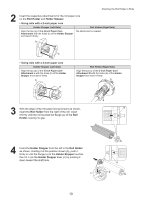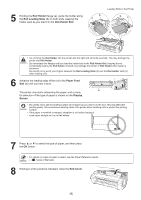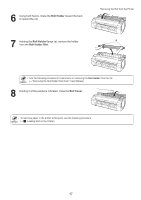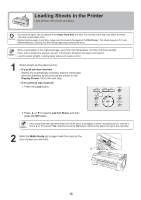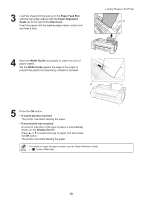Canon imagePROGRAF iPF650 iPF650 655 750 755 Basic Guide Step1 - Page 15
Roll Holder, Roll Loading Slots, Roll Holder Slot, Paper Feed, Display, Screen, Roll Cover
 |
View all Canon imagePROGRAF iPF650 manuals
Add to My Manuals
Save this manual to your list of manuals |
Page 15 highlights
5 Holding the Roll Holder flange (a), guide the holder along the Roll Loading Slots (b) on both ends, keeping the holder level as you load it in the Roll Holder Slot. b c Loading Rolls in the Printer bc a • Do not force the Roll Holder into the printer with the right and left ends reversed. This may damage the printer and Roll Holder. • Do not release the flanges until you load the holder fully in the Roll Holder Slot, keeping it level. Accidentally loading the Roll Holder crooked may damage the printer or Roll Holder when paper is advanced. Be careful not to pinch your fingers between the Roll Loading Slots (b) and the Roll Holder shaft (c) when loading rolls. 6 Advance the leading edge of the roll in the Paper Feed Slot (a) until you hear a tone. a a The printer now starts advancing the paper, and a menu for selection of the type of paper is shown on the Display Screen. • Be careful not to soil the printing surface of roll paper as you insert it in the slot. This may affect the printing quality. We recommend wearing clean cloth gloves when handling rolls to protect the printing surface. • If the paper is wrinkled or warped, straighten it out before loading it. • Load paper straight so it is not fed askew. 7 Press ▲ or ▼ to select the type of paper, and then press the OK button. • For details on types of paper to select, see the Paper Reference Guide. (→ , Types of Manuals) 8 Holding it at the positions indicated, close the Roll Cover. 15