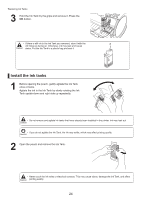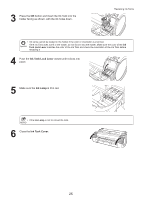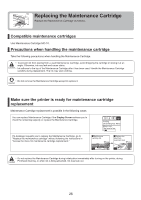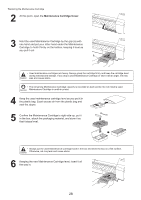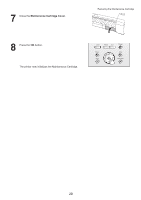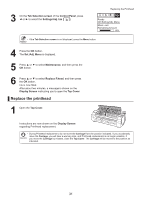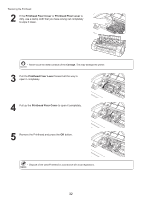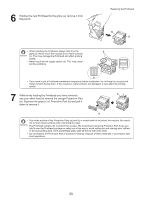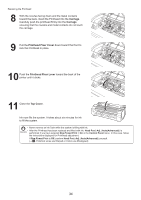Canon imagePROGRAF iPF650 iPF650 655 750 755 Basic Guide Step1 - Page 29
Close the, Press the, button., The printer now initializes the, Maintenance Cartridge
 |
View all Canon imagePROGRAF iPF650 manuals
Add to My Manuals
Save this manual to your list of manuals |
Page 29 highlights
7 Close the Maintenance Cartridge Cover. Replacing the Maintenance Cartridge 8 Press the OK button. OK The printer now initializes the Maintenance Cartridge. 29
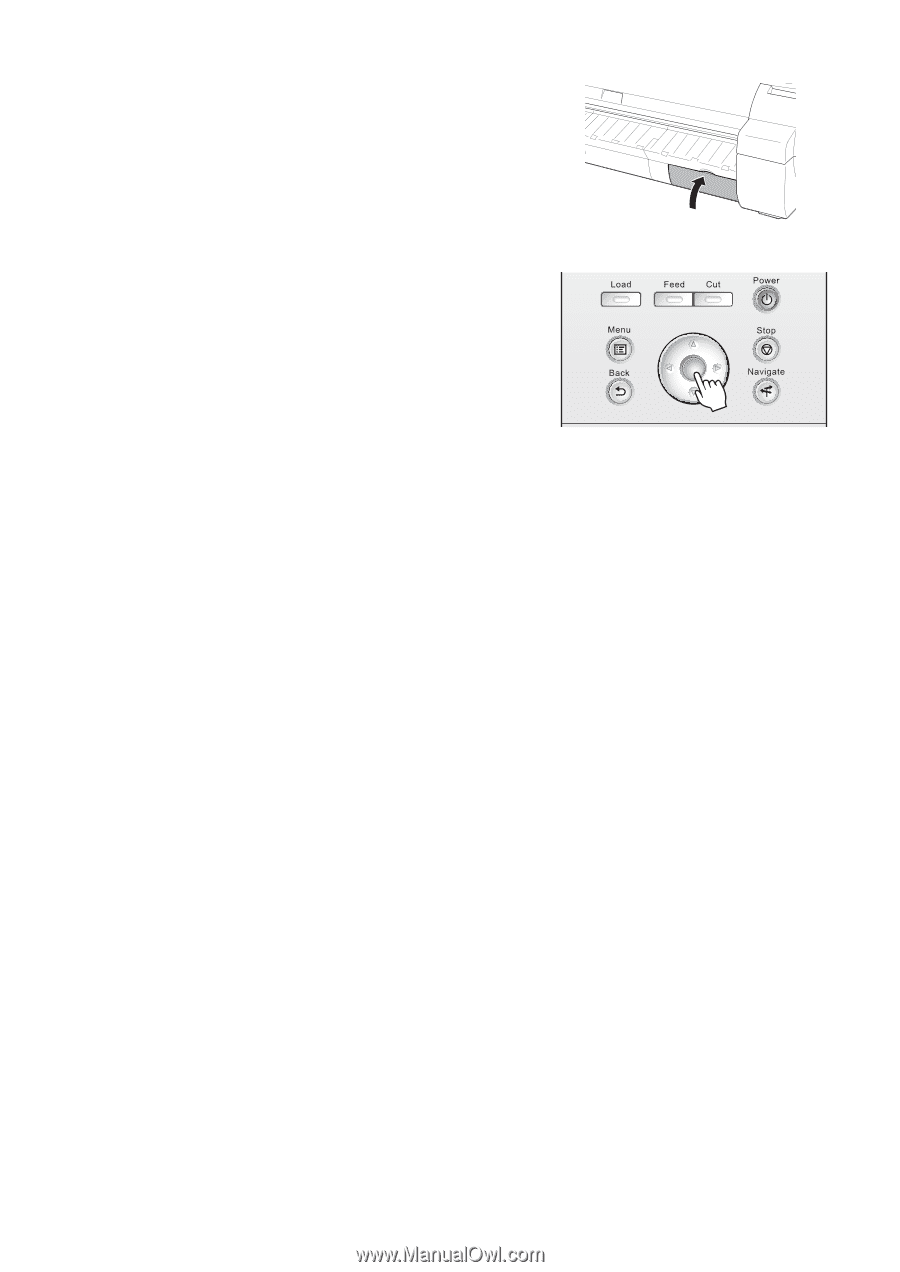
29
Replacing the Maintenance Cartridge
7
8
Close the
Maintenance Cartridge Cover
.
Press the
OK
button.
The printer now initializes the
Maintenance Cartridge
.
OK