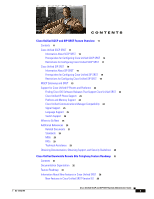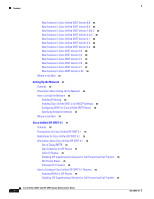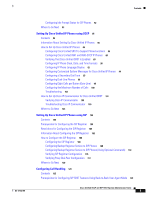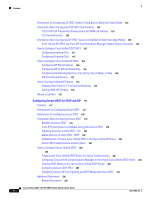Cisco CP-7911G-CH1 Administration Guide
Cisco CP-7911G-CH1 Manual
 |
View all Cisco CP-7911G-CH1 manuals
Add to My Manuals
Save this manual to your list of manuals |
Cisco CP-7911G-CH1 manual content summary:
- Cisco CP-7911G-CH1 | Administration Guide - Page 1
Cisco Unified SCCP and SIP SRST System Administrator Guide (All Versions) April 23, 2012 Americas Headquarters Cisco Systems, Inc. 170 West Tasman Drive San Jose, CA 95134-1706 USA http://www.cisco.com Tel: 408 526-4000 800 553-NETS (6387) Fax: 408 527-0883 Text Part Number: OL-13143-04 - Cisco CP-7911G-CH1 | Administration Guide - Page 2
figures included in the document are shown for illustrative purposes only. Any use of actual IP addresses in illustrative content is unintentional and coincidental. Cisco Unified SCCP and SIP SRST System Administrator Guide (All Versions) © 2008-2012 Cisco Systems, Inc. All rights reserved. . - Cisco CP-7911G-CH1 | Administration Guide - Page 3
for Configuring Cisco Unified SIP SRST 19 Restrictions for Configuring Cisco Unified SIP SRST 19 MGCP Gateways and SRST 23 Support for Cisco Unified IP Phones and Platforms 23 Finding Cisco IOS Software Releases That Support Cisco Unified SRST 23 Cisco Unified IP Phone Support 24 Platform - Cisco CP-7911G-CH1 | Administration Guide - Page 4
Call Transfer 78 Idle Prompt Status 78 Enhanced 911 Services 78 How to Configure Cisco Unified SIP SRST 4.1 Features 79 Enabling KPML for SIP Phones 79 Disabling SIP Supplementary Services for Call Forward and Call Transfer 81 Cisco Unified SCCP and SIP SRST System Administrator Guide 4 OL-13143-04 - Cisco CP-7911G-CH1 | Administration Guide - Page 5
Cisco IP Communicator for Cisco Unified SRST 102 Verifying Cisco IP Communicator 103 Troubleshooting Cisco IP Communicator 103 Where to Go Next 103 Setting Up Cisco Unified IP Phones using SIP 105 Contents 105 Prerequisites for Configuring the SIP Registrar 105 Restrictions for Configuring the SIP - Cisco CP-7911G-CH1 | Administration Guide - Page 6
for SCCP and SIP 177 Contents 177 Prerequisites for Configuring Secure SRST 177 Restrictions for Configuring Secure SRST 178 Information About Configuring Secure SRST 179 Benefits of Secure SRST 179 Cisco IP Phones Clear-Text Fallback During Non-Secure SRST 179 Signaling Security on Unify SRST - TLS - Cisco CP-7911G-CH1 | Administration Guide - Page 7
Voice Mail with Cisco Unified SCCP SRST 235 How to Integrate Voice Mail with Cisco Unified SCCP and SIP SRST 237 Configuring Direct Access to Voice Mail 237 Configuring Message Buttons 240 Redirecting to Cisco Unified Communications Manager Gateway 243 Configuring Call Forwarding to Voice - Cisco CP-7911G-CH1 | Administration Guide - Page 8
274 How to Configure Cisco Unified SIP SRST Features Using Redirect Mode 274 Configuring Call Redirect Enhancements to Support Calls Between SIP IP Phones for Cisco Unified SIP SRST 274 Configuring Sending 300 Multiple Choice Support 277 Configuration Examples for Cisco Unified SIP SRST Features - Cisco CP-7911G-CH1 | Administration Guide - Page 9
Feature Information for Cisco Unified SRST as a Multicast MOH Resource 312 Where to Go Next 313 Index Contents OL-13143-04 Cisco Unified SCCP and SIP SRST System Administrator Guide 9 - Cisco CP-7911G-CH1 | Administration Guide - Page 10
Contents Cisco Unified SCCP and SIP SRST System Administrator Guide 10 OL-13143-04 - Cisco CP-7911G-CH1 | Administration Guide - Page 11
for Cisco Unified SRST and Cisco Unified SIP SRST, see Cisco Unified SRST 4.0 Supported Firmware, Platforms, Memory, and Voice Products. Contents • Cisco Unified SCCP SRST, page 11 • Cisco Unified SIP SRST, page 19 • MGCP Gateways and SRST, page 23 • Support for Cisco Unified IP Phones and - Cisco CP-7911G-CH1 | Administration Guide - Page 12
reason, Cisco Unified IP phones on the network became unusable for the duration of the failure. Cisco Unified SRST overcomes this problem and ensures that the Cisco Unified IP phones offer continuous (although minimal) service by providing call-handling support for Cisco Unified IP phones directly - Cisco CP-7911G-CH1 | Administration Guide - Page 13
Cisco Unified CM; see the "Device Pool Configuration Settings" chapter in the appropriate Cisco Unified CM Administration Guide. A manual reboot can immediately reconnect Cisco Unified IP phones to Cisco Unified CM. When a connection is re-established with Cisco Unified CM, Cisco Unified IP phones - Cisco CP-7911G-CH1 | Administration Guide - Page 14
SRST version supports a specific set of IP phones, memory requirements, features, and DNs. See the "Platform and Memory Support" section on page 24 and the "Restrictions for Configuring Cisco Unified SCCP SRST" section on page 17. Cisco Unified SCCP and SIP SRST System Administrator Guide 14 OL - Cisco CP-7911G-CH1 | Administration Guide - Page 15
instructions for your version in the Cisco Unified Communications Manager Install and Upgrade Guides. • Integrate Cisco Unified SRST with Cisco Unified Communications Manager. Integration is performed from Cisco Unified Communications Manager. See the "Integrating Cisco Unified SCCP SRST with Cisco - Cisco CP-7911G-CH1 | Administration Guide - Page 16
end of the page, choose Enabled from the Cisco Unified SRST field's menu, and click Update. Go to the Phone Configuration page for the next phone and choose Enabled from the Cisco Unified SRST field's menu by repeating Step 1 and Step 2. Cisco Unified SCCP and SIP SRST System Administrator Guide - Cisco CP-7911G-CH1 | Administration Guide - Page 17
ELIN. • For Cisco Unified Wireless IP Phone 7920 and 7921, a caller's location can only be determined by the static information configured by the system administrator. For more information, see the Precautions for Mobile Phones in Configuring Enhanced 911 Services. • The extension numbers - Cisco CP-7911G-CH1 | Administration Guide - Page 18
1.0. • Caller-id display on supported Cisco Unified IP phones: SIP phones in fallback mode displays the name and number of the caller. SCCP phones in fallback mode display only the caller-id number assigned to the line; the caller-ID name configuration for SCCP phones is not preserved during SRST - Cisco CP-7911G-CH1 | Administration Guide - Page 19
About SIP SRST This guide describes Cisco Unified SRST functionality for SIP networks. Cisco Unified SIP SRST provides backup to an external SIP proxy server by providing basic registrar and redirect server or back-to-back user agent (B2BUA) services. These services are used by a SIP IP phone in - Cisco CP-7911G-CH1 | Administration Guide - Page 20
, and if the Cisco Unified CM and SRST device are configured to support secure SIP SRST, it will register using TCP instead of TLS/TCP, thus disabling the Authenticated mode until the phone fails back to the Cisco Unified CM. Cisco Unified SCCP and SIP SRST System Administrator Guide 20 OL-13143 - Cisco CP-7911G-CH1 | Administration Guide - Page 21
corresponding ELIN. • For Cisco Unified Wireless 7920 and 7921 IP Phones, a caller's location can only be determined by the static information configured by the system administrator. For more information, see Precautions for Mobile Phones in Configuring Enhanced 911 Services. • The extension numbers - Cisco CP-7911G-CH1 | Administration Guide - Page 22
not supported. • SIP-NAT is not supported. • Cisco Unity Express is not supported. • Transcoding is not supported. Phone Features • For call waiting to work on the Cisco ATA and Cisco IP Phone 7912 and Cisco Unified IP Phone 7905G with a 1.0(2) build, the incoming call leg should be configured with - Cisco CP-7911G-CH1 | Administration Guide - Page 23
methods for MGCP gateways, see the Configuring MGCP Gateway Support for Cisco Unified Communications Manager document or the MGCP Gateway Fallback Transition to Default H.323 Session Application document. Support for Cisco Unified IP Phones and Platforms The following sections provide information - Cisco CP-7911G-CH1 | Administration Guide - Page 24
Cisco Unified IP phones. Cisco Unified SRST counts each of the 48 ports on the Cisco VG248 as a separate Cisco Unified IP phone. Support for Cisco VG248 Version 1.2(1) and higher versions is available as of Cisco SRST Version 2.1. For more information, see Cisco VG248 Analog Phone Gateway Data Sheet - Cisco CP-7911G-CH1 | Administration Guide - Page 25
with your network 2. Configuring Version 4.1 features Cisco Unified SIP SRST 4.1, page 75 3. Setting up the basic Cisco Unified SRST Setting Up Cisco Unified IP Phones using SCCP, phone configuration using SCCP page 85 OL-13143-04 Cisco Unified SCCP and SIP SRST System Administrator Guide 25 - Cisco CP-7911G-CH1 | Administration Guide - Page 26
Unified SCCP and SIP SRST Feature Overview Table 3 Cisco Unified SRST Configuration Sequence(continued) Task Where Task Is Described 4. Providing a backup to an external SIP Setting Up Cisco Unified IP Phones using SIP, proxy server by supplying basic registrar page 105 services 5. Configuring - Cisco CP-7911G-CH1 | Administration Guide - Page 27
Guide Cisco Unified IP Phones Cisco Unified SRST commands and specifications Cisco Security Documentation Cisco SIP SRST V3.4: Cisco IOS SIP Survivable Remote Site Telephony Feature Roadmap Cisco SIP functionality • Cisco 7900 Series Unified IP Phones End-User Guides • Cisco IP Phone - Cisco CP-7911G-CH1 | Administration Guide - Page 28
Reference • Cisco IOS DHCP Server • Media Inactive Call Detection • Cisco Unified IP Phones 7900 Series • Survivable Remote Site Telephony • Cisco IOS Voice Configuration Library Glossary • Cisco IOS Voice Configuration Library Preface Cisco Unified SCCP and SIP SRST System Administrator Guide 28 - Cisco CP-7911G-CH1 | Administration Guide - Page 29
and general Cisco documents, see the monthly What's New in Cisco Product Documentation, which also lists all new and revised Cisco technical documentation, at http://www.cisco.com/en/US/docs/general/whatsnew/whatsnew.html. OL-13143-04 Cisco Unified SCCP and SIP SRST System Administrator Guide 29 - Cisco CP-7911G-CH1 | Administration Guide - Page 30
Obtaining Documentation, Obtaining Support, and Security Guidelines Cisco Unified SCCP and SIP SRST Feature Overview Cisco Unified SCCP and SIP SRST System Administrator Guide 30 OL-13143-04 - Cisco CP-7911G-CH1 | Administration Guide - Page 31
dialog box and follow the instructions that appear. Contents • Documentation Organization, page 32 • Feature Roadmap, page 33 • Information About New Features in Cisco Unified SRST, page 38 • Where to Go Next, page 61 OL-13143-04 Cisco Unified SCCP and SIP SRST System Administrator Guide 31 - Cisco CP-7911G-CH1 | Administration Guide - Page 32
Up Cisco Unified IP Phones Describes how to set up the basic Cisco Unified SRST phone configuration. using SCCP, page 85 Setting Up Cisco Unified IP Phones using SIP, page 105 Describes features available in Version 3.0 that are also necessary for Version 3.4. Features include instructions on - Cisco CP-7911G-CH1 | Administration Guide - Page 33
Support for Cisco Unified 8941 and 8945 SCCP IP Phones were introduced. For more information, see Configuring Cisco Unified 8941 and 8945 SCCP IP Phones, page 88. Version 8.0 15.1(1)T Beginning with Cisco IP Phone firmware 8.5(3) and Cisco IOS Release 15.1(1)T, Cisco SRST supports SIP signaling - Cisco CP-7911G-CH1 | Administration Guide - Page 34
• Cisco SIP SRST 3.4, page 48 • Appendix A: Configuring Cisco Unified SIP SRST Features Using Redirect Mode, page 273 • Configuring Call Handling, page 123 (see Back-to-Back User Agent Mode) Version 3.3 • Secure SRST, page 48. • Cisco Unified IP Phone 7970G and Cisco Unified 7971G-GE Support - Cisco CP-7911G-CH1 | Administration Guide - Page 35
the Cisco 1760 routers, and support for the Cisco 1750 was removed. • Support was added for additional connected Cisco IP phones. • Support was added for additional directory numbers or virtual voice ports on Cisco IP phones. OL-13143-04 Cisco Unified SCCP and SIP SRST System Administrator Guide - Cisco CP-7911G-CH1 | Administration Guide - Page 36
Manager fallback. • Phone number alias support during Cisco Unified Communications Manager fallback: enhanced default destination support. • List-based call restrictions for Cisco Unified Communications Manager fallback. Cisco Unified SCCP and SIP SRST System Administrator Guide 36 OL-13143-04 - Cisco CP-7911G-CH1 | Administration Guide - Page 37
lines per Cisco IP phone. • Multiple-line appearance across telephones. • Call hold (shared lines). • Analog Foreign Exchange Station (FXS) and Foreign Exchange Office (FXO) ports. • BRI support for EuroISDN. • PRI support for NET5 switch type. OL-13143-04 Cisco Unified SCCP and SIP SRST - Cisco CP-7911G-CH1 | Administration Guide - Page 38
Supported on the Cisco Unified 6901 and 6911 SIP IP Phones in Cisco Unified SRST 9.0 Features After Hour Barge Busy-Lamp-Field Monitoring 6901 Not Supported Not Supported Not Supported 6911 Not Supported Not Supported Not Supported Cisco Unified SCCP and SIP SRST System Administrator Guide - Cisco CP-7911G-CH1 | Administration Guide - Page 39
Supported on the Cisco Unified 6901 and 6911 SIP IP Phones in Cisco Unified SRST 9.0 (continued) Features 6901 Button Layout Not Supported Call Forward All Softkey Not Supported Call Park Not Supported Call Transfer Supported cBarge Not Supported Directory Service Not Supported - Cisco CP-7911G-CH1 | Administration Guide - Page 40
SIP IP Phones in Cisco Unified SRST 9.0. Table 4 Features Supported on the Cisco Unified 6921, 6941, 6945, and 6961 SIP IP Phones in Cisco Unified SRST 9.0 Features After Hour Barge Busy-Lamp-Field Monitoring Button Layout Call Forward All Softkey Call Park Call Transfer cBarge Directory Service - Cisco CP-7911G-CH1 | Administration Guide - Page 41
SIP IP Phones in Cisco Unified SRST 9.0. Table 5 Features Supported on the Cisco Unified 8941 and 8945 SIP IP Phones in Cisco Unified SRST 9.0 Features After Hour Barge Busy-Lamp-Field Monitoring Button Layout Call Forward All Softkey Call Park Call Transfer cBarge Directory Service Extension - Cisco CP-7911G-CH1 | Administration Guide - Page 42
SRST 9.0 and later versions. • Correct firmware is installed: - 9.2(1) or a later version for Cisco Unified 6921, 6941, 6945 and 6961 SIP IP phones. - 9.2(2) or a later version for Cisco Unified 8941 and 8945 SIP IP phones. Cisco Unified SCCP and SIP SRST System Administrator Guide 42 OL-13143-04 - Cisco CP-7911G-CH1 | Administration Guide - Page 43
-187 can connect with a regular analog FXS phone or fax machine on one end, while the other end is an IP side that uses SIP for signaling and registers as a Cisco Unfiied SIP IP phone. Cisco ATA-187 functions as a Cisco Unified SIP IP phone that supports T.38 fax relay and fax pass-through, enabling - Cisco CP-7911G-CH1 | Administration Guide - Page 44
8945 SCCP IP Phones in Cisco Unified SRST. Table 7 Features Supported on the Cisco Unified 6945, 8941, and 8945 SCCP IP Phones in Cisco Unified SRST Features After Hours Button Layout Call Forward Call Park Call Transfer Call Transfer Recall cBarge Conferencing1 Directory Services Enhanced Busy - Cisco CP-7911G-CH1 | Administration Guide - Page 45
SCCP IP Phones, see Cisco Unified IP Phone 8941 and 8945 User Guide for Cisco Unified Communications Manager Express Version 8.8 (SCCP). New Features in Cisco Unified SRST Version 8.0 Beginning with Cisco IP Phone firmware 8.5(3) and Cisco IOS Release 15.1(1)T, Cisco SRST supports SIP signaling - Cisco CP-7911G-CH1 | Administration Guide - Page 46
is enhanced to display the configuration and status of the new Cisco IP Phones added to SRST Version 4.0. For more information, see the show ephone command in Cisco Unified SRST and Cisco Unified SIP SRST Command Reference (All Versions). To determine compatible firmware, platforms, memory, and - Cisco CP-7911G-CH1 | Administration Guide - Page 47
(typically a Cisco Unified IP phone) are collocated at the same site and the call agent is remote and therefore more likely to experience connectivity failures. H.323 VoIP call preservation enhancements does not support SIP Phones. For configuration information see the "Configuring H.323 Gateways - Cisco CP-7911G-CH1 | Administration Guide - Page 48
basic registrar and back-to-back user agent (B2BUA) services. These services are used by a SIP IP phone in the event of a WAN connection outage when the SIP phone is unable to communicate with its primary SIP proxy. Cisco SIP SRST Version 3.4 can support SIP phones with standard RFC 3261 feature - Cisco CP-7911G-CH1 | Administration Guide - Page 49
. No configurations specific to SRST are necessary. For more information, see the Cisco Unified IP Phone 7900 Series documentation index. Note The Cisco Unified IP Phone 7914 Expansion Module can attach to your Cisco Unified IP Phones 7970G and 7971G-GE. See the "Cisco Unified IP Phone Expansion - Cisco CP-7911G-CH1 | Administration Guide - Page 50
be multicast to Cisco IP phones. See the "Appendix B: Integrating Cisco Unified Communications Manager and Cisco Unified SRST to Use Cisco Unified SRST as a Multicast MOH Resource" section on page 281 for configuration instructions. Cisco Unified SCCP and SIP SRST System Administrator Guide 50 OL - Cisco CP-7911G-CH1 | Administration Guide - Page 51
. You select this method in the SIP VoIP dial peer using the dtmf-relay rtp-nte command. See the "How to Configure DTMF Relay for SIP Applications and Voice Mail" section on page 252 for configuration instructions. To use voice mail on a SIP network that connects to a Cisco Unity Express system, use - Cisco CP-7911G-CH1 | Administration Guide - Page 52
of service (QoS), and management, across an end-to-end Cisco network. No configuration is necessary. Cisco Unified IP Phone 7936 Support The Cisco Unified IP Conference Station 7936 is an IP-based, hands-free conference room station that uses VoIP technology. The IP Conference Station replaces - Cisco CP-7911G-CH1 | Administration Guide - Page 53
G.711 Ad Hoc Conferencing, page 57 • Support for Cisco VG248 Analog Phone Gateway 1.2(1) and Higher Versions, page 57 Additional Language Options for IP Phone Display Displays for the Cisco Unified IP Phone 7940G and Cisco Unified IP Phone 7960G can be configured with additional ISO-3166 codes for - Cisco CP-7911G-CH1 | Administration Guide - Page 54
affects all IP phones on a Cisco SRST router. For configuration information, see the "Configuring Dual-Line Phones" section on page 96. E1 R2 Signaling Support Cisco SRST V3.0 supports E1 R2 signaling. R2 signaling is an international signaling standard that is common to channelized E1 networks - Cisco CP-7911G-CH1 | Administration Guide - Page 55
in the specified country, but Cisco supports the ITU variant. Cisco Systems also supports specific local variants of E1 R2 signaling • Telmex Corporation (Mexico) • Telnor Corporation (Mexico) • Thailand • Uruguay • Venezuela • Vietnam Cisco Unified SCCP and SIP SRST System Administrator Guide 55 - Cisco CP-7911G-CH1 | Administration Guide - Page 56
supervision. For more information, see the "Configuring the Ringing Timeout Default" section on page 146. Secondary Dial Tone A secondary dial tone is available for Cisco Unified IP Phones running Cisco SRST. The secondary dial tone is generated when a user dials a predefined PSTN access prefix. An - Cisco CP-7911G-CH1 | Administration Guide - Page 57
IP Phones. Cisco Unified SRST counts each of the 48 ports on the Cisco VG248 as a separate Cisco Unified IP Phone. Support for Cisco VG248 Version 1.2(1) and higher versions is also available in Cisco Unified SRST Version 2.1. For more information, see Cisco VG248 Analog Phone Gateway Data Sheet - Cisco CP-7911G-CH1 | Administration Guide - Page 58
Cisco IP phones, the Cisco Unified IP Phone 7902G supports inline power, which allows the phone to receive power over the LAN. This capability gives the network administrator centralized power control and thus greater network availability. Cisco Unified SCCP and SIP SRST System Administrator Guide - Cisco CP-7911G-CH1 | Administration Guide - Page 59
, and language localization in future firmware releases. The Cisco Unified IP Phone 7905G supports inline power, which allows the phone to receive power over the LAN. No configuration is necessary. Cisco Unified IP Phone 7912G Support The Cisco Unified IP Phone 7912G provides core business features - Cisco CP-7911G-CH1 | Administration Guide - Page 60
keys that guide a user through call features and functions. The Cisco Unified IP Phone 7935 also features a pixel-based LCD display. The display provides features such as date and time, calling party name, calling party number, digits dialed, and feature and line status. No configuration is - Cisco CP-7911G-CH1 | Administration Guide - Page 61
Cisco Unified Survivable Remote Site Telephony Feature Roadmap Where to Go Next Proceed to the "Setting Up the Network" section on page 63. Where to Go Next OL-13143-04 Cisco Unified SCCP and SIP SRST System Administrator Guide 61 - Cisco CP-7911G-CH1 | Administration Guide - Page 62
Where to Go Next Cisco Unified Survivable Remote Site Telephony Feature Roadmap Cisco Unified SCCP and SIP SRST System Administrator Guide 62 OL-13143-04 - Cisco CP-7911G-CH1 | Administration Guide - Page 63
DHCP and to communicate with the IP phones during Cisco Unified Communications Manager fallback. Contents • Information About Setting Up the Network, page 64 • How to Set Up the Network, page 64 • Where to Go Next, page 74 OL-13143-04 Cisco Unified SCCP and SIP SRST System Administrator Guide 63 - Cisco CP-7911G-CH1 | Administration Guide - Page 64
Manager uses DHCP to provide Cisco Unified IP Phones with the IP address of Cisco Unified Communications Manager. In a remote branch office, DHCP service is typically provided either by the SRST router itself or through the Cisco Unified SRST router using DHCP relay. Configuring DHCP is one of two - Cisco CP-7911G-CH1 | Administration Guide - Page 65
mode. Enables the gateway fallback feature and allows an MGCP voice gateway to provide call processing services through SRST or other configured applications when Cisco Unified Communications Manager is unavailable. OL-13143-04 Cisco Unified SCCP and SIP SRST System Administrator Guide 65 - Cisco CP-7911G-CH1 | Administration Guide - Page 66
. Restrictions Effective with Cisco IOS Release 12.3(14)T, the call application alternate command is replaced by the service command. The service command can be used in all releases after Cisco IOS Release 12.3(14)T. Cisco Unified SCCP and SIP SRST System Administrator Guide 66 OL-13143-04 - Cisco CP-7911G-CH1 | Administration Guide - Page 67
the name of the specific voice application to use if the application in the dial peer fails. If a specific application name is not entered, the gateway uses the DEFAULT application. Enters global configuration mode. OL-13143-04 Cisco Unified SCCP and SIP SRST System Administrator Guide 67 - Cisco CP-7911G-CH1 | Administration Guide - Page 68
Ethernet0/0 ip address 10.48.80.9 255.255.255.0 half-duplex ! interface Serial1/0:15 no ip address no logging event link-status isdn switch-type primary-net5 isdn incoming-voice voice isdn bind-l3 ccm-manager no cdp enable Cisco Unified SCCP and SIP SRST System Administrator Guide 68 - Cisco CP-7911G-CH1 | Administration Guide - Page 69
replaced by the service command in global application configuration mode. application global service alternate Default voice-port 1/0:15 ! mgcp mgcp dtmf-relay voip codec all mode cisco aux How to Set Up the Network OL-13143-04 Cisco Unified SCCP and SIP SRST System Administrator Guide 69 - Cisco CP-7911G-CH1 | Administration Guide - Page 70
be a problem if non-IP phone clients need to use a different TFTP server address. SUMMARY STEPS 1. ip dhcp pool pool-name 2. network ip-address [mask | prefix-length] 3. option 150 ip ip-address 4. default-router ip-address 5. exit Cisco Unified SCCP and SIP SRST System Administrator Guide 70 OL - Cisco CP-7911G-CH1 | Administration Guide - Page 71
the image configuration file. This needs to be the IP address of Cisco Unified CM. Specifies the router to which the Cisco Unified IP phones are connected directly. • This router should be the Cisco Unified SRST router because this is the default address that is used to obtain SRST service in the - Cisco CP-7911G-CH1 | Administration Guide - Page 72
the image configuration file. This needs to be the IP address of Cisco Unified CM. Specifies the router to which the Cisco Unified IP phones are connected directly. • This router should be the Cisco Unified SRST router because this is the default address that is used to obtain SRST service in the - Cisco CP-7911G-CH1 | Administration Guide - Page 73
. You can also configure multiple TFTP server targets by using the ip helper-address command for multiple servers. Exits interface configuration mode. Specifying Keepalive -manager-fallback 2. keepalive seconds 3. exit OL-13143-04 Cisco Unified SCCP and SIP SRST System Administrator Guide 73 - Cisco CP-7911G-CH1 | Administration Guide - Page 74
configuration mode. Example: Router(config-cm-fallback)# exit Examples The following example sets a keepalive interval of 45 seconds: call-manager-fallback keepalive 45 Where to Go Next The next step is setting up the phone and getting a dial tone. For instructions, see the "Cisco Unified SIP - Cisco CP-7911G-CH1 | Administration Guide - Page 75
• How to Configure Cisco Unified SIP SRST 4.1 Features, page 79 • Where to Go Next, page 83 Prerequisites for Cisco Unified SIP SRST 4.1 • Cisco IOS Release 12.4(15)T or a later release. • Cisco Unified IP Phones 7911G, 7941G, 7941GE, 7961G, 7961GE, 7970G, and 7971GE require firmware load 8.2(1) or - Cisco CP-7911G-CH1 | Administration Guide - Page 76
the Request-URI and the Refer-Target in the Refer-To header. The SIP messaging used to communicate with Cisco Unified SRST is independent of the end-user device protocol, which can be H.323, plain old telephone service (POTS), SCCP, or SIP. Click-to-dial is an example of an application that can be - Cisco CP-7911G-CH1 | Administration Guide - Page 77
user to press the Dial soft key or wait for the interdigit timeout before the digits are sent to the Cisco Unified SRST for processing. KPML is supported on Cisco Unified IP Phones 7911G, 7941G, 7941GE, 7961G, 7961GE, 7970G, and 7971GE. For configuration information, see the "Enabling KPML for SIP - Cisco CP-7911G-CH1 | Administration Guide - Page 78
you reset a phone, the phone requests its configuration files from the TFTP server, which builds the appropriate configuration files depending on the type of phone. • Cisco Unified IP Phone 7905 and 7912: The dial plan is a field in their configuration files. • Cisco Unified IP Phone 7911G, 7940 - Cisco CP-7911G-CH1 | Administration Guide - Page 79
Unified IP Phone 7911G, 7941G, 7941GE, 7961G, 7961GE, 7970G, and 7971GE. • A dial plan assigned to a phone has priority over KPML. 1. enable 2. configure terminal 3. voice register pool pool-tag 4. digit collect kpml 5. end 6. show voice register dial-peer OL-13143-04 Cisco Unified SCCP and SIP - Cisco CP-7911G-CH1 | Administration Guide - Page 80
to Do Next After changing the KPML configuration in Cisco Unified SRST, you do not need to create new configuration profiles and restart the phones. Enabling or disabling KPML is effective immediately in Cisco Unified SRST. Cisco Unified SCCP and SIP SRST System Administrator Guide 80 OL-13143-04 - Cisco CP-7911G-CH1 | Administration Guide - Page 81
Enter your password if prompted. Enters global configuration mode. Enters voice-service configuration mode to set global parameters for VoIP features. or Enters dial peer configuration mode to set parameters for a specific dial peer. OL-13143-04 Cisco Unified SCCP and SIP SRST System Administrator - Cisco CP-7911G-CH1 | Administration Guide - Page 82
EXEC mode. Example: Router(config-voi-serv)# end or Router(config-dial-peer)# end Configuring Idle Prompt Status for SIP Phones Perform the following steps to customize the message that displays on SIP phones after the phones failover to Cisco Unified SRST. Note You do not need to create - Cisco CP-7911G-CH1 | Administration Guide - Page 83
)# end show voice register global Example: Router# show voice register global Displays all global configuration parameters associated with SIP phones. Where to Go Next The next step is configuring Cisco Unified IP phones using SCCP. For instructions, see the "Setting Up Cisco Unified IP Phones - Cisco CP-7911G-CH1 | Administration Guide - Page 84
Where to Go Next Cisco Unified SIP SRST 4.1 Cisco Unified SCCP and SIP SRST System Administrator Guide 84 OL-13143-04 - Cisco CP-7911G-CH1 | Administration Guide - Page 85
when a phone user dials a predefined PSTN access prefix and can be terminated when additional digits are dialed. Dual-line phone configuration is required for dual-line phone operation during Cisco Unified CM fallback. OL-13143-04 Cisco Unified SCCP and SIP SRST System Administrator Guide 85 - Cisco CP-7911G-CH1 | Administration Guide - Page 86
of Calls, page 100 (Optional) • Troubleshooting, page 102 (Optional) Configuring Cisco Unified SRST to Support Phone Functions Tip When the Cisco Unified SRST is enabled, Cisco Unified IP Phones do not have to be reconfigured while in Cisco Unified Communications Manager fallback mode because - Cisco CP-7911G-CH1 | Administration Guide - Page 87
is 0. The maximum number is platform dependent. See Compatibility Information for further details. Note You must reboot the router to reduce the limit of Cisco IP phones after the maximum allowable number is configured. OL-13143-04 Cisco Unified SCCP and SIP SRST System Administrator Guide 87 - Cisco CP-7911G-CH1 | Administration Guide - Page 88
This section is required only in SRST version 8.6 and is not required for version 8.6 and higher. SUMMARY STEPS 1. enable 2. configure terminal 3. ephone-type phone-type 4. device-id number 5. device-type phone-type 6. end Cisco Unified SCCP and SIP SRST System Administrator Guide 88 OL-13143-04 - Cisco CP-7911G-CH1 | Administration Guide - Page 89
the Cisco Unified SRST feature is enabled. Use the Settings display on the Cisco IP phones in your network to verify that the default router IP address on the phones matches the IP address of the Cisco Unified SRST router. OL-13143-04 Cisco Unified SCCP and SIP SRST System Administrator Guide 89 - Cisco CP-7911G-CH1 | Administration Guide - Page 90
appropriate access-list command to restore normal service for the phone. Configuring IP Phone Clock, Date, and Time Formats The Cisco Unified IP Phone 7970G and Cisco Unified IP Phone 7971G-GE IP phones obtain the correct timezone from Cisco Unified Communications Manager. They also receive the - Cisco CP-7911G-CH1 | Administration Guide - Page 91
time display format on all Cisco Unified IP Phones registered with the router. The default is set to a 12-hour clock. Exits call-manager-fallback configuration mode. Example: Router(config-cm -cm-fallback)# time-format 24 OL-13143-04 Cisco Unified SCCP and SIP SRST System Administrator Guide 91 - Cisco CP-7911G-CH1 | Administration Guide - Page 92
displays shown on Cisco Unified IP Phones default to the ISO-3166 country code of US (United States). The Cisco Unified IP Phone 7940 and Cisco Unified IP Phone 7960 can be configured for different languages (character sets and spelling conventions) using the user-locale command. Note This - Cisco CP-7911G-CH1 | Administration Guide - Page 93
Setting Up Cisco Unified IP Phones using SCCP How to Set Up Cisco Unified IP Phones DETAILED STEPS Step 1 Command or Action call-manager-fallback Purpose Enters call-manager-fallback configuration mode. Step 2 Example: Router(config)# call-manager-fallback user-locale country-code Example: - Cisco CP-7911G-CH1 | Administration Guide - Page 94
-string: For Cisco Unified IP Phones that do not support static text messages, such as the Cisco Unified IP Phone 7910. A string of approximately 20 characters is allowed. Exits call-manager-fallback configuration mode. Cisco Unified SCCP and SIP SRST System Administrator Guide 94 OL-13143 - Cisco CP-7911G-CH1 | Administration Guide - Page 95
as the system display message for all Cisco Unified IP Phones on a router: call-manager-fallback system message primary SRST V3.0 system message secondary SRST V3.0 exit Configuring a Secondary Dial Tone A secondary dial tone can be generated when a phone user dials a predefined PSTN access prefix - Cisco CP-7911G-CH1 | Administration Guide - Page 96
. For more information, see the "Configuring Dial-Peer and Channel Hunting" section on page 144. SUMMARY STEPS 1. call-manager-fallback 2. max-dn max-directory-numbers [dual-line] [preference preference-order] 3. exit Cisco Unified SCCP and SIP SRST System Administrator Guide 96 OL-13143-04 - Cisco CP-7911G-CH1 | Administration Guide - Page 97
for further details. • dual-line (Optional). Allows IP phones in Cisco Unified Communications Manager fallback mode to have a virtual voice port with two channels. • preference preference-order (Optional). Sets the global preference for creating the VoIP dial peers for all directory numbers that - Cisco CP-7911G-CH1 | Administration Guide - Page 98
IP Phone 7902, 7920, or 7931, or by analog phones connected to Cisco ATA or Cisco VG224. SUMMARY STEPS 1. enable 2. configure terminal 3. call-manager-fallback 4. max-dn max-no-of-directories [dual-line | octo-line] [number octo-line] 5. huntstop channel 1-8 6. end Cisco Unified SCCP and SIP - Cisco CP-7911G-CH1 | Administration Guide - Page 99
Setting Up Cisco Unified IP Phones using SCCP How to Set Up Cisco Unified IP Phones DETAILED STEPS Command or Action Step 1 enable Step 2 Example: Router> enable configure terminal Purpose Enables privileged EXEC mode. • Enter your password if prompted. Enters global configuration mode. Step 3 - Cisco CP-7911G-CH1 | Administration Guide - Page 100
octo-line 8 huntstop channel 6 Configuring the Maximum Number of Calls To configure the maximum number of calls on a Cisco Unified SCCP IP phone in Cisco Unified SRST 9.0, perform the following steps. Prerequisites • Cisco Unified SRST 9.0 and later versions. • Correct firmware, 9.2(1) or a later - Cisco CP-7911G-CH1 | Administration Guide - Page 101
after connection to a busy destination before a transferred call is disconnected. Range is 0 to 30. Default: 10. end Exits configuration mode and enters privileged EXEC mode. Example: Router(config-cm-fallback)# end OL-13143-04 Cisco Unified SCCP and SIP SRST System Administrator Guide 101 - Cisco CP-7911G-CH1 | Administration Guide - Page 102
How to Set Up Cisco IP Communicator for Cisco Unified SRST Setting Up Cisco Unified IP Phones using SCCP Troubleshooting To troubleshoot your Cisco Unified SRST configuration, use the following commands: • To set keepalive debugging for Cisco IP phones, use the debug ephone keepalive command. • To - Cisco CP-7911G-CH1 | Administration Guide - Page 103
a two-way voice path. Troubleshooting Cisco IP Communicator Use the debug ephone detail command to diagnose problems with calls. For more information, see Cisco IOS Debug Command Reference. Where to Go Next The next step is configuring Cisco Unified IP Phones using SIP. For more information, see - Cisco CP-7911G-CH1 | Administration Guide - Page 104
Where to Go Next Setting Up Cisco Unified IP Phones using SCCP 104 Cisco Unified SCCP and SIP SRST System Administrator Guide OL-13143-04 - Cisco CP-7911G-CH1 | Administration Guide - Page 105
Setting Up Cisco Unified IP Phones using SIP Revised: February 3, 2011 Session Initiation Protocol (SIP) registrar functionality in Cisco IOS software is an essential part of Cisco Unified SIP Survivable Remote Site Telephony (SRST). According to RFC 3261, a SIP registrar is a server that accepts - Cisco CP-7911G-CH1 | Administration Guide - Page 106
About Configuring the SIP Registrar Setting Up Cisco Unified IP Phones using SIP Information About Configuring the SIP Registrar Cisco Unified SIP SRST provides backup to an external SIP proxy server by providing basic registrar and call handling services. These services are used by a SIP IP phone - Cisco CP-7911G-CH1 | Administration Guide - Page 107
Setting Up Cisco Unified IP Phones using SIP How to Configure the SIP Registrar SUMMARY STEPS 1. enable 2. configure terminal 3. voice service voip 4. allow-connections sip to sip 5. sip 6. registrar server [expires [max sec] [min sec]] 7. end DETAILED STEPS Command or Action Step 1 enable - Cisco CP-7911G-CH1 | Administration Guide - Page 108
SIP IP phone to or from: - Local PSTN - Local analog FXS phones - Local SIP IP phone The commands in the configuration below provide registration permission control and set up a basic voice register pool. The pool gives users control over which registrations are accepted by a Cisco Unified SIP SRST - Cisco CP-7911G-CH1 | Administration Guide - Page 109
Setting Up Cisco Unified IP Phones using SIP How to Configure the SIP Registrar Prerequisites Restrictions • The SIP registrar must be configured before a voice register pool is set up. See the "Configuring the SIP Registrar" section on page 106 for complete instructions. • The id command - Cisco CP-7911G-CH1 | Administration Guide - Page 110
How to Configure the SIP Registrar Setting Up Cisco Unified IP Phones using SIP DETAILED STEPS Command or Action Step 1 enable Step 2 Example: Router> enable configure terminal Purpose Enables privileged EXEC mode. • Enter your password if prompted. Enters global configuration mode. Step 3 - Cisco CP-7911G-CH1 | Administration Guide - Page 111
several more voice register pool commands that add functionality, but that are not required. See the "Configuring Backup Registrar Service to SIP Phones (Using Optional Commands)" section on page 112 for these commands. OL-13143-04 Cisco Unified SCCP and SIP SRST System Administrator Guide 111 - Cisco CP-7911G-CH1 | Administration Guide - Page 112
How to Configure the SIP Registrar Setting Up Cisco Unified IP Phones using SIP Configuring Backup Registrar Service to SIP Phones (Using Optional Commands) The prior configurations set up a basic voice register pool. The configuration in this procedure adds optional attributes to increase - Cisco CP-7911G-CH1 | Administration Guide - Page 113
Setting Up Cisco Unified IP Phones using SIP How to Configure the SIP Registrar Step 4 Step 5 Command or Action specific directory number or to all directory numbers on a SIP phone. • Profile-tag: Translation profile name to handle translation to outgoing calls. Allows Cisco Unified SIP IP Phones - Cisco CP-7911G-CH1 | Administration Guide - Page 114
Configure the SIP Registrar Setting Up Cisco Unified IP Phones using SIP Step 6 Command or Action cor {incoming | outgoing} cor-list-name {cor-list-number starting-number [ending range is configured. • ending-number: (Optional) End of a directory number range. • default: Instructs the router to - Cisco CP-7911G-CH1 | Administration Guide - Page 115
Setting Up Cisco Unified IP Phones using SIP How to Configure the SIP Registrar Step 9 Command or Action dtmf-relay [cisco-rtp] [rtp-nte] [sip-notify] Example: Router(config-register-pool)# dtmf-relay rtp-nte Step 10 end Purpose Specifies how a SIP gateway relays dual tone multifrequency (DTMF - Cisco CP-7911G-CH1 | Administration Guide - Page 116
How to Configure the SIP Registrar Setting Up Cisco Unified IP Phones using SIP DETAILED STEPS Step 1 Step 2 Step 3 Command or Action debug voice register errors Example: Router# debug voice register errors *Apr 22 11:52:54.523 PDT: - Cisco CP-7911G-CH1 | Administration Guide - Page 117
Setting Up Cisco Unified IP Phones using SIP How to Configure the SIP Registrar Verifying Proxy Dial-Peer Configuration To use the icmp-ping keyword with the proxy command to assist in troubleshooting proxy dial peers, perform the following steps. SUMMARY STEPS 1. configure terminal 2. voice - Cisco CP-7911G-CH1 | Administration Guide - Page 118
How to Configure the SIP Registrar Setting Up Cisco Unified IP Phones using SIP DETAILED STEPS Step 1 Command or Action configure terminal Step 2 Example: Router# configure terminal voice register pool tag Step 3 Example: Router(config)# voice register pool 1 proxy ip-address [preference - Cisco CP-7911G-CH1 | Administration Guide - Page 119
Setting Up Cisco Unified IP Phones using SIP How to Configure the SIP Registrar Step 6 Command or Action Purpose show dial-peer voice Use the show dial-peer voice command on dial peer 40036, and notice the monitor - Cisco CP-7911G-CH1 | Administration Guide - Page 120
Where to Go Next Setting Up Cisco Unified IP Phones using SIP Command or Action RTP dynamic payload type values: NTE = 101 Cisco: NSE=100, fax=96, fax-ack=97, dtmf=121, fax-relay=122 CAS=123, ClearChan=125, PCM switch over u-law=0,A-law=8 RTP comfort noise payload - Cisco CP-7911G-CH1 | Administration Guide - Page 121
Setting Up Cisco Unified IP Phones using SIP Where to Go Next OL-13143-04 Cisco Unified SCCP and SIP SRST System Administrator Guide 121 - Cisco CP-7911G-CH1 | Administration Guide - Page 122
Where to Go Next Setting Up Cisco Unified IP Phones using SIP 122 Cisco Unified SCCP and SIP SRST System Administrator Guide OL-13143-04 - Cisco CP-7911G-CH1 | Administration Guide - Page 123
. The SIP registrar gives users control of accepting or rejecting registrations. To configure acceptance of incoming SIP Register messages, see the "Setting Up Cisco Unified IP Phones using SIP" section on page 105. OL-13143-04 Cisco Unified SCCP and SIP SRST System Administrator Guide 123 - Cisco CP-7911G-CH1 | Administration Guide - Page 124
SRST offers a smaller set of call handling capabilities than Cisco Unified CM, and much of the configuration for these feature involves enabling existing Cisco Unified CM or Cisco Unified IP Phone settings. • H.323 VoIP Call Preservation Enhancements for WAN Link Failures, page 124 • Toll Fraud - Cisco CP-7911G-CH1 | Administration Guide - Page 125
Back-to-Back User Agent Mode Information About Configuring SIP SRST Features Using Back-to-Back User Agent Mode A Cisco Unified SRST system can now support SIP phones with standard-based RFC 3261 feature support locally and across SIP WAN networks. With Cisco Unified SIP SRST, SIP phones can place - Cisco CP-7911G-CH1 | Administration Guide - Page 126
Information About Configuring SIP SRST Features Using Back-to-Back User Agent Mode Configuring Call Handling Table 1 Version 3.4 New or Enhanced Commands for Cisco Unified SRST and Cisco Unified CME (Sorted by Configuration Mode) (continued) Dial Command Peer preference X application X - Cisco CP-7911G-CH1 | Administration Guide - Page 127
132 (Optional) - Configuring Transfer Digit Collection Method, page 136 • Phone Number Conversion and Translation - Configuring Global Prefixes, page 137 (Optional) - Enabling Digit Translation Rules, page 139 (Optional) OL-13143-04 Cisco Unified SCCP and SIP SRST System Administrator Guide 127 - Cisco CP-7911G-CH1 | Administration Guide - Page 128
when the Cisco IP phone is busy. • directory-number: Selected directory number representing a fully qualified E.164 number. This number can contain "." wildcard characters that correspond to the right-justified digits in the directory number extension. 128 Cisco Unified SCCP and SIP SRST System - Cisco CP-7911G-CH1 | Administration Guide - Page 129
Cisco Unified SCCP SRST Step 3 Command or Action call-forward noan directory-number timeout seconds Example: Router(config-cm-fallback)# call-forward noan 5005 timeout 10 Step 4 exit Purpose Configures call forwarding to another number when no answer is received from the Cisco IP phone - Cisco CP-7911G-CH1 | Administration Guide - Page 130
How to Configure Cisco Unified SCCP SRST Configuring Call Handling The configured alternate-number must be a specific E.164 phone number or extension that belongs to an IP phone registered on the Cisco Unified SRST router. When an IP phone registers with a number that matches an alternate-number, - Cisco CP-7911G-CH1 | Administration Guide - Page 131
a specific extension that belongs to an IP phone that is actively registered on the Cisco Unified SRST keyword allows users to set call forward busy and call forward no answer to a set string and override globally configured call forward Cisco Unified SCCP and SIP SRST System Administrator Guide 131 - Cisco CP-7911G-CH1 | Administration Guide - Page 132
, the call is automatically forwarded to the extension number of the phone that requested the call pickup. The SRST pickup command is designed to operate in a manner compatible with Cisco Unified Communications Manager. 132 Cisco Unified SCCP and SIP SRST System Administrator Guide OL-13143-04 - Cisco CP-7911G-CH1 | Administration Guide - Page 133
pattern. The alternate number has to be a specific extension that belongs to an IP phone that is actively registered on the Cisco Unified SRST router. The alternate telephone number can be used in multiple alias commands. OL-13143-04 Cisco Unified SCCP and SIP SRST System Administrator Guide 133 - Cisco CP-7911G-CH1 | Administration Guide - Page 134
How to Configure Cisco Unified SCCP SRST Configuring Call Handling Step 4 Command or Action pickup telephone-number Example: Router(config-cm-fallback)# pickup 8005550100 Step 5 end Purpose Enables the PickUp soft key on all Cisco Unified IP Phones, allowing an external Direct Inward Dialing ( - Cisco CP-7911G-CH1 | Administration Guide - Page 135
or other directory numbers, the user will not have the option to select them to join the conference. If there is no idle channel on the same directory number, the conference will abort with a No Line Available message. OL-13143-04 Cisco Unified SCCP and SIP SRST System Administrator Guide 135 - Cisco CP-7911G-CH1 | Administration Guide - Page 136
IOS Release 12.4(15)XZ Restrictions for Cisco Unified SRST 4.3 • The Cisco 3200 Series Mobile Access Router does not support SRST. SUMMARY STEPS 1. enable 2. configure terminal 3. call-manager-fallback 4. transfer-digit-collect {new-call | orig-call} 5. end DETAILED STEPS Command or Action Step - Cisco CP-7911G-CH1 | Administration Guide - Page 137
so that those numbers can be used for other telephony services. SUMMARY STEPS 1. call-manager-fallback 2. dialplan-pattern tag pattern extension-length length [extension-pattern extension-pattern] [no-reg] 3. exit OL-13143-04 Cisco Unified SCCP and SIP SRST System Administrator Guide 137 - Cisco CP-7911G-CH1 | Administration Guide - Page 138
the dial peer from registering with the gatekeeper. exit Exits call-manager-fallback configuration mode. Example: Router(config-cm-fallback)# exit Examples The following example shows .. extension-length 3 no-reg 138 Cisco Unified SCCP and SIP SRST System Administrator Guide OL-13143-04 - Cisco CP-7911G-CH1 | Administration Guide - Page 139
the outbound dial peer. To view the translation rules configured for your system, use the show translation-rule command. SUMMARY STEPS 1. call-manager-fallback 2. translate {called | calling} translation-rule-tag 3. exit OL-13143-04 Cisco Unified SCCP and SIP SRST System Administrator Guide 139 - Cisco CP-7911G-CH1 | Administration Guide - Page 140
call-manager-fallback configuration mode. Step 2 Step 3 Example: Router(config)# call-manager-fallback translate {called | calling} translation-rule-tag Applies a translation rule to modify the phone number dialed or received by any Cisco Unified IP Phone user while Cisco Unified CM fallback is - Cisco CP-7911G-CH1 | Administration Guide - Page 141
IP phones support one incoming and one outgoing translation profile when in SRST mode. Note For Cisco SRST 3.2 and later versions and Cisco Unified SRST 4.0 and later versions, use the voice translation-rule and translation-profile commands shown below instead of the translation rule configuration - Cisco CP-7911G-CH1 | Administration Guide - Page 142
Exits translation-profile configuration mode. Step 7 Example: Router(cfg-translation-profile)# exit call-manager-fallback Enters call-manager-fallback configuration mode. Example: Router(config)# call-manager-fallback 142 Cisco Unified SCCP and SIP SRST System Administrator Guide OL-13143-04 - Cisco CP-7911G-CH1 | Administration Guide - Page 143
numbers, and rule2 consists of redirected called numbers. The Cisco Unified IP Phones in SRST mode are configured with name1. voice translation-profile name1 translate calling 1 -string [type match-type [plan match-type]] OL-13143-04 Cisco Unified SCCP and SIP SRST System Administrator Guide 143 - Cisco CP-7911G-CH1 | Administration Guide - Page 144
the test voice translation-rule command in Cisco IOS Voice Command Reference for more information. Configuring Dial-Peer and Channel Hunting Dial-peer hunting, the search through a group of dial peers for an available phone line, is disabled during Cisco Unified CM fallback by default. To enable - Cisco CP-7911G-CH1 | Administration Guide - Page 145
Cisco Unified IP Phone dial peers created during Communications Manager fallback. • For dual-line configurations, the channel keyword keeps incoming calls from hunting to the second channel if the first channel 3. exit OL-13143-04 Cisco Unified SCCP and SIP SRST System Administrator Guide 145 - Cisco CP-7911G-CH1 | Administration Guide - Page 146
call-manager-fallback timeouts busy 20 Configuring the Ringing Timeout Default The ringing timeout default is the length of time for which a phone can ring with no answer -fallback 2. timeouts ringing seconds 3. exit 146 Cisco Unified SCCP and SIP SRST System Administrator Guide OL-13143-04 - Cisco CP-7911G-CH1 | Administration Guide - Page 147
all Cisco Unified IP Phone directory numbers or virtual voice ports are allowed as transfer targets. A maximum of 32 transfer patterns can be entered. Call transfer configuration is performed using the transfer-pattern command. OL-13143-04 Cisco Unified SCCP and SIP SRST System Administrator Guide - Cisco CP-7911G-CH1 | Administration Guide - Page 148
are permitted. Exits call-manager-fallback configuration mode. Example: Router(config-cm-fallback)# exit Examples In the following example, the transfer-pattern command permits transfers from a non-IP phone number to any Cisco Unified IP Phone on the same IP network with a number in the range - Cisco CP-7911G-CH1 | Administration Guide - Page 149
How to Configure Cisco Unified SCCP SRST Prerequisites • Call transfer with consultation is available only when a second line or call instance is supported by the IP phone. Please see the dual-line keyword in the max-dn command. • All voice gateway routers in the VoIP network must support the - Cisco CP-7911G-CH1 | Administration Guide - Page 150
. Exits call-manager-fallback configuration mode. Timesaver Before exiting call-manager-fallback configuration mode, configure any other parameters that you need to set for the entire Cisco Unified SRST phone network. 150 Cisco Unified SCCP and SIP SRST System Administrator Guide OL-13143-04 - Cisco CP-7911G-CH1 | Administration Guide - Page 151
(conf-serv-h323)# end Examples The following example specifies transfer with consultation using the H.450.2 standard for all IP phones serviced by the Cisco Unified SRST router: dial-peer voice 100 pots destination-pattern 9.T port 1/0/0 dial-peer voice 4000 voip destination-pattern 4... session - Cisco CP-7911G-CH1 | Administration Guide - Page 152
whenever you download a new version of the script because it may contain additional script-specific information, such as configuration parameters and user interface descriptions. Note For Cisco SRST 3.1 and later versions and Cisco Unified SRST 4.0 and later versions, call transfer using H.450.2 is - Cisco CP-7911G-CH1 | Administration Guide - Page 153
. • Call transfer with consultation is not supported for Cisco ATA-186, Cisco ATA-188, and Cisco IP Conference Station 7935. Transfer attempts from these exit 8. dial-peer voice number voip 9. application application-name 10. exit OL-13143-04 Cisco Unified SCCP and SIP SRST System Administrator - Cisco CP-7911G-CH1 | Administration Guide - Page 154
Configure Cisco Unified SCCP SRST Configuring . • application-name: User-defined name for the are en (English: default), sp (Spanish), ch (Chinese), or aa (all). • category: phones. No prompts are needed for call transfer from IP phones. 154 Cisco Unified SCCP and SIP SRST System Administrator Guide - Cisco CP-7911G-CH1 | Administration Guide - Page 155
for an analog phone that is making users. For more information about AV pairs and the Tcl script for H.450 call transfer and forwarding, see the ReadMe file that accompanies the script. Enters dial-peer configuration mode to configure Cisco Unified SCCP and SIP SRST System Administrator Guide 155 - Cisco CP-7911G-CH1 | Administration Guide - Page 156
configuration is not needed. Trunk access codes provide IP phones with access to the PSTN during Cisco Unified CM fallback by creating POTS voice dial peers that are active during Cisco Unified direct-inward-dial]} 3. exit 156 Cisco Unified SCCP and SIP SRST System Administrator Guide OL-13143-04 - Cisco CP-7911G-CH1 | Administration Guide - Page 157
POTS dial peer: call-manager-fallback access-code bri 8 direct-inward-dial Configuring Interdigit Timeout Values Configuring interdigit timeout values involves specifying how long, in seconds, all Cisco Unified IP Phones attached to a Cisco Unified SRST router are to wait after an initial digit or - Cisco CP-7911G-CH1 | Administration Guide - Page 158
Cisco Unified IP Phones. Valid entries are integers from 2 to 120. exit Exits call-manager-fallback configuration provides flexibility in network design, allows users to block calls (for example, phone to an FXS port on 158 Cisco Unified SCCP and SIP SRST System Administrator Guide OL-13143-04 - Cisco CP-7911G-CH1 | Administration Guide - Page 159
lowest priority. If there is no COR configuration for incoming calls on a dial peer, you can make a call from a phone attached to the dial peer, so that {cor-list-number starting-number - ending-number | default} 3. exit OL-13143-04 Cisco Unified SCCP and SIP SRST System Administrator Guide 159 - Cisco CP-7911G-CH1 | Administration Guide - Page 160
• default: Instructs the router to use an existing default COR list. Exits call-manager-fallback configuration mode. Example: Router(config-cm-fallback)# exit Examples The following example shows how to set a dial-peer COR parameter for outgoing calls to the Cisco Unified IP Phone dial peers and - Cisco CP-7911G-CH1 | Administration Guide - Page 161
below, five dial peers are configured for destination numbers 734...., 1800 phone numbers. call-manager-fallback max-conferences 8 cor incoming engineering 1 1001 - 1001 cor incoming hr 2 1002 - 1002 cor incoming manager 3 1003 - 1008 Cisco Unified SCCP and SIP SRST System Administrator Guide - Cisco CP-7911G-CH1 | Administration Guide - Page 162
blocking is supported on IP phones only and not on analog foreign exchange station (FXS) phones. When a user attempts to . In SRST (call-manager-fallback configuration) mode, there is no phone- or pin-based exemption to after Cisco Unified SCCP and SIP SRST System Administrator Guide OL-13143-04 - Cisco CP-7911G-CH1 | Administration Guide - Page 163
wed, thu, fri, sat. • start-time stop-time: Beginning and ending times for call blocking, in an HH:MM format using a 24-hour specified date. exit Exits call-manager-fallback configuration mode. Example: Router(config-cm-fallback Cisco Unified SCCP and SIP SRST System Administrator Guide 163 - Cisco CP-7911G-CH1 | Administration Guide - Page 164
How to Configure Cisco Unified SIP SRST Configuring Call Handling How to Configure Cisco Unified SIP SRST This section contains the following procedures: • Configuring SIP Phone Features, page 164 (optional) • Configuring SIP-to-SIP Call Forwarding, page 166 (required) • Configuring Call Blocking - Cisco CP-7911G-CH1 | Administration Guide - Page 165
bellcore-dr1 Enters voice register global configuration mode to set global parameters for all supported Cisco SIP IP phones in a Cisco Unified SIP SRST environment. Sets the maximum number of SIP voice register pools that are supported in a Cisco Unified SIP SRST environment. The max-voice-register - Cisco CP-7911G-CH1 | Administration Guide - Page 166
message is left. The SIP phone then displays the MWI when indicated by the voice messaging system. Note SIP-to-H.323 call forwarding is not supported. To configure SIP-to-SIP call forwarding, you must first allow connections between specific types of endpoints in a Cisco IP-to-IP gateway. The allow - Cisco CP-7911G-CH1 | Administration Guide - Page 167
password if prompted. Enters global configuration mode. Enters voice register pool configuration mode. • Use this command to control which phone registrations are accepted or rejected by a Cisco Unified SIP SRST device. Enables call forwarding for a SIP back-to-back user agent (B2BUA) so that all - Cisco CP-7911G-CH1 | Administration Guide - Page 168
to an extension that does not answer after a configured amount of time are forwarded to another extension. This command is used if a phone is registered with a Cisco Unified SIP SRST router, but the phone is not reachable because there is no IP connectivity (there is no response to Invite requests - Cisco CP-7911G-CH1 | Administration Guide - Page 169
configuration mode), there is no phone- or pin-based exemption to after-hours call blocking. However, in Cisco Unified SIP SRST (voice register pool mode), individual IP phones exempt 10. end DETAILED STEPS Command or Action Step 1 enable Step 2 Example: Router> enable configure terminal Purpose - Cisco CP-7911G-CH1 | Administration Guide - Page 170
fri, sat. • start-time stop-time: Beginning and ending times for call blocking, in an HH:MM format using configuration mode. • Use this command to control which registrations are accepted or rejected by a Cisco Unified SIP SRST device. 170 Cisco Unified SCCP and SIP SRST System Administrator Guide - Cisco CP-7911G-CH1 | Administration Guide - Page 171
also displays configurations for after hours blocking and call forwarding. • show voice register pool : Displays information regarding a specific pool. • debug ccsip message: Debugs basic B2BUA calls. For more information about these commands, see Cisco Unified SRST and Cisco Unified SIP SRST - Cisco CP-7911G-CH1 | Administration Guide - Page 172
is not supported for call hold invoked from a SIP phone. A caller hears only silence when placed on hold by a SIP phone. Examples Router# show running-config Building configuration... Current configuration : 1462 bytes configuration mode exclusive manual version 12.4 service timestamps debug - Cisco CP-7911G-CH1 | Administration Guide - Page 173
Call Handling How to Configure Cisco Unified SIP SRST OL-13143-04 max-dn 10 max-pool 10 ! ! Define call /1 no ip address shutdown duplex auto speed auto ! ip classless ip route 0.0.0.0 0.0.0.0 GigabitEthernet0/0 ! ip http server control-plane dial-peer voice 1000 voip destination- - Cisco CP-7911G-CH1 | Administration Guide - Page 174
IP phone must have a minimum of two lines connected to one or more buttons. See the "Configuring a Secondary Dial Tone" section on page 95. SUMMARY STEPS 1. call-manager-fallback 2. max-conferences max-conference-numbers 3. exit 174 Cisco Unified SCCP and SIP SRST System Administrator Guide OL - Cisco CP-7911G-CH1 | Administration Guide - Page 175
-fallback configuration mode. Example: Router(config-cm-fallback)# exit Examples The following example configures up to eight simultaneous three-way conferences on a router: call-manager-fallback max-conferences 8 OL-13143-04 Cisco Unified SCCP and SIP SRST System Administrator Guide 175 - Cisco CP-7911G-CH1 | Administration Guide - Page 176
associated with the XML API. For more information, see XML Provisioning Guide for Cisco CME/SRST. See the "Configuring Cisco Unified SRST for MOH from a Live Feed" section on page 306 for configuration instructions. SUMMARY STEPS 1. call-manager-fallback 2. xmlschema schema-url 3. exit DETAILED - Cisco CP-7911G-CH1 | Administration Guide - Page 177
Manager must be enabled. For complete instructions, see the "Configuring Secure IP Telephony Calls" procedure in the Media and Signaling Authentication and Encryption Feature for Cisco IOS MGCP Gateways document. OL-13143-04 Cisco Unified SCCP and SIP SRST System Administrator Guide 177 - Cisco CP-7911G-CH1 | Administration Guide - Page 178
Unified IP Phones, the maximum number of directory numbers (DNs) or virtual voice ports, and memory requirements, see the Cisco Unified SRST 4.3 Supported Firmware, Platforms, Memory, and Voice Products feature. Restrictions for Configuring Secure SRST General • Cryptographic software features ("k9 - Cisco CP-7911G-CH1 | Administration Guide - Page 179
the configuration file of the Cisco IP phone. The absence of a Cisco Unified SRST router certificate causes the Cisco Unified IP phone to use nonsecure (clear-text) communication when in Cisco Unified SRST fallback mode. The capability to detect and fallback OL-13143-04 Cisco Unified SCCP and SIP - Cisco CP-7911G-CH1 | Administration Guide - Page 180
Secure SRST Configuring Secure SRST for SCCP and SIP in clear-text mode is built into Cisco Unified IP phone firmware. See Media and Signaling Authentication and Encryption Feature for Cisco IOS MGCP Gateways for more information on clear-text mode. Signaling Security on Unify SRST - TLS - Cisco CP-7911G-CH1 | Administration Guide - Page 181
Secure SRST for SCCP and SIP Information About Configuring Secure SRST Table 1 Supported Cisco Unified IP Phones and Certificates Cisco Unified IP Phone 7940 Cisco Unified IP Phone 7960 Cisco Unified IP Phone 7970 The phone receives locally significant certificate (LSC) from Certificate - Cisco CP-7911G-CH1 | Administration Guide - Page 182
1 shows the interworking of the credentials server on the SRST router, Cisco Unified Communications Manager, and the Cisco Unified IP Phone. Table 2 describes the establishment of secure SRST to the Cisco Unified IP Phone. 182 Cisco Unified SCCP and SIP SRST System Administrator Guide OL-13143-04 - Cisco CP-7911G-CH1 | Administration Guide - Page 183
channel and registers to Cisco Unified Communications Manager. Cisco Unified Communications Manager exports secure Cisco Unified SRST router information and the Cisco Unified SRST router certificate to the Cisco Unified IP phone. The phone places the certificate into its configuration. Once - Cisco CP-7911G-CH1 | Administration Guide - Page 184
the credentials server responds with the certificate. 4. For each device, Cisco Unified CM uses the TFTP process and inserts the certificate into the SEPMACxxxx.cnf.xml configuration file of the Cisco Unified IP Phone. 184 Cisco Unified SCCP and SIP SRST System Administrator Guide OL-13143-04 - Cisco CP-7911G-CH1 | Administration Guide - Page 185
and the TLS connection is established with the SRST router. How to Configure Secure Unified SRST The following configuration sections ensure that the secure Cisco Unified SRST Router and the Cisco Unified IP Phones can request mutual authentication during the TLS handshake. The TLS handshake occurs - Cisco CP-7911G-CH1 | Administration Guide - Page 186
Service on the Secure Cisco Unified SRST Router, page 193 (required) • Troubleshooting Credential Settings, page 195 • Importing Phone Certificate Files in PEM Format to the Secure SRST Router, page 195 Configuring a Certificate Authority Server on a Cisco IOS Certificate Server For Cisco Unified - Cisco CP-7911G-CH1 | Administration Guide - Page 187
and SIP How to Configure Secure Unified SRST DETAILED STEPS Step 1 Command or Action Purpose crypto pki server cs-label Enables the certificate server and enters certificate server configuration mode. Example: Note Router (config)# crypto pki server srstcaserver If you manually generated - Cisco CP-7911G-CH1 | Administration Guide - Page 188
Certificate Enrollment Enhancements feature. A sample configuration is provided in the "Examples" section on page 190. SUMMARY STEPS 1. crypto pki trustpoint name 2. enrollment url url 3. revocation-check method1 4. exit 188 Cisco Unified SCCP and SIP SRST System Administrator Guide OL-13143-04 - Cisco CP-7911G-CH1 | Administration Guide - Page 189
global configuration mode. Authenticates the CA (by getting the certificate from the CA). • Takes the name of the CA as the argument. Obtains the SRST router certificate from the CA. • Takes the name of the CA as the argument. OL-13143-04 Cisco Unified SCCP and SIP SRST System Administrator Guide - Cisco CP-7911G-CH1 | Administration Guide - Page 190
How to Configure Secure Unified SRST Configuring Secure SRST for SCCP and SIP Examples The following example autoenrolls and authenticates the Cisco Unified SRST router: Router(config)# crypto pki trustpoint srstca Router(ca-trustpoint)# enrollment url http://10.1.1.22 Router(ca-trustpoint)# - Cisco CP-7911G-CH1 | Administration Guide - Page 191
Cisco IOS certificate server. • You should issue this command only after you have completely configured your certificate server. What to Do Next For manual enrollment instructions, see the Manual 2. show crypto pki server OL-13143-04 Cisco Unified SCCP and SIP SRST System Administrator Guide 191 - Cisco CP-7911G-CH1 | Administration Guide - Page 192
9B8355EB C10F8963 Configuring Secure SRST for SCCP and SIP Purpose Use the show running-config command to verify the creation of the CA server (01) and device (02) certificates. This example shows the enrolled certificates. 192 Cisco Unified SCCP and SIP SRST System Administrator Guide OL-13143 - Cisco CP-7911G-CH1 | Administration Guide - Page 193
Manager the certificate. Enabling credentials service allows Cisco Unified Communications Manager to retrieve the secure SRST device certificate and place it in the configuration file of the Cisco Unified IP Phone. Activate credentials service on all Cisco Unified SRST Routers. Note A security best - Cisco CP-7911G-CH1 | Administration Guide - Page 194
credentials configuration mode. Example: Router(config-credentials)# exit Examples Router(config)# credentials Router(config-credentials)# ip source-address 10.1.1.22 port 2445 Router(config-credentials)# trustpoint srstca Router(config-credentials)# exit 194 Cisco Unified SCCP and SIP SRST - Cisco CP-7911G-CH1 | Administration Guide - Page 195
crypto pki messages • debug crypto pki transactions Importing Phone Certificate Files in PEM Format to the Secure SRST Router This task completes the tasks required for Cisco IP Unified Phones to authenticate secure SRST. OL-13143-04 Cisco Unified SCCP and SIP SRST System Administrator Guide 195 - Cisco CP-7911G-CH1 | Administration Guide - Page 196
Unified IP Phones. Table 1 lists the certificates needed for each type of phone. Certificates must be imported manually from Cisco Unified Communications Manager to the Cisco Unified SRST Router. The number of certificates depends on the Cisco Unified Communications Manager configuration. Manual - Cisco CP-7911G-CH1 | Administration Guide - Page 197
SIP How to Configure Secure Unified SRST Step 8 Step 9 Copy all of the contents that appear between "-----BEGIN CERTIFICATE-----" and "-----END CERTIFICATE-----" to a location where you can retrieve it later. Repeat Steps 5 to 8 for CiscoManufactureCA, CiscoRootCA2048, and CAPF. Cisco Unified - Cisco CP-7911G-CH1 | Administration Guide - Page 198
the certificates in Cisco Unified CM. See the "Configuring a Secure Survivable Remote Site Telephony (SRST) Reference" chapter in the appropriate version of Cisco Unified Communications Manager Security Guide. Examples This section provides the following: • Cisco Unified Communications Manager - Cisco CP-7911G-CH1 | Administration Guide - Page 199
Secure SRST for SCCP and SIP How to Configure Secure Unified SRST OL-13143-04 V6Y47H1yv/GJM8FvdgvKlExbGTFnlHpPiaG9tQ== quit Certificate has the following Enter the base 64 encoded CA certificate. End with a blank line or the word "quit Cisco Unified SCCP and SIP SRST System Administrator Guide - Cisco CP-7911G-CH1 | Administration Guide - Page 200
SHA1: 47D30503 38FF1524 711448B4 9763FAF6 3A8E7DCF State: Keys generated Yes (General Purpose) Issuing CA authenticated ....... Yes Certificate request(s) ..... None Trustpoint srstca: Issuing CA certificate configured: 200 Cisco Unified SCCP and SIP SRST System Administrator Guide OL-13143-04 - Cisco CP-7911G-CH1 | Administration Guide - Page 201
SIP How to Configure Secure Unified SRST Subject Name: cn=srstcaserver Fingerprint MD5: 6AF5B084 79C93F2B 76CC8FE6 8781AF5E Fingerprint SHA1: 47D30503 38FF1524 711448B4 9763FAF6 3A8E7DCF Router General Purpose certificate configured: Subject Name: serialNumber=F3246544+hostname=c2611XM-sSRST.cisco - Cisco CP-7911G-CH1 | Administration Guide - Page 202
How to Configure Secure Unified SRST Configuring Secure SRST for SCCP and SIP Fingerprint MD5: 21956CBR 4B9706DF 0F3BA6B7 7P54AZ72 64 encoded CA certificate. End with a blank line . % Certificate successfully imported 202 Cisco Unified SCCP and SIP SRST System Administrator Guide OL-13143-04 - Cisco CP-7911G-CH1 | Administration Guide - Page 203
of the SRST gateway, the IP address, and the port. b. Check the box asking if the SRST gateway is secure. c. Enter the certificate provider (credentials service) port number. Credentials service runs on default port 2445. OL-13143-04 Cisco Unified SCCP and SIP SRST System Administrator Guide 203 - Cisco CP-7911G-CH1 | Administration Guide - Page 204
copying an existing one, continue with Step 3. In the upper, right corner of the window, click the Add New Device Pool link. The Device Pool Configuration window displays (see Figure 4). 204 Cisco Unified SCCP and SIP SRST System Administrator Guide OL-13143-04 - Cisco CP-7911G-CH1 | Administration Guide - Page 205
Manager servers in the cluster. For complete instructions on configuring CAPF in Cisco Unified Communications Manager, see the Cisco IP Phone Authentication and Encryption for Cisco Communications Manager documentation. OL-13143-04 Cisco Unified SCCP and SIP SRST System Administrator Guide 205 - Cisco CP-7911G-CH1 | Administration Guide - Page 206
How to Configure Secure Unified SRST Configuring Secure SRST for SCCP and SIP Enabling SRST Mode on the Secure Cisco Unified SRST Router To configure secure SRST on the router to support the Cisco Unified IP Phone functions, use the following commands beginning in global configuration mode. - Cisco CP-7911G-CH1 | Administration Guide - Page 207
for Configuring Secure SCCP SRST, page 208 • Restrictions for Configuring Secure SCCP SRST, page 208 • Verifying Phone Status and Registrations, page 208 (required) • Configuration Examples for Secure SCCP SRST, page 215 OL-13143-04 Cisco Unified SCCP and SIP SRST System Administrator Guide 207 - Cisco CP-7911G-CH1 | Administration Guide - Page 208
SRST mode. Specifically, the following voice calls are supported: • Basic call • Call transfer (consult and blind) • Call forward (busy, no-answer, all) • Shared line (IP phones) • Hold and resume Verifying Phone Status and Registrations To verify or troubleshoot Cisco Unified IP Phone status and - Cisco CP-7911G-CH1 | Administration Guide - Page 209
TLS connection mediaActive:0 offhook:0 ringing:0 reset:0 reset_sent:0 paging 0 debug:0 IP:10.1.1.40 32626 7970 keepalive 390 max_line 8 button 1: dn 14 number 2002 CM Fallback CH1 IDLE Purpose Use this command to display registered Cisco Unified IP Phones and their capabilities. The show ephone - Cisco CP-7911G-CH1 | Administration Guide - Page 210
CH1 CONNECTED Active Secure Call on DN 21 chan 1 :2011 10.1.1.40 16382 to 10.1.1.40 16382 via 10.1.1.40 G711Ulaw64k 160 bytes no vad Tx Pkts 295 bytes 49468 Rx Pkts 277 bytes 46531 Lost 0 Jitter 0 Latency 0 callingDn -1 calledDn 11 210 Cisco Unified SCCP and SIP SRST System Administrator Guide - Cisco CP-7911G-CH1 | Administration Guide - Page 211
SRST for SCCP and SIP How to Configure Secure Unified SRST Step 3 Command or Action show voice call status Example: CallID CID ccVdb Port DSP/Ch Called # Codec Dial- call status for all voice ports on the Cisco Unified SRST router. This command is not applicable for calls between two POTS dial peers. - Cisco CP-7911G-CH1 | Administration Guide - Page 212
Configure Secure Unified SRST Configuring Secure SRST for SCCP and SIP ephone register Use this command to debug the process of Cisco IP phone registration. Example: Router# debug ephone register EPHONE registration 212 Cisco Unified SCCP and SIP SRST System Administrator Guide OL-13143-04 - Cisco CP-7911G-CH1 | Administration Guide - Page 213
Inside Ring On Use this command to review call setup between two secure Cisco Unified IP Phones. The debug ephone state trace shows the generation and distribution of encryption and decryption keys between the two phones. OL-13143-04 Cisco Unified SCCP and SIP SRST System Administrator Guide 213 - Cisco CP-7911G-CH1 | Administration Guide - Page 214
Configure Secure Unified SRST Configuring Secure SRST for SCCP and SIP End Voice_Mode *Jan 11 18:33:21.091:DN 2 chan 1 Voice_Mode *Jan 11 18:33:21.095:ephone-2[2]:OpenReceiveChannelAck:IP 1.1.1.8, port=25552, dn_index=2, dn=2, chan=1 214 Cisco Unified SCCP and SIP SRST System Administrator Guide - Cisco CP-7911G-CH1 | Administration Guide - Page 215
your certificates. Router# show running-config . . . ! Define Unified Communications Manager. ccm-manager fallback-mgcp ccm-manager mgcp ccm-manager music-on-hold ccm-manager config server 10.1.1.13 ccm-manager config OL-13143-04 Cisco Unified SCCP and SIP SRST System Administrator Guide 215 - Cisco CP-7911G-CH1 | Administration Guide - Page 216
How to Configure Secure Unified SRST Configuring Secure SRST for SCCP and SIP 216 ! ! Define root CA. crypto pki server srstcaserver database 8633A8B2 C98565A6 C09CA641 88661402 ACC424FD 36F23360 ABFF4C55 BB23C66A C80A3A57 Cisco Unified SCCP and SIP SRST System Administrator Guide OL-13143-04 - Cisco CP-7911G-CH1 | Administration Guide - Page 217
Secure SRST for SCCP and SIP How to Configure Secure Unified SRST OL-13143-04 5EE85FF8 C1B1A540 E818CE6D 58131726 BB060974 4E1A2F4B 74656D73 31143012 06035504 03130B43 41502D52 54502D30 30313082 0120300D 06092A86 4886F70D 01010105 Cisco Unified SCCP and SIP SRST System Administrator Guide 217 - Cisco CP-7911G-CH1 | Administration Guide - Page 218
crypto IPSec configuration should match your Cisco Unified Communications Manager configuration. crypto ipsec transform-set rtpset esp-des esp-md5-hmac ! ! crypto map rtp 1 ipsec-isakmp set peer 10.1.1.13 set transform-set rtpset Cisco Unified SCCP and SIP SRST System Administrator Guide OL-13143 - Cisco CP-7911G-CH1 | Administration Guide - Page 219
for SCCP and SIP How to Configure Secure Unified SRST OL-13143-04 match address 116 ! ! interface FastEthernet0/0 ip address 10.1.1.22 255.255.255.0 duplex auto speed auto crypto map rtp ! interface FastEthernet0/1 no ip address shutdown duplex auto speed auto ! ip classless ! ip http server no - Cisco CP-7911G-CH1 | Administration Guide - Page 220
140 deny ip any any ! Define class-map "sccp-class." class-map match-all sccp-class match access-group 140 policy-map control-plane-policy class sccp-class police 8000 1500 1500 conform-action drop exceed-action drop 220 Cisco Unified SCCP and SIP SRST System Administrator Guide OL - Cisco CP-7911G-CH1 | Administration Guide - Page 221
15.0(1)XA and later releases. • Cisco Unified IP Phone firmware release 8.5(3) or later. • Complete the prerequisites and necessary tasks found in Prerequisites for Configuring SIP SRST Features Using Back-to-Back User Agent Mode. • Prepare the Cisco Unified SIP SRST device to use certificates as - Cisco CP-7911G-CH1 | Administration Guide - Page 222
How to Configure Secure Unified SRST Configuring Secure SRST for SCCP and SIP Information About Cisco Unified SIP SRST Support of Secure SIP Signaling and SRTP Media Beginning with Cisco IP Phone firmware 8.5(3) and Cisco IOS Release 15.0(1)XA, Cisco SRST supports SIP signaling over UDP, TCP, and - Cisco CP-7911G-CH1 | Administration Guide - Page 223
and SIP How to Configure Secure Unified SRST Configuring SIP SRTP for Encrypted Phones This section specifies that SRTP should be used to enable secure calls and allows non-secure calls to "fallback" to using RTP media. SUMMARY STEPS 1. enable 2. configure terminal 3. voice service voip 4. srtp - Cisco CP-7911G-CH1 | Administration Guide - Page 224
EXEC mode. Configuring SIP options for Secure SIP SRST This section explains how to configure secure SIP SRTP. SUMMARY STEPS 1. enable 2. configure terminal 3. voice service voip 4. sip 5. url sip | sips 6. srtp negotiate cisco 7. end 224 Cisco Unified SCCP and SIP SRST System Administrator - Cisco CP-7911G-CH1 | Administration Guide - Page 225
service voip sip Enters SIP configuration mode. Step 5 Example: Router(config-voi-serv)# sip url sip | sips Step 6 Example: Router(conf-serv-sip)# url sips srtp negotiate cisco Step 7 Example: Router(conf-serv-sip)# srtp negotiate cisco end Example: Router(conf-serv-sip)# end To configure - Cisco CP-7911G-CH1 | Administration Guide - Page 226
cipher limits the allowed encryption algorithms. SUMMARY STEPS 1. sip-ua 2. registrar ipv4:destination-address expires seconds 3. xfer target dial-peer 4. crypto signaling default trustpoint string [strict-cipher] 5. end 226 Cisco Unified SCCP and SIP SRST System Administrator Guide OL-13143-04 - Cisco CP-7911G-CH1 | Administration Guide - Page 227
SIP How to Configure Secure Unified SRST DETAILED STEPS Command or Action Step 1 sip-ua Purpose Enters SIP user-agent configuration mode. Step 2 Step 3 Step 4 Step 5 Example: Router(config)# sip @192.168.2.1 40011 OL-13143-04 Cisco Unified SCCP and SIP SRST System Administrator Guide 227 - Cisco CP-7911G-CH1 | Administration Guide - Page 228
all global configuration parameters associated with SIP phones. Router# show user locale for this box) user-locale[1] US user-locale[2] US user-locale[3] US user-locale[4] US Router# Configuration Example for Cisco Unified SIP SRST 3745-SRST#sho run Building configuration... ! version 15.0 service - Cisco CP-7911G-CH1 | Administration Guide - Page 229
FastEthernet0/1 description "WAN" connection to Cluster-B ip address 10.2.0.6 255.255.255.0 duplex auto speed auto ! ! sip-ua registrar ipv4:10.2.0.10 expires 3600 xfer target dial-peer crypto signaling default trustpoint 3745-SRST ! ! Cisco Unified SCCP and SIP SRST System Administrator Guide 229 - Cisco CP-7911G-CH1 | Administration Guide - Page 230
Reference Document Title • Cisco IOS Voice Configuration Library • Cisco IOS Voice Command Reference • Cisco Unified Communications Manager Documentation Guide for Release 8.0(2) • Cisco Unified SRST and SIP SRST Command Reference • Cisco Unified SRST 8.0 Supported Firmware, Platforms, Memory, and - Cisco CP-7911G-CH1 | Administration Guide - Page 231
Alert Tool (accessed from Field Notices), the Cisco Technical Services Newsletter, and Really Simple Syndication (RSS) Feeds. Access to most tools on the Cisco Support website requires a Cisco.com user ID and password. OL-13143-04 Cisco Unified SCCP and SIP SRST System Administrator Guide 231 - Cisco CP-7911G-CH1 | Administration Guide - Page 232
://tools.cisco.com/Support/CLILookup or Cisco IOS Master Command List, All Releases at http://www.cisco.com/en/US/docs/ios/mcl/allreleasemcl/all_book.html. • security-policy • show voice register global • show voice register all 232 Cisco Unified SCCP and SIP SRST System Administrator Guide OL - Cisco CP-7911G-CH1 | Administration Guide - Page 233
IP Phones and a failover device using Cisco Unified Survivable Remote Site Telephony (Cisco SRST). The following commands were introduced or modified: security-policy, show voice register global, show voice register all Where to Go Next If you require voice mail, see the voice-mail configuration - Cisco CP-7911G-CH1 | Administration Guide - Page 234
Where to Go Next Configuring Secure SRST for SCCP and SIP 234 Cisco Unified SCCP and SIP SRST System Administrator Guide OL-13143-04 - Cisco CP-7911G-CH1 | Administration Guide - Page 235
IP phones and router voice gateway voice ports. SIP may be used in situations where the Cisco Unified SRST Router is separate from the PSTN gateway and the SRST and PSTN gateways are linked together using SIP (instead of H.323). For more information about SIP, see Cisco IOS SIP Configuration Guide - Cisco CP-7911G-CH1 | Administration Guide - Page 236
it can access the correct voice-mail system mailbox. If your voice-mail system is accessed over BRI or PRI, no instructions are necessary because the voice-mail system can log in to the calling phone's mailbox directly. 236 Cisco Unified SCCP and SIP SRST System Administrator Guide OL-13143-04 - Cisco CP-7911G-CH1 | Administration Guide - Page 237
dial-peer configuration. SUMMARY STEPS 1. dial-peer voice tag {pots | voatm | vofr | voip} 2. destination-pattern [+] string [T] 3. port {slot-number/subunit-number/port | slot/port:ds0-group-no} 4. forward-digits {num-digit | all | extra} 5. exit OL-13143-04 Cisco Unified SCCP and SIP SRST - Cisco CP-7911G-CH1 | Administration Guide - Page 238
Cisco Unified SCCP and SIP SRST Integrating Voice Mail with Cisco Unified SRST DETAILED STEPS Step 1 Step 2 Step 3 Command or Action Purpose dial-peer voice tag {pots | voatm | vofr | voip ) Associates a dial peer with a specific voice port on Cisco 3600 series routers. Example: Router(config - Cisco CP-7911G-CH1 | Administration Guide - Page 239
a destination phone number, the configuration mode. Example: Router(config-dial-peer)# exit Table 1 Valid Entries for the String Argument in the destination-pattern command Entry Digits 0 to 9 Letters A through D Asterisk the end of Cisco Unified SCCP and SIP SRST System Administrator Guide 239 - Cisco CP-7911G-CH1 | Administration Guide - Page 240
dial-peer voice 1102 pots destination-pattern 1101T port 2/0:23 Configuring Message Buttons To activate the message buttons on Cisco Unified IP phones connected to the Cisco Unified SCCP and SIP SRST router during Cisco Unified Communications Manager fallback, you must program a speed-dial number - Cisco CP-7911G-CH1 | Administration Guide - Page 241
that is dialed when the message button on a Cisco Unified SCCP IP Phone is pressed. • phone-number: Phone number configured as a speed-dial number for retrieving messages. Configures call forwarding to another number when the Cisco SCCP IP phone is busy. • directory-number: Selected directory number - Cisco CP-7911G-CH1 | Administration Guide - Page 242
when message buttons are pressed on Cisco Unified IP Phones connected to the Cisco Unified SRST router. All busy and unanswered calls are configured to be forwarded to the voice- 1101 call-forward b2bua noan 1101 timeout 3 242 Cisco Unified SCCP and SIP SRST System Administrator Guide OL-13143-04 - Cisco CP-7911G-CH1 | Administration Guide - Page 243
calling phone's mailbox directly. For this to happen, some Cisco Unified CM configuration is recommended. If your voice-mail system supports Redirected Dialed Number Identification Service (RDNIS and pattern commands. OL-13143-04 Cisco Unified SCCP and SIP SRST System Administrator Guide 243 - Cisco CP-7911G-CH1 | Administration Guide - Page 244
Cisco Unified SCCP and SIP SRST Integrating Voice Mail with Cisco Unified SRST Figure 3 How Voice-Mail Dial Sequence 1101#6000#2 Is Configured in Cisco Unified system when one ofthe following occurs: • A user presses the message button on a phone (pattern direct command). • An internal extension - Cisco CP-7911G-CH1 | Administration Guide - Page 245
and Disconnect Supervision document. • To configure patterns that your voice-mail system will Routing Instructions Using DTMF Digit Patterns" section on page 243). You can find information about how Cisco Unity }] [last-tag] OL-13143-04 Cisco Unified SCCP and SIP SRST System Administrator Guide 245 - Cisco CP-7911G-CH1 | Administration Guide - Page 246
, see Step 2. Configures the DTMF digit pattern forwarding necessary to activate the voice-mail system once an internal extension fails to connect to an extension and the call is forwarded to voice mail. For argument and keyword information, see Step 2. 246 Cisco Unified SCCP and SIP SRST System - Cisco CP-7911G-CH1 | Administration Guide - Page 247
configuration, if the voice-mail number is 1101, and 3001 is a phone Cisco Unity Voice Mail system is shared by multiple Cisco Unified SCCP SRST routers. SCCP SRST routers use the SIP Subscribe and Notify methods for MWI. See Configuring Cisco IOS SIP Configuration Guide for more information on SIP - Cisco CP-7911G-CH1 | Administration Guide - Page 248
MWI information to remote Cisco IP phones. Registers E.164 numbers rather than extension numbers with a SIP proxy or registrar. Exits call-manager-fallback configuration mode. Enters SIP user-agent configuration mode. 248 Cisco Unified SCCP and SIP SRST System Administrator Guide OL-13143-04 - Cisco CP-7911G-CH1 | Administration Guide - Page 249
Step 7 exit Example: Router(config-sip-ua)# exit Purpose Configures voice-mail server settings on a voice gateway or user agent. The IP address and port for the SIP-based MWI server should be in the same LAN as the voice-mail server. The MWI server is a Cisco Unified SCCP SRST router. Keywords and - Cisco CP-7911G-CH1 | Administration Guide - Page 250
Dial-Peer Configuration for Integration of Voice-Mail with Cisco Unified SRST in Central ! Location ! dial-peer voice 101 pots destination-pattern 14011 port 3/0/0 ! ! Cisco Unified SRST configuration ! call-manager-fallback 250 Cisco Unified SCCP and SIP SRST System Administrator Guide OL-13143 - Cisco CP-7911G-CH1 | Administration Guide - Page 251
dn 144 ip source-address 1.4.214.104 port 2000 voicemail 14011 call-forward busy 14011 call-forward noan 14011 timeout 3 ! ! Cisco Unified SRST Voice-Mail Integration Pattern Configuration ! esf clock source line primary OL-13143-04 Cisco Unified SCCP and SIP SRST System Administrator Guide 251 - Cisco CP-7911G-CH1 | Administration Guide - Page 252
to know the voice mail number set by CUCM to configure proper dial peer to voice mail system in SIP SRST. DTMF Relay Using SIP RFC 2833 Cisco Unified Skinny Client Control Protocol (SCCP) Phones, such as those used with Cisco Unified SRST systems, provide only out-of-band DTMF digit indications - Cisco CP-7911G-CH1 | Administration Guide - Page 253
-peer configuration mode. Forwards DTMF tones by using Real-Time Transport Protocol (RTP) with the Named Telephone Event (NTE) payload type. Exits dial-peer configuration mode. Enables SIP user-agent configuration mode. OL-13143-04 Cisco Unified SCCP and SIP SRST System Administrator Guide 253 - Cisco CP-7911G-CH1 | Administration Guide - Page 254
user-agent configuration mode. Example: Router(config-sip-ua)# exit Troubleshooting Tips The dial-peer section of the show running-config command output displays DTMF relay status when it is configured, as shown in this excerpt: dial-peer voice 123 voip destination-pattern [12]... monitor probe - Cisco CP-7911G-CH1 | Administration Guide - Page 255
Mail with Cisco Unified SRST How to Configure DTMF Relay for SIP Applications and Voice Mail DETAILED STEPS Step 1 Command or Action dial-peer voice tag voip Purpose Enters dial-peer configuration mode. Step 2 Example: Router(config)# dial-peer voice 2 voip dtmf-relay sip-notify Forwards - Cisco CP-7911G-CH1 | Administration Guide - Page 256
to configure video parameters, see the "Setting Video Parameters" section on page 257. For additional information, see the "Additional References" section on page 26 in the "Cisco Unified SCCP and SIP SRST Feature Overview" chapter. 256 Cisco Unified SCCP and SIP SRST System Administrator Guide - Cisco CP-7911G-CH1 | Administration Guide - Page 257
Advantage End User Guides. • Ensure that the correct video firmware is installed on the Cisco Unified IP phone. Use the show ephone phone-load command to view current ephone firmware. The following lists the minimum firmware version for video-enabled Cisco Unified IP phones: - Cisco Unified IP Phone - Cisco CP-7911G-CH1 | Administration Guide - Page 258
close feature parity with Cisco Unified CM. When the Cisco Unified SRST is enabled, Cisco Unified IP phones do not have to be reconfigured for video capabilities because all ephones retain the same configuration used 258 Cisco Unified SCCP and SIP SRST System Administrator Guide OL-13143-04 - Cisco CP-7911G-CH1 | Administration Guide - Page 259
feature is added to a phone, the information about it is updated in the router's internal data structure, but that information does by the H.323 service-provider interface (SPI) through dial-peer or other configuration. The video-codec Cisco Unified SCCP and SIP SRST System Administrator Guide 259 - Cisco CP-7911G-CH1 | Administration Guide - Page 260
channel VoIP call without the involvement of the gateway. By default, the gateway receives the incoming media, terminates the call, and then reoriginates it on the outbound call leg. In flow-around mode, only signaling data Cisco Unified SCCP and SIP SRST System Administrator Guide OL-13143-04 - Cisco CP-7911G-CH1 | Administration Guide - Page 261
-connect procedures, see Configuring Quality of Service for Voice. Use the following procedure to configure slow-connect procedures. SUMMARY STEPS 1. enable 2. configure terminal 3. voice service voip 4. h323 5. call start slow OL-13143-04 Cisco Unified SCCP and SIP SRST System Administrator - Cisco CP-7911G-CH1 | Administration Guide - Page 262
H.323 voice-service configuration mode. Forces an H.323 gateway to use slow-connect procedures for all VoIP calls. Verifying Cisco Unified SRST Use the following procedure to verify that the Cisco Unified SRST feature is enabled and to verify Cisco Unified IP phone configuration settings. SUMMARY - Cisco CP-7911G-CH1 | Administration Guide - Page 263
. Displays the entire contents of the running configuration file. Displays the detailed configuration of all Cisco Unified IP phones, directory numbers, voice ports, and dial only: enable Limit number of DNs per phone: OL-13143-04 Cisco Unified SCCP and SIP SRST System Administrator Guide 263 - Cisco CP-7911G-CH1 | Administration Guide - Page 264
Cisco Unified SRST 264 7910: 34 7935: 34 7936: 34 7940: 34 7960: 34 7970: 34 Log (table parameters): max-size: 150 retain-timer: 15 transfer-system full-consult local directory service beep ephone-dn 9 Cisco Unified SCCP and SIP SRST System Administrator Guide Setting Video Parameters OL-13143- - Cisco CP-7911G-CH1 | Administration Guide - Page 265
-dn 19 preference 0 secondary 9 huntstop call-waiting beep ephone-dn 20 preference 0 secondary 9 huntstop call-waiting beep Number of Configured ephones 0 (Registered 2) voice-port 50/0/1 station-id number 1001 station-id name 1001 Cisco Unified SCCP and SIP SRST System Administrator Guide 265 - Cisco CP-7911G-CH1 | Administration Guide - Page 266
How to Set Video Parameters for Cisco Unified SRST 266 timeout ringing 8 ! voice-port 50/0/2 station-id number 1002 station-id -peer voice 20057 pots huntstop progress_ind setup enable 3 port 50/0/3 Cisco Unified SCCP and SIP SRST System Administrator Guide Setting Video Parameters OL-13143-04 - Cisco CP-7911G-CH1 | Administration Guide - Page 267
Setting Video Parameters How to Set Video Parameters for Cisco Unified SRST OL-13143-04 dial-peer voice 20058 pots huntstop progress_ind setup enable 3 3 port 50/0/15 dial-peer voice 20070 pots huntstop progress_ind setup enable 3 Cisco Unified SCCP and SIP SRST System Administrator Guide 267 - Cisco CP-7911G-CH1 | Administration Guide - Page 268
/XMLDefault7960.cnf.xml alias SEPFFDD00000012.cnf.xml Setting Video Parameters for Cisco Unified SRST Using the following procedure to set the maximum bit rate for all video-capable phones in a Cisco Unified SRST system. 268 Cisco Unified SCCP and SIP SRST System Administrator Guide OL-13143-04 - Cisco CP-7911G-CH1 | Administration Guide - Page 269
(conf-cm-fallback-video)# maximum bit-rate 256 Sets the maximum IP phone video bandwidth, in kbps. The range is 0 to 10000000. The default is 10000000. Examples The following example shows the configuration for video with Cisco Unified SRST: call-manager-fallback video maximum bit-rate 384 max - Cisco CP-7911G-CH1 | Administration Guide - Page 270
for Cisco Unified SRST Use the following commands to troubleshoot Video for Cisco Unified SRST. • For SCCP endpoint troubleshooting, use the following debug commands: - debug cch323 video: Enables video debugging trace on the H.323 SPI. - debug ephone detail: Debugs all Cisco Unified IP phones that - Cisco CP-7911G-CH1 | Administration Guide - Page 271
status for all unregistered phones. Displays Unified IP Phone destination numbers. Displays a summary of all Cisco Unified IP Phone destination numbers. Displays Cisco Unified IP Phone destination numbers in loopback mode. OL-13143-04 Cisco Unified SCCP and SIP SRST System Administrator Guide 271 - Cisco CP-7911G-CH1 | Administration Guide - Page 272
pool detail info. Displays specific SIP phone voice register pool detail info. Displays SIP-SRST created dial peer. Displays all config voice register dn detail info. Displays specific voice register dn detail info. 272 Cisco Unified SCCP and SIP SRST System Administrator Guide OL-13143-04 - Cisco CP-7911G-CH1 | Administration Guide - Page 273
Using Redirect Mode See the restrictions documented in the "Restrictions for Configuring Cisco Unified SIP SRST" section on page 19 section in the "Cisco Unified SCCP and SIP SRST Feature Overview" section on page 11. OL-13143-04 Cisco Unified SCCP and SIP SRST System Administrator Guide 273 - Cisco CP-7911G-CH1 | Administration Guide - Page 274
types of calls: • Local SIP IP phone to local SIP phone, if the main proxy is unavailable. • Additional services like class of restriction (COR) for local SIP IP phones to the outgoing PSTN. For example, to block outgoing 1-900 numbers. How to Configure Cisco Unified SIP SRST Features Using Redirect - Cisco CP-7911G-CH1 | Administration Guide - Page 275
Mode How to Configure Cisco Unified SIP SRST Features Using Redirect Mode Configuring Call Redirect Enhancements to Support Calls Globally To enable global IP-to-IP call redirection for all VoIP dial peers, use voice service configuration mode. Note When IP-to-IP redirection is configured in dial - Cisco CP-7911G-CH1 | Administration Guide - Page 276
on a Specific VoIP Dial Peer To enable IP-to-IP call redirection for a specific VoIP dial peer, configure it on an inbound dial peer in dial-peer configuration mode. The default application on Cisco Unified SIP SRST supports IP-to-IP redirection. Note When IP-to-IP redirection is configured in dial - Cisco CP-7911G-CH1 | Administration Guide - Page 277
application must support IP-to-IP redirection. Redirects SIP phone calls to SIP phone calls on a specific VoIP dial peer using the Cisco IOS voice gateway. Returns to privileged EXEC mode. Example: Router(config-dial-peer)# end Configuring Sending 300 Multiple Choice Support Prior to Cisco IOS - Cisco CP-7911G-CH1 | Administration Guide - Page 278
Example: Router(config-serv-sip)# end Configuration Examples for Cisco Unified SIP SRST Features Using Redirect Mode This section provides the following configuration example: • Cisco Unified SIP SRST: Example, page 279 278 Cisco Unified SCCP and SIP SRST System Administrator Guide OL-13143-04 - Cisco CP-7911G-CH1 | Administration Guide - Page 279
Mode Cisco Unified SIP SRST: Example This section provides a configuration example to match the configuration tasks in the previous sections. ! ! Sets up the registrar server and enables IP-to-IP redirection and 300 ! Multiple Choice support. ! voice service voip redirect ip2ip sip registrar - Cisco CP-7911G-CH1 | Administration Guide - Page 280
Where to Go Next Appendix A: Configuring Cisco Unified SIP SRST Features Using Redirect Mode Rule 0 94 91 ! ! Sets up proxy monitoring. ! call fallback active ! dial-peer cor custom name 95 name 94 name 91 ! ! Configures COR values to be applied to the voice register pool. ! dial-peer cor list - Cisco CP-7911G-CH1 | Administration Guide - Page 281
Gateways as a Multicast MOH Resource, page 283 • How to Use Cisco Unified SRST Gateways as a Multicast MOH Resource, page 288 • Configurations Examples for Cisco Unified SRST Gateways, page 311 • Where to Go Next, page 313 OL-13143-04 Cisco Unified SCCP and SIP SRST System Administrator Guide 281 - Cisco CP-7911G-CH1 | Administration Guide - Page 282
"IP Multicast" section of Cisco IOS IP Configuration Guide, Release 12.4T. • With Cisco IOS earlier than 12.3(14)T, configure Cisco Unified Cisco IOS releases after 12.3(14)T, the ccm-manager fallback-mgcp and service commands must be configured. Configuring these two commands allows Cisco Unified - Cisco CP-7911G-CH1 | Administration Guide - Page 283
and IP address 239.1.1.1. Cisco Unified CM and the IP phones are spoofed and behave as if Cisco Unified CM were originating the multicast MOH. Note Phone users at the central site would use multicast MOH from the central site. OL-13143-04 Cisco Unified SCCP and SIP SRST System Administrator Guide - Cisco CP-7911G-CH1 | Administration Guide - Page 284
example in Figure 2, IP address 10.1.1.1 and port 1000 are used during phone conversations when G.729 is in use, and IP address 239.1.1.1 and port 16384 are used when a call is placed on hold and G.711 is in use. 116827 284 Cisco Unified SCCP and SIP SRST System Administrator Guide OL-13143-04 - Cisco CP-7911G-CH1 | Administration Guide - Page 285
are configured with Cisco Unified SRST and other gateways are not. When the central site and Branch 3 phone users are put on hold by other IP phones in the Cisco Unified CM system, MOH is originated by Cisco Unified CM. When Branch 1 and Branch 2 phone users are put on hold by other phone users in - Cisco CP-7911G-CH1 | Administration Guide - Page 286
Cisco IP phones in SRST mode. Live feed MOH can also be multicast to Cisco IP phones. For more information about Cisco Unified SRST MOH live feed, see the "Configuring Cisco Unified SRST for MOH from a Live Feed" section on page 306. 286 Cisco Unified SCCP and SIP SRST System Administrator Guide - Cisco CP-7911G-CH1 | Administration Guide - Page 287
seconds. If the live feed audio input fails, callers on hold hear silence. Configuring Cisco Unified SRST for MOH from a Live Feed, page 306 The live feed stream has a few seconds of delay for both PSTN and local IP phone callers. The flash MOH acts as backup for the live-feed MoH. We recommend - Cisco CP-7911G-CH1 | Administration Guide - Page 288
routing is set up to prevent the Cisco Unified CM-sourced multicast MOH from actually reaching the WAN and the remote phones, the configured Cisco Unified CM MOH IP port and address information are still used by Cisco Unified CM to tell the phones which multicast IP address to listen to for MOH (for - Cisco CP-7911G-CH1 | Administration Guide - Page 289
SRST multicast MOH can stream audio only to a single multicast IP address and port. For Cisco Unified SRST multicast MOH, the Cisco Unified Communications Manager audio source file must be configured for G.711 bandwidth. OL-13143-04 Cisco Unified SCCP and SIP SRST System Administrator Guide 289 - Cisco CP-7911G-CH1 | Administration Guide - Page 290
Communications Manager documentation directory, click Maintain and Operate Guides and select the required Cisco Unified CM version. Use this procedure to configure the MOH audio source to enable multicasting and continuous play. Note These instructions assume that an MOH audio source file was - Cisco CP-7911G-CH1 | Administration Guide - Page 291
run Cisco Unified SRST, enter a high number of hops to allow source packets to cross the WAN. Use the ip multicast bounder and access-list commands to keep resource packets from specific IP addresses from reaching the WAN. OL-13143-04 Cisco Unified SCCP and SIP SRST System Administrator Guide 291 - Cisco CP-7911G-CH1 | Administration Guide - Page 292
Manager and Cisco Unified SRST to Use Cisco Unified SRST How to Use Cisco Unified SRST Gateways as a Multicast MOH Resource Use this procedure to enable multicast and configure port numbers and IP addresses. Step 1 Step 2 Step 3 Enable multicast MOH for Cisco Unified CM. a. Choose Service > Media - Cisco CP-7911G-CH1 | Administration Guide - Page 293
. Add MRGL to a gateway or IP phone configuration by adding the MRGL to a device pool configuration. For further information about device pools, see Cisco Unified Communications Manager Administration Guide. From the Cisco Unified Communications Manager documentation directory, click Maintain - Cisco CP-7911G-CH1 | Administration Guide - Page 294
to Use Cisco Unified SRST How to Use Cisco Unified SRST Gateways as a Multicast MOH Resource Use the following procedure to create an MRG and MRGL, to enable MOH multicast, and to configure gateways. Step 1 Step 2 Step 3 Step 4 Create an MRG with a multicast MOH media resource. a. Choose Service - Cisco CP-7911G-CH1 | Administration Guide - Page 295
Cisco Unified Communications Manager Administration Guide. From the Cisco Unified Communications Manager documentation directory, click Maintain and Operate Guides and select the required Cisco Unified Communications Manager version. Configure the Region Configuration window. If the Cisco Unified - Cisco CP-7911G-CH1 | Administration Guide - Page 296
the Cisco Unified SRST Gateway, page 297 • Verifying Basic Cisco Unified SRST Multicast MOH Streaming, page 301 • Verifying Cisco Unified SRST MOH to PSTN, page 302 • Verifying Cisco Unified SRST Multicast MOH to IP Phones, page 306 296 Cisco Unified SCCP and SIP SRST System Administrator Guide - Cisco CP-7911G-CH1 | Administration Guide - Page 297
number 3. ip address ip-address mask 4. exit 5. interface fastethernet slot/port 6. ip address ip-address mask 7. exit 8. call-manager-fallback 9. ip source-address ip-address [port port] 10. max-ephones max-phones OL-13143-04 Cisco Unified SCCP and SIP SRST System Administrator Guide 297 - Cisco CP-7911G-CH1 | Administration Guide - Page 298
if the route keyword is not used in the multicast moh command. See Step 9 and Step 13.) Exits interface configuration mode. Enters call-manager-fallback configuration mode. Example: Router(config)# call-manager-fallback 298 Cisco Unified SCCP and SIP SRST System Administrator Guide OL-13143-04 - Cisco CP-7911G-CH1 | Administration Guide - Page 299
of the music file. The music file must reside in flash memory. Selects the multicast-enabled MOH audio source in the User Hold MOH Audio Source field on the Phone Configuration page in Cisco Unified CM Administration GUI. OL-13143-04 Cisco Unified SCCP and SIP SRST System Administrator Guide 299 - Cisco CP-7911G-CH1 | Administration Guide - Page 300
is automatically output on the interfaces that correspond to the address that was configured with the ip source-address command. Exits call-manager-fallback configuration mode. Example: Router(config-cm-fallback)# exit 300 Cisco Unified SCCP and SIP SRST System Administrator Guide OL-13143-04 - Cisco CP-7911G-CH1 | Administration Guide - Page 301
. Troubleshooting Tips The show ephone summary output should show a file type as either .au or .wav. If INVALID appears, an error exists. Router# show ephone summary ! File music-on-hold.au type INVALID Media_Payload_G.711Ulaw64k ! 160 bytes651- OL-13143-04 Cisco Unified SCCP and SIP SRST - Cisco CP-7911G-CH1 | Administration Guide - Page 302
caller hears MOH when placed on hold by an IP phone caller. Use a Cisco Unified SRST gateway IP phone to call a PSTN phone, and put the PSTN caller on hold. Cisco Unified Communications Manager Multicast MOH" section on page 296. 302 Cisco Unified SCCP and SIP SRST System Administrator Guide - Cisco CP-7911G-CH1 | Administration Guide - Page 303
Manager Multicast MOH" section on page 296. - Cisco Unified CM does not have the appropriate MOH resource available. Use the show ccm-manager music-on-hold command to find out if the MOH resource is the problem. OL-13143-04 Cisco Unified SCCP and SIP SRST System Administrator Guide 303 - Cisco CP-7911G-CH1 | Administration Guide - Page 304
of data beneath the columns), Cisco Unified Communications Manager was not correctly configured to provide the Cisco Unified SRST gateway with MOH. Configuration errors might include that the required codec has not been enabled on Cisco Unified Communications Manager (check the service parameters - Cisco CP-7911G-CH1 | Administration Guide - Page 305
moh command or the default IP source address, which is configured with the ip source-address command. For more information, see Step 9 in the "Enabling Multicast MOH on the Cisco Unified SRST Gateway" section on page 297. OL-13143-04 Cisco Unified SCCP and SIP SRST System Administrator Guide 305 - Cisco CP-7911G-CH1 | Administration Guide - Page 306
Troubleshooting Tips If no MOH is heard and the Cisco Unified SRST MOH signaling is multicasting, connect a sniffer to the PC port on the back of IP phone. If the IP phone and Cisco Unified external audio source. (An audio 306 Cisco Unified SCCP and SIP SRST System Administrator Guide OL-13143-04 - Cisco CP-7911G-CH1 | Administration Guide - Page 307
be used for a live feed. • For a live feed from VoIP, VAD must be disabled. • MOH is supplied to PSTN and VoIP G.711 calls. Some versions of Cisco Unified SRST provide MOH to local phones. On Cisco Unified SRST that do not support MOH for local IP phones, callers hear a repeating tone on hold for - Cisco CP-7911G-CH1 | Administration Guide - Page 308
to seize a line by going off-hook on its E-lead and to send address information as DTMF digits. Activates the voice port. Exits voice-port configuration mode. 308 Cisco Unified SCCP and SIP SRST System Administrator Guide OL-13143-04 - Cisco CP-7911G-CH1 | Administration Guide - Page 309
Up the Voice Port on the Cisco Unified SRST Gateway" section on page 307. Exits dial-peer configuration mode. Example: Router(config-dial- ip-address-list] 4. moh-live dn-number calling-number out-call outcall-number 5. exit OL-13143-04 Cisco Unified SCCP and SIP SRST System Administrator Guide - Cisco CP-7911G-CH1 | Administration Guide - Page 310
packets can be transmitted. A maximum of four IP address entries are allowed. If a route keyword is not configured, the Cisco Unified SRST system uses the ip source-address command value configured for Cisco Unified SRST. 310 Cisco Unified SCCP and SIP SRST System Administrator Guide OL-13143-04 - Cisco CP-7911G-CH1 | Administration Guide - Page 311
Loopback0 ip address 10.1.1.1. 255.255.255.255 interface FastEthernet0/0 ip address 172.21.51.143 255.255.255.192 call-manager-fallback ip source-address 172.21.51.143 port 2000 max-ephones 1 max-dn 1 moh music-on-hold.au OL-13143-04 Cisco Unified SCCP and SIP SRST System Administrator Guide 311 - Cisco CP-7911G-CH1 | Administration Guide - Page 312
you to determine which Cisco IOS software images support a specific software release, feature set, or platform. To access Cisco Feature Navigator, go to http://www.cisco.com/go/cfn. An account on Cisco.com is not required. 312 Cisco Unified SCCP and SIP SRST System Administrator Guide OL-13143-04 - Cisco CP-7911G-CH1 | Administration Guide - Page 313
3.0 Feature Information The MOH-live feature was added. Where to Go Next For additional information, see the "Additional References" section on page 26 in the "Cisco Unified SCCP and SIP SRST Feature Overview" chapter. OL-13143-04 Cisco Unified SCCP and SIP SRST System Administrator Guide 313 - Cisco CP-7911G-CH1 | Administration Guide - Page 314
Where to Go Next Appendix B: Integrating Cisco Unified Communications Manager and Cisco Unified SRST to Use Cisco Unified SRST 314 Cisco Unified SCCP and SIP SRST System Administrator Guide OL-13143-04 - Cisco CP-7911G-CH1 | Administration Guide - Page 315
configuration 235 C phone 96 full blind 150 full consult 150 local consult 150 remote 147 using hookflash 152 call-type flag 260 call waiting enabling on dual-line phone 96 ccm-manager fallback-mgcp command 65, 67 cdn (called number) Cisco Unified SCCP and SIP SRST System Administrator Guide - Cisco CP-7911G-CH1 | Administration Guide - Page 316
186 Configuring Cisco Unified 8941 and 8945 SCCP IP Phones 88 configuring secure SRST 185 consultative call transfer and call forward using H.450.2 148 COR (class or restriction) configuring 158 cor command 112, 158 country code 316 Cisco Unified SCCP and SIP SRST System Administrator Guide OL - Cisco CP-7911G-CH1 | Administration Guide - Page 317
the Cisco IP phone 182 external ring command 164 F fallback to audio 259 far-end camera control, see FECC 258 fdn (forwarding number) about 244 in pattern direct command 246 FECC (far-end camera control) 258 firmware, for video 257 flow-around mode 260 OL-13143-04 Cisco Unified SCCP and SIP SRST - Cisco CP-7911G-CH1 | Administration Guide - Page 318
Services Digital Network) voice mail 235 K keepalive setting keepalive interval 73 L language setting up for Cisco IP phone display 92 limit-dn command 86 local call transfer configuring 147 local consultation configuring 150 318 Cisco Unified SCCP and SIP SRST System Administrator Guide - Cisco CP-7911G-CH1 | Administration Guide - Page 319
for H.323 VoIP 176 PRI (Primary Rate Interface) voice mail configuration 235 proxy command 109 PSTN (public switched telephone network) voice mail 235 Q QCIF (one-quarter common intermediate format) 258 R RDNIS (Redirected Dialed Number Identification Service) voice-mail support 243 redirect - Cisco CP-7911G-CH1 | Administration Guide - Page 320
command 146 timezone setting up for Cisco IP phone display 90 token 244 toll bar 162 transfer-pattern command 147, 149 transfer patterns 147 transfer-system command 149 translate command 139 translation-profile command 141 320 Cisco Unified SCCP and SIP SRST System Administrator Guide OL-13143-04 - Cisco CP-7911G-CH1 | Administration Guide - Page 321
260 codecs supported 258 endpoints 259 firmware version 257 formats supported 258 media path 260 troubleshooting 270 video codecs 259 video support 257 vm-integration command 245 voice-class codec command 109 voice mail call forwarding 243 configuring direct access to 237 how Cisco SRST handles - Cisco CP-7911G-CH1 | Administration Guide - Page 322
Index 322 Cisco Unified SCCP and SIP SRST System Administrator Guide OL-13143-04
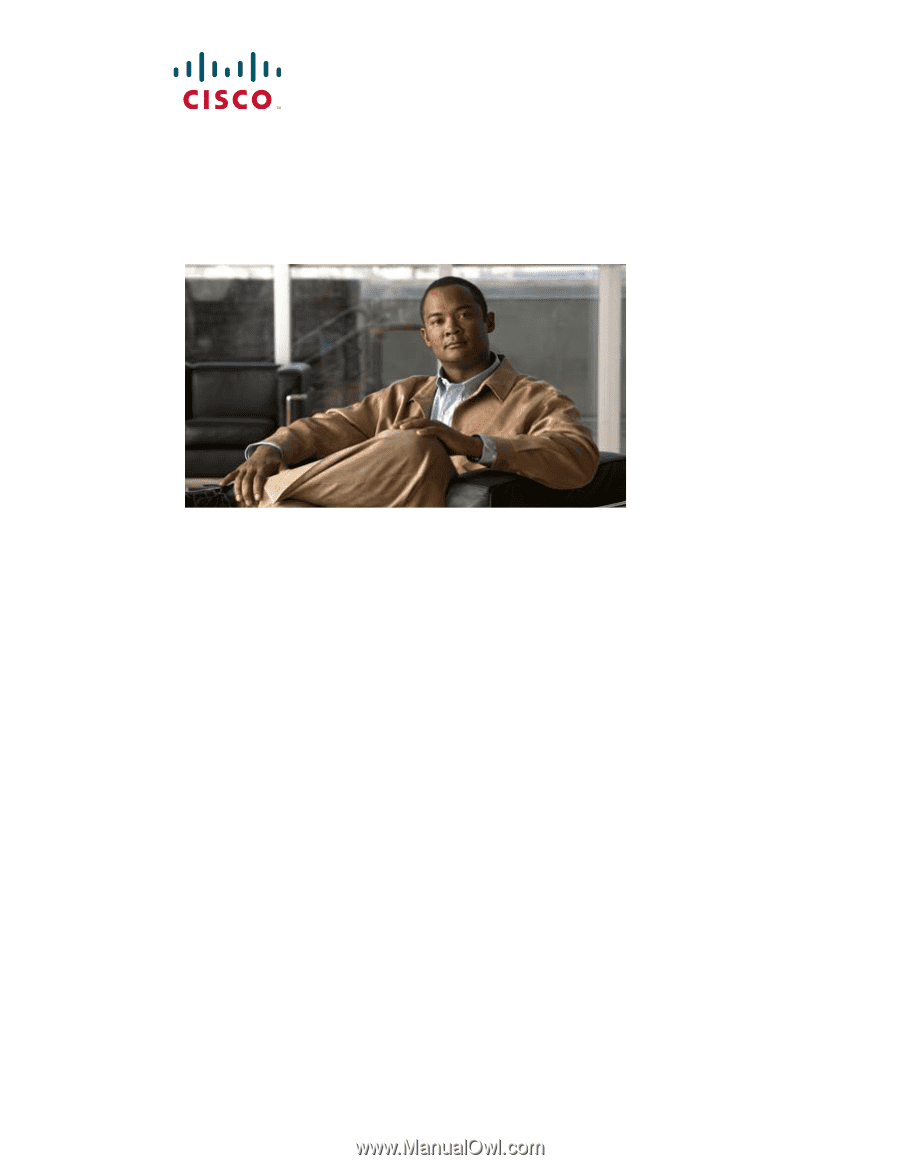
Americas Headquarters
Cisco Systems, Inc.
170 West Tasman Drive
San Jose, CA 95134-1706
USA
Tel: 408 526-4000
800 553-NETS (6387)
Fax: 408 527-0883
Cisco Unified SCCP and SIP SRST
System Administrator Guide
(All Versions)
April 23, 2012
Text Part Number: OL-13143-04