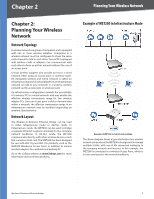Cisco WET200 User Guide - Page 6
Planning Your Wireless, Network - antenna
 |
UPC - 745883578320
View all Cisco WET200 manuals
Add to My Manuals
Save this manual to your list of manuals |
Page 6 highlights
Chapter 2 Planning Your Wireless Network Chapter 2: Planning Your Wireless Network Network Topology A wireless network is a group of computers, each equipped with one or more wireless adapters. Computers in a wireless network must be configured to share the same radio channel to talk to each other. Several PCs equipped with wireless cards or adapters can communicate with each other to form an ad-hoc network without the use of an access point. Linksys wireless adapters also provide access to a wired network when using an access point or wireless router. An integrated wireless and wired network is called an infrastructure network. Each wireless PC in an infrastructure network can talk to any computer in a wired or wireless network via the access point or wireless router. An infrastructure configuration extends the accessibility of a wireless PC to a wired network, and may double the effective wireless transmission range for two wireless adapter PCs. Since an access point is able to forward data within a network, the effective transmission range in an infrastructure network may be doubled (depending on antenna characteristics). Network Layout The Wireless-G Business Ethernet Bridge can be used in either Infrastructure mode or Ad-Hoc mode. In Infrastructure mode, the WET200 can be used to bridge a separate Ethernet segment wirelessly to the company network backbone. In Ad-Hoc mode, the WET200 communicates directly with other wireless devices, much like a wireless client card. The WET200 has been designed for use with 802.11g and 802.11b products, such as the WAP200 Wireless-G Access Point, in addition to various wireless adapters for notebook and desktop PC. Go to the Linksys website at www.linksys.com for more information about wireless products. Example of WET200 in Infrastructure Mode Example of WET200 in Infrastructure Mode The above diagram shows a typical infrastructure wireless network setup where the WET200 is being used to manage multiple VLANs, with one VLAN connected wirelessly to the company network and Internet. In this example, the WET200 is connected to a wireless Access Point, which is in turn connected to the network backbone. Wireless-G Business Ethernet Bridge 2