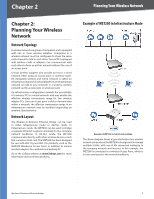Cisco WET200 User Guide - Page 7
Planning Your Wireless Network - ip
 |
UPC - 745883578320
View all Cisco WET200 manuals
Add to My Manuals
Save this manual to your list of manuals |
Page 7 highlights
Chapter 2 Example of WET200 in Ad-Hoc Mode Planning Your Wireless Network Example of WET200 in Ad-Hoc Mode The WET200 can also be used to quickly set up a temporary network, as shown above. The diagram shows three wired networks, Office One, Office Two, and Office Three, each with a direct connection to the other wired networks via an Ad-Hoc network connection. The Bridge in Office One is connected to a Linksys switch that provides power to the Bridge. In this example, a DHCP server is set up to assign IP addresses automatically, since the WET200 does not have a built-in DHCP server. Alternatively, static IP addresses can be used. Wireless-G Business Ethernet Bridge 3

3
Planning Your Wireless Network
Wireless-G Business Ethernet Bridge
Chapter 2
Example of WET200 in Ad-Hoc Mode
Example of WET200 in Ad-Hoc Mode
The WET200 can also be used to quickly set up a temporary
network, as shown above. The diagram shows three wired
networks, Office One, Office Two, and Office Three, each
with a direct connection to the other wired networks via
an Ad-Hoc network connection. The Bridge in Office One is
connected to a Linksys switch that provides power to the
Bridge. In this example, a DHCP server is set up to assign IP
addresses automatically, since the WET200 does not have
a built-in DHCP server. Alternatively, static IP addresses
can be used.