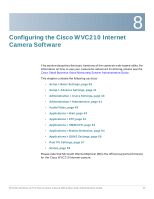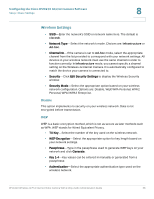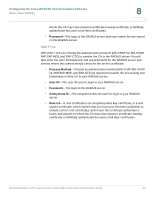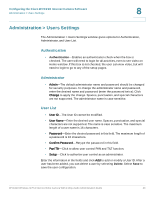Cisco WVC210 Administration Guide - Page 46
Configuring the Cisco WVC210 Internet Camera Software, Password, Process Method, User ID, Anonymous ID - wireless g ptz software
 |
UPC - 745883584703
View all Cisco WVC210 manuals
Add to My Manuals
Save this manual to your list of manuals |
Page 46 highlights
Configuring the Cisco WVC210 Internet Camera Software Setup > Basic Settings 8 whom the CA may have issued a certificate-issuing-certificate, to faithfully authenticate the users of all their certificates. • Password-The login to the RADIUS server, and must match the key stored on the RADIUS server. EAP-TTLS With EAP-TTLS you choose the authentication protocol (MS-CHAP V2, MS-CHAP, PAP, EAP-MD5, and EAP-GTC) to transfer the CA to the RADIUS server. You will also enter the User ID, Password, and anonymous ID for the RADIUS server and choose where the camera should check for the server certificate. • Process Method-Choose an authentication method (MS-CHAP, MS-CHAP v2, PAP, EAP-MD5, and EAP-GTC) as required to handle the processing and transmission of the CA to your RADIUS server. • User ID-The user ID used to login to your RADIUS server. • Password-The login to the RADIUS server. • Anonymous ID-The unsigned public ID used for login to your RADIUS server. • Root CA-A root certificate is an unsigned public key certificate, or a selfsigned certificate, which implies that you trust your browser's publisher to include correct root certificates, and in turn the certificate authorities it trusts, and anyone to whom the CA may have issued a certificate-issuingcertificate, to faithfully authenticate the users of all their certificates. WVC210 Wireless-G PTZ Internet Video Camera With 2-Way Audio Administration Guide 40