Compaq Evo n800c Compaq Notebook Series Software Guide - Page 1
Compaq Evo n800c - Notebook PC Manual
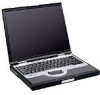 |
View all Compaq Evo n800c manuals
Add to My Manuals
Save this manual to your list of manuals |
Page 1 highlights
b Software Guide Compaq Notebook Series Document Part Number: 266491-001 April 2002 This guide provides instructions for using optical drive software to play, create, and copy to and from CDs and DVDs. Information about power and security settings and updating software is also provided. In addition, this guide explains how to use the MultiBoot, Intelligent Manageability, Compaq Diagnostics, and Computer Setup utilities to set preferences and to help detect, solve, and prevent problems.

b
Software Guide
Compaq Notebook
Series
Document Part Number: 266491-001
April 2002
This guide provides instructions for using optical drive software
to play, create, and copy to and from CDs and DVDs. Information
about power and security settings and updating software is also
provided. In addition, this guide explains how to use the
MultiBoot, Intelligent Manageability, Compaq Diagnostics, and
Computer Setup utilities to set preferences and to help detect,
solve, and prevent problems.









