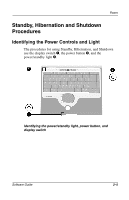Compaq Evo n800c Compaq Notebook Series Software Guide - Page 34
Initiating or Exiting Standby, Procedure, Result
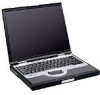 |
View all Compaq Evo n800c manuals
Add to My Manuals
Save this manual to your list of manuals |
Page 34 highlights
Power Initiating or Exiting Standby Task Procedure Result Initiate Standby. Press the Fn+F3 hotkeys.* or ■ In Windows 2000 Professional, select Start > Shut Down > Standby, then select the OK button. ■ In Windows XP Home or Windows XP Professional, select Start > Turn Off the Computer > Standby. (If the Standby option is not displayed, press the shift key.) Power/standby light blinks. Screen clears. Exit Standby. Briefly press the power button. Power/standby light turns on. Your work returns to the screen. *To use the Fn+F3 hotkeys, briefly press the Fn key, then briefly press the F3 key. For more information about hotkeys, refer on this CD to the Hardware Guide, "Pointing Devices and Keyboard" section. Software Guide 2-7

Power
Software Guide
2–7
Initiating or Exiting Standby
Task
Procedure
Result
Initiate Standby.
Press the
Fn+F3
hotkeys.*
or
■
In Windows 2000
Professional, select
Start > Shut Down >
Standby, then select
the OK button.
■
In Windows XP Home
or Windows XP
Professional, select
Start > Turn Off the
Computer > Standby.
(If the Standby option
is not displayed, press
the
shift
key.)
Power/standby light
blinks.
Screen clears.
Exit Standby.
Briefly press the power
button.
Power/standby light
turns on.
Your work returns to
the screen.
*To use the
Fn+F3
hotkeys, briefly press the
Fn
key, then briefly press
the
F3
key. For more information about hotkeys, refer on this CD to the
Hardware Guide,
“Pointing Devices and Keyboard” section.