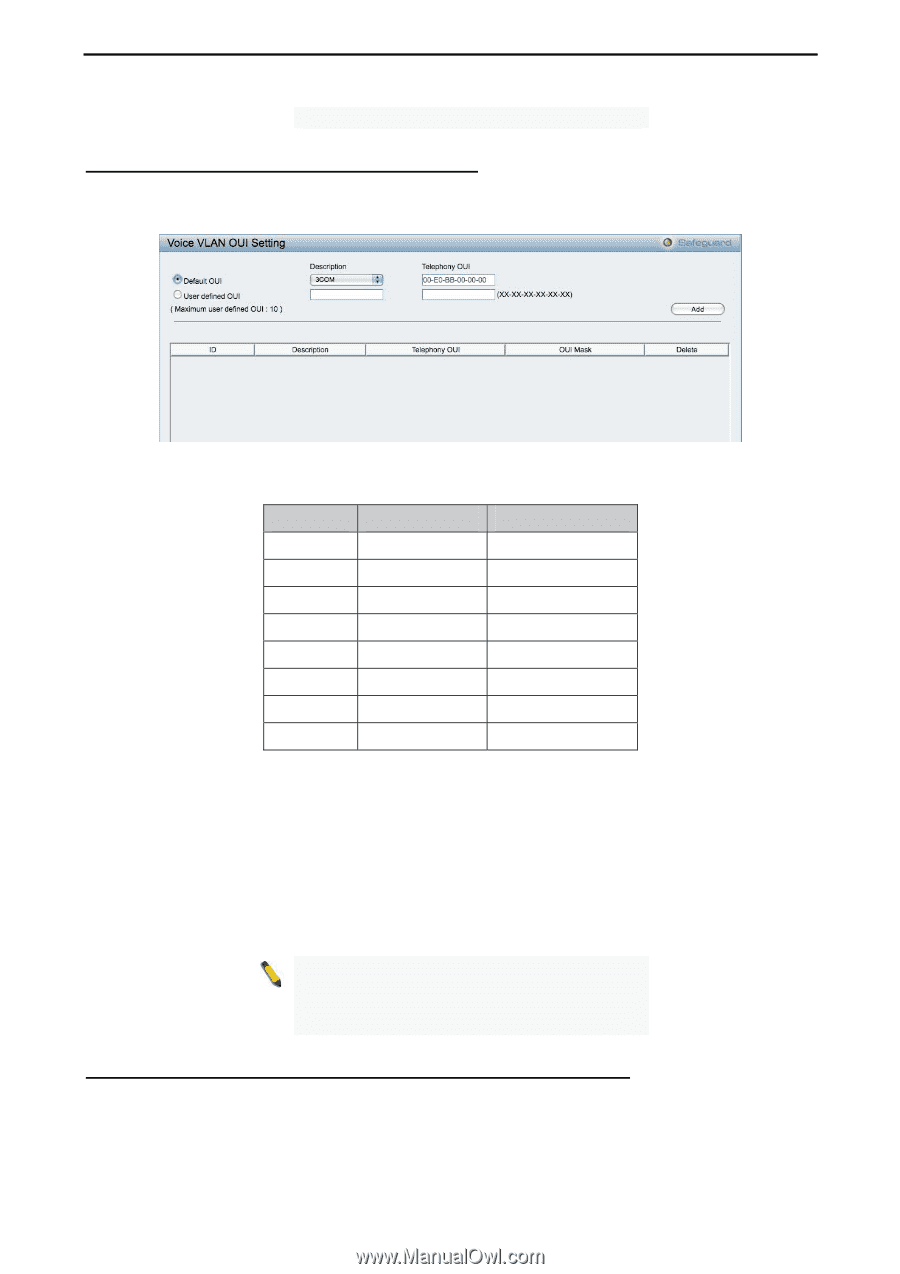D-Link DES-1210-52 Product Manual - Page 46
Configuration > Auto Surveillance VLAN > Auto Surveillance VLAN Settings
 |
UPC - 790069327827
View all D-Link DES-1210-52 manuals
Add to My Manuals
Save this manual to your list of manuals |
Page 46 highlights
5 Configuration D-Link Web Smart Switch User Manual VoIP traffic. Configuration > Voice VLAN > Voice VLAN OUI Setting This window allows the user to configure the user-defined voice traffic's OUI. An Organizationally Unique Identifier (OUI) is the first three bytes of the MAC address. This identifier uniquely identifies a vendor, manufacturer, or other organization. Figure 72 - Configuration > Voice VLAN > Voice VLAN OUI Setting There are some pre-defined OUIs and when the user configures personal OUI, these pre-defined OUIs must be avoided. Below are the pre-defined voice traffic's OUI: OUI Vendor Mnemonic Name 00:E0:BB 3COM 3com 00:03:6B Cisco cisco 00:E0:75 Veritel veritel 00:D0:1E Pingtel pingtel 00:01:E3 Siemens siemens 00:60:B9 NEC/ Philips nec&philips 00:0F:E2 Huawei-3COM huawei&3com 00:09:6E Avaya avaya Default OUI: Pre-defined OUI values, including brand names of 3COM, Cisco, Veritel, Pingtel, Siemens, NEC/Philips, Huawei3COM, and Avaya. User defined OUI: You can manually create a Telephony OUI with a description. The maximum number of user defined OUIs is 10. It will occupy one ACL rule when selecting user defined OUI by default, and to configure one user-defined OUI will take extra one ACL rule. System will auto generate an ACL profile (Profile ID: 51) for all the Voice VLAN rules. Select the OUI and press Add to the lower table to complete the Auto Voice VLAN setting. Note: The default OUI for 3COM, Cisco, Veritel, Pingtel, Siemens, NEC/Philips, Huawei3COM, and Avaya is not common for all of their VoIP devices. Configuration > Auto Surveillance VLAN > Auto Surveillance VLAN Settings Similar as Voice VLAN, Auto Surveillance VLAN is a feature that allows you to automatically place the video traffic from D-Link IP cameras to an assigned VLAN to enhance the IP surveillance service. With a higher priority and individual VLAN, the quality and the security of surveillance traffic are guaranteed. The Auto Surveillance VLAN function will check the source MAC address / VLAN ID on the incoming packets. If it matches specified MAC address / VLAN ID, the packets will pass through switch with desired priority. 40