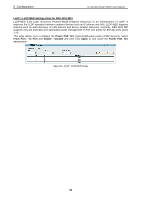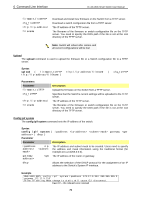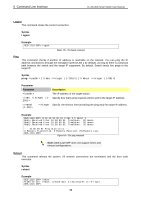D-Link DES-1210-52 Product Manual - Page 79
Parameter, Description, Example, Syntax, Debug info - 28p configuration
 |
UPC - 790069327827
View all D-Link DES-1210-52 manuals
Add to My Manuals
Save this manual to your list of manuals |
Page 79 highlights
6 Command Line Interface D-Link Web Smart Switch User Manual Parameter Parameter Description The new password of the administrator. Save Example DES-1210-28P> config account admin password admin DES-1210-28P> Figure 124 - The config account admin password command The command saves the configuration changes to the memory. Syntax save Example DES-1210-28P> save Building configuration ... [OK] DES-1210-28P> Figure 125 - The save command Debug info This command displays the ARP table and MAC FDB of the Switch. Syntax debug info Example DES-1210-28P> debug info % ARP table : Address ------172.17.5.85 172.17.5.254 Hardware Address 00:18:8b:bf:75:30 00:19:5b:14:3d:c4 Type ---ARPA ARPA Interface --------vlanMgmt vlanMgmt Mapping ------Dynamic Dynamic % MAC table : Vlan ---1 1 1 1 1 1 1 1 1 1 1 Mac Address ----------00:00:00:00:00:26 00:00:48:bf:f3:01 00:03:1b:66:66:5c 00:03:64:00:01:23 00:0d:60:cb:6e:5d 00:0e:7b:a0:12:97 00:0f:3d:a8:88:9b 00:0f:ea:f0:0e:1e 00:10:db:73:68:31 00:11:25:2c:43:c6 00:11:25:43:38:83 Type ---Learnt Learnt Learnt Learnt Learnt Learnt Learnt Learnt Learnt Learnt Learnt Ports ----Fa0/4 Fa0/4 Fa0/4 Fa0/4 Fa0/4 Fa0/4 Fa0/4 Fa0/4 Fa0/4 Fa0/4 Fa0/4 Total Mac Addresses displayed: 11 DES-1210-28P> Figure 126 - The debug info command 73