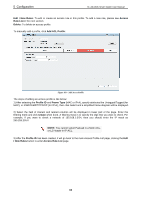D-Link DES-1210-52 Product Manual - Page 64
Refresh All, Clear All Counters, TxError, Previous Refresh
 |
UPC - 790069327827
View all D-Link DES-1210-52 manuals
Add to My Manuals
Save this manual to your list of manuals |
Page 64 highlights
5 Configuration D-Link Web Smart Switch User Manual Figure 97 - Monitoring > Statistics Refresh All: Renews the details collected and displayed. Clear All Counters: To reset the details displayed. TxOK: Number of packets transmitted successfully. RxOK: Number of packets received successfully. TxError: Number of transmitted packets resulting in error. RxError: Number of received packets resulting in error. To view the statistics of individual ports, click one of the linked port numbers for details. Figure 98 - Monitoring > Port Statistics Previous Page: Go back to the Statistics main page. Refresh: To renew the details collected and displayed. Clear Counter: To reset the details displayed. 58

5
Configuration
D-Link Web Smart Switch User Manual
Figure 97 – Monitoring > Statistics
Refresh All:
Renews the details collected and displayed.
Clear All Counters:
To reset the details displayed.
TxOK:
Number of packets transmitted successfully.
RxOK:
Number of packets received successfully.
TxError:
Number of transmitted packets resulting in error.
RxError:
Number of received packets resulting in error.
To view the statistics of individual ports, click one of the linked port numbers for details.
Figure 98 – Monitoring > Port Statistics
Previous Page:
Go back to the Statistics main page.
Refresh:
To renew the details collected and displayed.
Clear Counter:
To reset the details displayed.
58