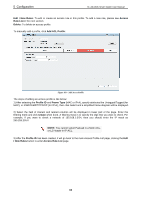D-Link DES-1210-52 Product Manual - Page 66
Log Description, Severity, Refresh, Clear, ACL > ACL Configuration Wizard, MAC Address
 |
UPC - 790069327827
View all D-Link DES-1210-52 manuals
Add to My Manuals
Save this manual to your list of manuals |
Page 66 highlights
5 Configuration D-Link Web Smart Switch User Manual Figure 100 - Monitoring > System Log ID: Displays an incremented counter of the System Log entry. The Maximum entries are 500. Time: Displays the time in days, hours, and minutes the log was entered. Log Description: Displays a description event recorded. Severity: Displays a severity level of the event recorded. Click Refresh to renew the page, and click Clear to clean out all log entries. ACL > ACL Configuration Wizard Access Control List (ACL) allows you to establish criteria to determine whether or not the Switch will forward packets based on the information contained in each packet's header. These criteria can be specified on a basis of MAC address, or IP address. The ACL Configuration Wizard will aid with the creation of access profiles and ACL Rules. The ACL Wizard will create the access rule and profile automatically. The maximum usable profiles are 50 and with 240 Rules in total for the switch. Figure 101 - ACL > ACL Configuration Wizard From: Specify the origin of accessible packets. The possible values are: Any - Indicates ACL action will be on packets from any source. MAC Address - Indicates ACL action will be on packets from this MAC address. IPv4 Addresses - Indicates ACL action will be on packets from this IPv4 source address. To: Specify the destination of accessible packets. The possible values are: Any - Indicates ACL action will be on packets from any source. MAC Address - Indicates ACL action will be on packets from this MAC address. The field of format is xx-xx-xx-xx-xx-xx. IPv4 Addresses - Indicates ACL action will be on packets from this IPv4 source address. 60