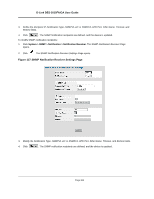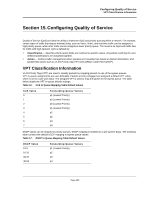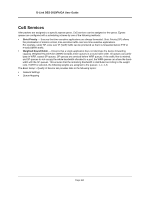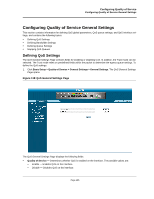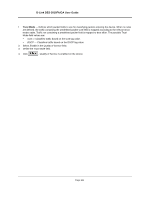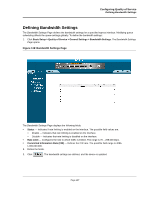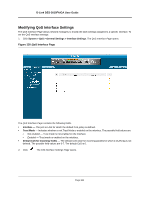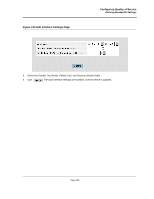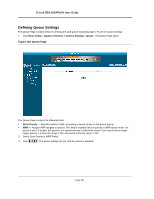D-Link DES-3010GA Product Manual - Page 186
Configuring Quality of Service General Settings, Defining QoS Settings
 |
UPC - 790069280689
View all D-Link DES-3010GA manuals
Add to My Manuals
Save this manual to your list of manuals |
Page 186 highlights
Configuring Quality of Service Configuring Quality of Service General Settings Configuring Quality of Service General Settings This section contains information for defining QoS global parameters, QoS queue settings, and QoS interface settings, and contains the following topics: • Defining QoS Settings • Defining Bandwidth Settings • Defining Queue Settings • Mapping QoS Queues Defining QoS Settings The QoS General Settings Page contains fields for enabling or disabling CoS. In addition, the Trust mode can be selected. The Trust mode relies on predefined fields within the packet to determine the egress queue settings. To define the QoS settings: 1. Click Basic Setup > Quality of Service > General Settings > General Settings. The QoS General Settings Page opens. Figure 118: QoS General Settings Page The QoS General Settings Page displays the following fields: • Quality of Service - Determines whether QoS is enabled on the interface. The possible values are: - Enable - Enables QoS on the interface. - Disable - Disables QoS on the interface. Page 185