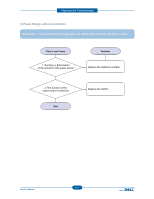Dell 1135N Service Manual - Page 129
Paper Empty
 |
View all Dell 1135N manuals
Add to My Manuals
Save this manual to your list of manuals |
Page 129 highlights
Alignment and Troubleshooting 4) Paper Empty Description : Paper empty error message is displayed on LCD when paper is loaded in the cassette. 1. Bending or deformation of the actuator of the paper sensor. Replace the defective actuator. 2. The function of the engine board is defective Replace the SMPS. 3. Check the Connector. Service Manual 4-56

Alignment and Troubleshooting
4-56
Service Manual
4) Paper Empty
Description :
Paper empty error message is displayed on LCD when paper is loaded in the
cassette.
1. Bending or deformation
of the actuator of the paper sensor.
Replace the defective actuator.
Replace the SMPS.
2. The function of the
engine board is defective
3. Check the Connector.