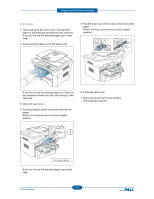Dell 1135N Service Manual - Page 84
Menu Map - fax setup
 |
View all Dell 1135N manuals
Add to My Manuals
Save this manual to your list of manuals |
Page 84 highlights
Alignment and Troubleshooting 4.1.5 Menu Map The control panel provides access to various menus to set up the machine or use the machine's functions. These menus can be accessed by pressing Menu. e ture Darkness esolution Multi Send Delay Send Priority Send orward Secure eceive dd Page ancel ob o y e ture educe Enlarge Darkness Original Type Layout o y Setu hange Default opies opy ollation educe Enlarge Darkness Original Type Setu Sending edial Times edial Term Prefix Dial E M Mode Send eport Image T Dial Mode eceiving eceive Mode ing to nswer Stamp cv ame cv Start ode uto eduction Discard Size unk ax Setup D PD Mode hange Default esolution Darkness uto eport etwor T P IP (IPv4) IPv4 ctivate iew Host ame Set IP ddress Manual DH P BOOTP Show IP ddress T P IP (IPv6) IPv6 ctivate DH P v6 onfig outer DH P ddress DH P Off Ethernet Speed uto 1 M Half 1 M ull 1 M Half 1 M ull lear Settings etwork Info. Some menus may not appear in the display depending on models. - Dell 1133 : 3 in 1 Model (Print, Copy, Scan) - Dell 1135n : 4 in 1 Network Model (Print, Copy, Scan, Fax, Network) System Setu Machine Setup Machine ID Machine ax o. Date Time lock Mode Language Default Mode Power Save Timeout ob Timeout ltitude dj. Toner Save Paper Setup Paper Size Paper Type Paper Source Wide 4 Sound olume ey Sound larm Sound Speaker inger eports ll eport onfiguration Phone Book Send eport Sent eport cv eport Schedule obs unk ax eport etwork Info. Maintenance L Empty Msg Ignore Toner Supplies Life Toner Low lert Serial umber Paper Stacking lear Setting ll Settings ax Setup opy Setup Scan Setup System Setup etwork Setup Phone Book Sent eport cv eport Service Manual 4-11