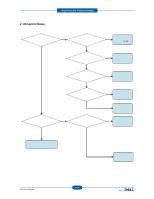Dell 1135N Service Manual - Page 149
Abnormal noise - scanner driver
 |
View all Dell 1135N manuals
Add to My Manuals
Save this manual to your list of manuals |
Page 149 highlights
Alignment and Troubleshooting 3) Abnormal noise Description : There is noise when copy. 1. Check the Scanner Motor and any mechanical disturbance. Check the right position of the Scanner Motor, and check the any mechanical disturbance in the CIS carriage part. 2. Check the Motor Driver in Driver PBA. Replace main PBA. Service Manual 4-76

Alignment and Troubleshooting
4-76
Service Manual
3) Abnormal noise
Description :
There is noise when copy.
1. Check the Scanner Motor
and any mechanical disturbance.
Check the right position of the
Scanner Motor, and check the any
mechanical disturbance in the
CIS carriage part.
Replace main PBA.
2. Check the Motor Driver in Driver PBA.