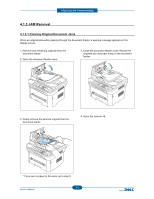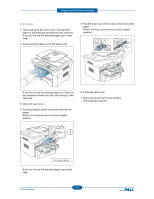Dell 1135N Service Manual - Page 78
JAM Removal
 |
View all Dell 1135N manuals
Add to My Manuals
Save this manual to your list of manuals |
Page 78 highlights
Alignment and Troubleshooting 4.1.3 JAM Removal 4.1.3.1 Clearing Original Document Jams When an original jams while passing through the document feeder, a warning message appears on the display screen. 1. Remove any remaining originals from the document feeder. 2. Open the document feeder cover. 4. Close the document feeder cover. Reload the originals you removed, if any, in the document feeder. 3. Gently remove the jammed original from the document feeder. 5. Open the scanner lid. * If you see no paper in this area, go to step 5. Service Manual 4-5

Alignment and Troubleshooting
4-5
Service Manual
4.1.3 JAM Removal
4.1.3.1 Clearing Original Document Jams
When an original jams while passing through the document feeder, a warning message appears on the
display screen.
1. Remove any remaining originals from the
document feeder.
2. Open the document feeder cover.
3. Gently remove the jammed original from the
document feeder.
* If you see no paper in this area, go to step 5.
4. Close the document feeder cover. Reload the
originals you removed, if any, in the document
feeder.
5. Open the scanner lid.