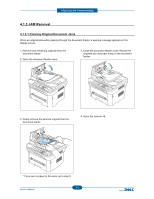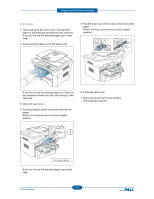Dell 1135N Service Manual - Page 79
Close the scanner lid. Load the removed s - manual feeder tray
 |
View all Dell 1135N manuals
Add to My Manuals
Save this manual to your list of manuals |
Page 79 highlights
Alignment and Troubleshooting 6. Gently remove the original from the feed area by carefully pulling it to the right using both hands. 7. Close the scanner lid. Load the removed pages back into the document feeder. Note: Ensure the number of originals you place in the ADF does not exceed its tray capacity. 1 scanner lid Service Manual 4-6

Alignment and Troubleshooting
4-6
Service Manual
6. Gently remove the original from the feed area by
carefully pulling it to the right using both hands.
7.
Close the scanner lid. Load the removed pages
back into the document feeder.
Note:
Ensure the number of originals you place in
the ADF does not exceed its tray capacity.
1
scanner lid