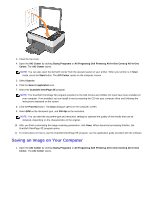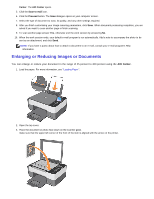Dell 928 User Guide - Page 46
E-Mailing a Scanned Image or Document, Scan to file, Proceed, AIO Center, Startg Programs
 |
View all Dell 928 manuals
Add to My Manuals
Save this manual to your list of manuals |
Page 46 highlights
2. Click the Scan to file icon. 3. Select the folder in which to store the scanned image. 4. Click the Proceed button. The Scan dialogue opens on your computer screen. 5. Select the type of document to scan, its quality, and any other settings required. 6. After you finish customising the image scanning parameters, click Scan. When document processing finishes, the Explorer folder containing the saved image opens. E-Mailing a Scanned Image or Document To send scanned images or documents by e-mail: 1. Open the top cover. 2. Place the document or photo face down on the scanner glass. Ensure that the upper left corner of the front of the item is aligned with the arrow on the printer. 3. Close the top cover. 4. Open the AIO Center by clicking Startg Programs or All Programsg Dell Printersg All-In-One Centerg All-In-One