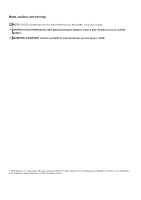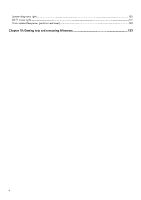Processor fan
.......................................................................................................................................................................
78
Removing the processor fan
.........................................................................................................................................
78
Installing the processor fan
...........................................................................................................................................
79
Graphics-card fan
..............................................................................................................................................................
80
Removing the graphics-card fan
..................................................................................................................................
80
Installing the graphics-card fan
....................................................................................................................................
81
Power-adapter port
...........................................................................................................................................................
82
Removing the power-adapter port
..............................................................................................................................
82
Installing the power-adapter port
................................................................................................................................
83
System board
......................................................................................................................................................................
84
Removing the system board
.........................................................................................................................................
84
Installing the system board
...........................................................................................................................................
90
Fan and heat-sink assembly
...............................................................................................................................................
94
Removing the fan and heat-sink assembly
..................................................................................................................
94
Installing the fan and heat-sink assembly
.....................................................................................................................
97
I/O board
...........................................................................................................................................................................
99
Removing the I/O board
..............................................................................................................................................
99
Installing the I/O board
..............................................................................................................................................
100
Power button
....................................................................................................................................................................
102
Removing the power button
......................................................................................................................................
102
Installing the power button
........................................................................................................................................
103
Palm-rest and keyboard assembly
...................................................................................................................................
104
Removing the palm-rest and keyboard assembly
......................................................................................................
104
Installing the palm-rest and keyboard assembly
.......................................................................................................
105
Chapter 8: BIOS Setup
........................................................................................................................
109
Entering BIOS setup program
.........................................................................................................................................
109
Navigation keys
................................................................................................................................................................
109
F12 One Time Boot menu
................................................................................................................................................
109
System setup options
........................................................................................................................................................
110
Updating the BIOS
...........................................................................................................................................................
123
Updating the BIOS in Windows
.................................................................................................................................
123
Updating the BIOS using the USB drive in Windows
...............................................................................................
123
Updating the BIOS in Linux and Ubuntu
...................................................................................................................
124
Updating the BIOS from the F12 One Time Boot menu
...........................................................................................
124
System and setup password
.............................................................................................................................................
124
Assigning a System Setup password
...........................................................................................................................
125
Deleting or changing an existing system setup password
.........................................................................................
125
Clearing BIOS (System Setup) and System passwords
...................................................................................................
126
Chapter 9: Troubleshooting
.................................................................................................................
127
Handling swollen rechargeable Li-ion batteries
.............................................................................................................
127
Locate the Service Tag or Express Service Code of your Dell computer
.....................................................................
127
Dell SupportAssist Pre-boot System Performance Check diagnostics
..........................................................................
128
Running the SupportAssist Pre-Boot System Performance Check
...........................................................................
128
Built-in self-test (BIST)
.....................................................................................................................................................
128
M-BIST
.........................................................................................................................................................................
128
LCD Power rail test (L-BIST)
......................................................................................................................................
129
LCD Built-in Self-Test (BIST)
.....................................................................................................................................
129
5