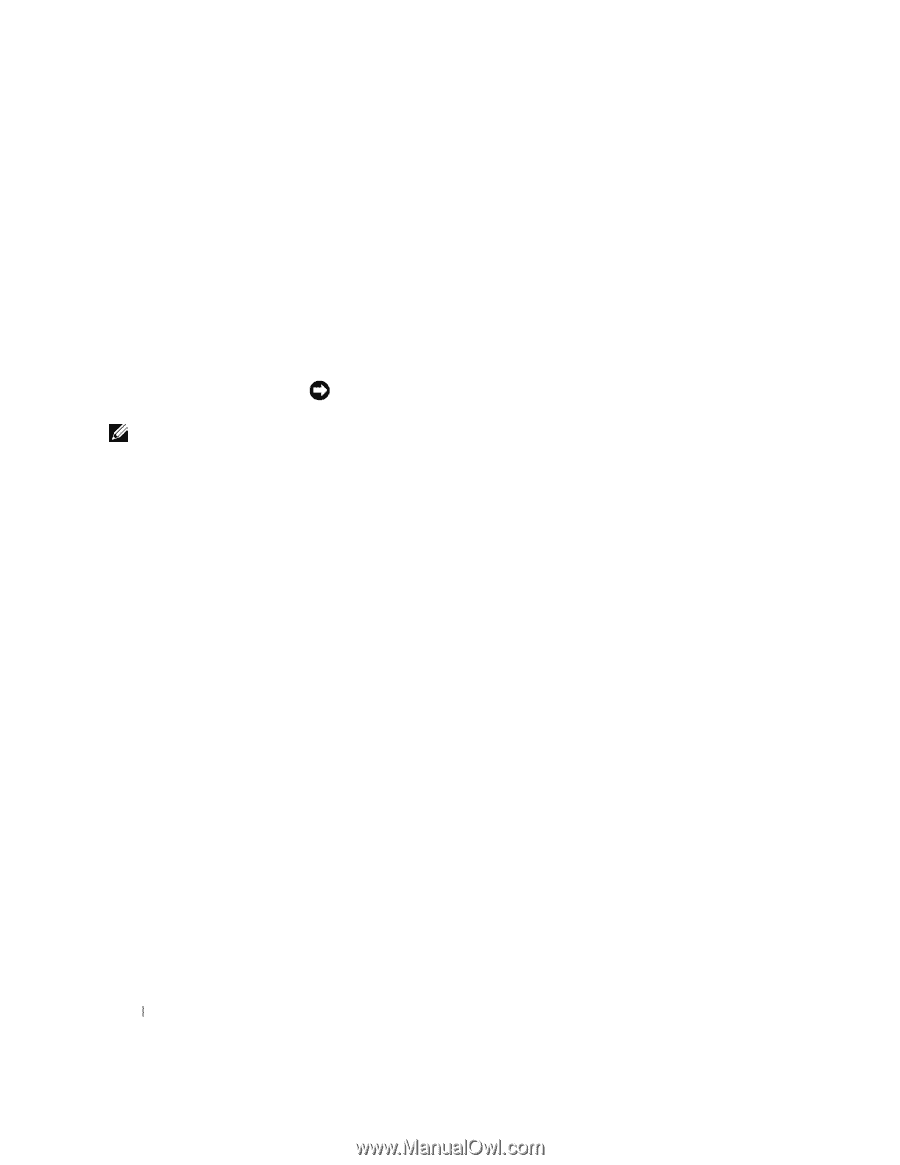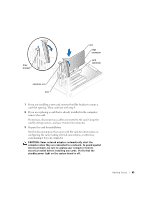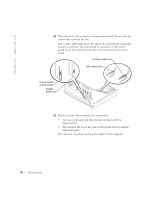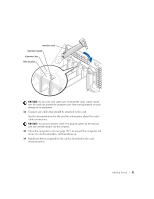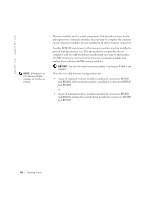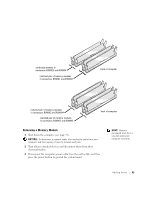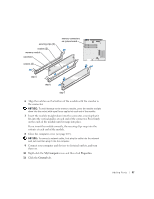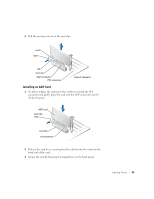Dell Dimension 8250 Dell Dimension 8250 Owner's Manual - Page 94
replace them with two 64-MB memory modules.
 |
View all Dell Dimension 8250 manuals
Add to My Manuals
Save this manual to your list of manuals |
Page 94 highlights
www.dell.com | support.dell.com HINT: Mixed pairs of PC1066 and PC800 modules all function as PC800. Memory modules are the actual components that provide memory for the microprocessor; continuity modules are used only to complete the memory circuit if memory modules are not installed in all of the memory connectors. Another RDRAM requirement is that memory modules must be installed in pairs of matched memory size. This means that if you purchased your computer with 128 MB of memory installed and you want to add another 128 MB of memory, you must remove the two continuity modules and replace them with two 64-MB memory modules. NOTICE: You can only install continuity modules in connectors RIMM 3 and RIMM4. The only two valid memory configurations are: • A pair of matched memory modules installed in connectors RIMM1 and RIMM2 with continuity modules installed in connectors RIMM3 and RIMM4 or • A pair of matched memory modules installed in connectors RIMM1 and RIMM2 and another matched pair installed in connectors RIMM3 and RIMM4 94 A d d i n g Pa r ts