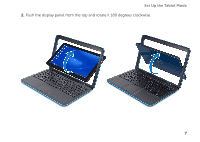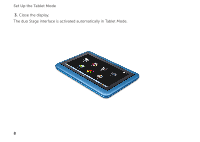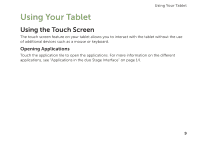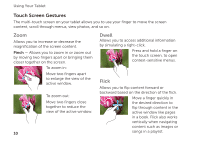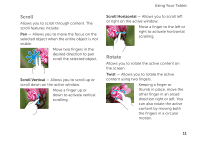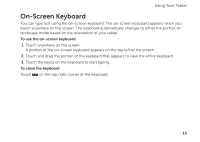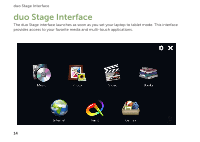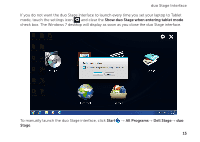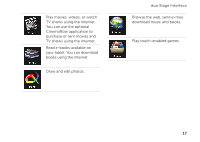Dell Inspiron duo Inspiron duo Tablet User's Guide - Page 12
Screen Orientation - 12
 |
View all Dell Inspiron duo manuals
Add to My Manuals
Save this manual to your list of manuals |
Page 12 highlights
Using Your Tablet Screen Orientation The orientation on your tablet changes depending on the way you hold the tablet. Rotate the tablet sideways to change the orientation of the screen from portrait to landscape mode, and vice versa. In landscape mode, the screen content expands to fit the screen and is suitable for viewing pages on your web browser. 12

12
Using Your Tablet
Screen Orientation
The orientation on your tablet changes depending on the way you hold the tablet. Rotate the
tablet sideways to change the orientation of the screen from portrait to landscape mode, and
vice versa. In landscape mode, the screen content expands to fit the screen and is suitable for
viewing pages on your web browser.