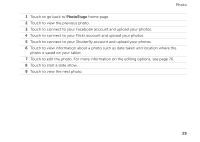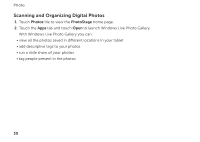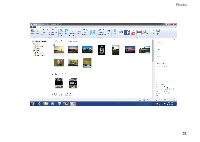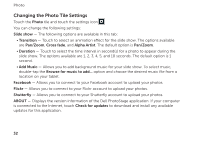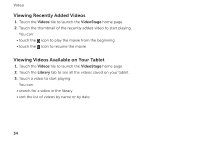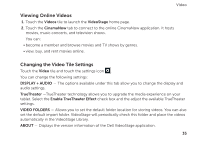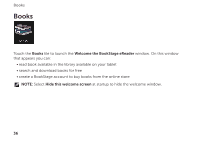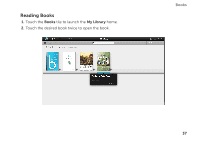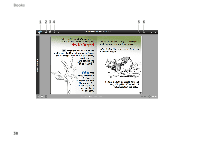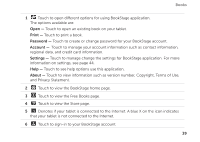Dell Inspiron duo Inspiron duo Tablet User's Guide - Page 34
Viewing Recently Added Videos, Viewing Videos Available on Your Tablet
 |
View all Dell Inspiron duo manuals
Add to My Manuals
Save this manual to your list of manuals |
Page 34 highlights
Video Viewing Recently Added Videos 1. Touch the Videos tile to launch the VideoStage home page. 2. Touch the thumbnail of the recently added video to start playing. You can: • touch the icon to play the movie from the beginning. • touch the icon to resume the movie. Viewing Videos Available on Your Tablet 1. Touch the Videos tile to launch the VideoStage home page. 2. Touch the Library tab to see all the videos saved on your tablet. 3. Touch a video to start playing. You can: • search for a video in the library • sort the list of videos by name or by date 34
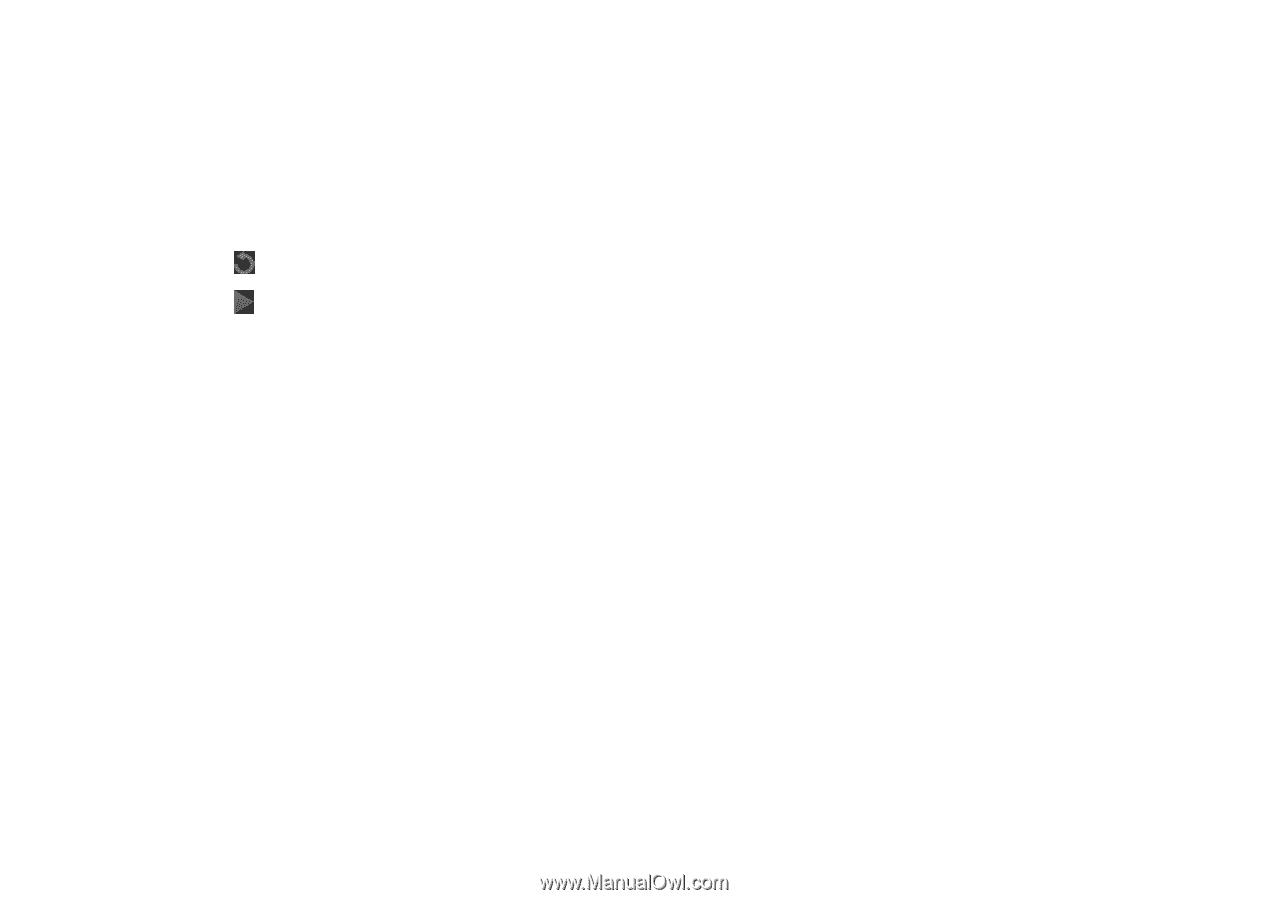
Video
34
Viewing Recently Added Videos
Touch the
1.
Videos
tile to launch the
VideoStage
home page.
Touch the thumbnail of the recently added video to start playing.
2.
You can:
touch the
•
icon to play the movie from the beginning.
touch the
•
icon to resume the movie.
Viewing Videos Available on Your Tablet
Touch the
1.
Videos
tile to launch the
VideoStage
home page.
Touch the
2.
Library
tab to see all the videos saved on your tablet.
Touch a video to start playing.
3.
You can:
search for a video in the library
•
sort the list of videos by name or by date
•