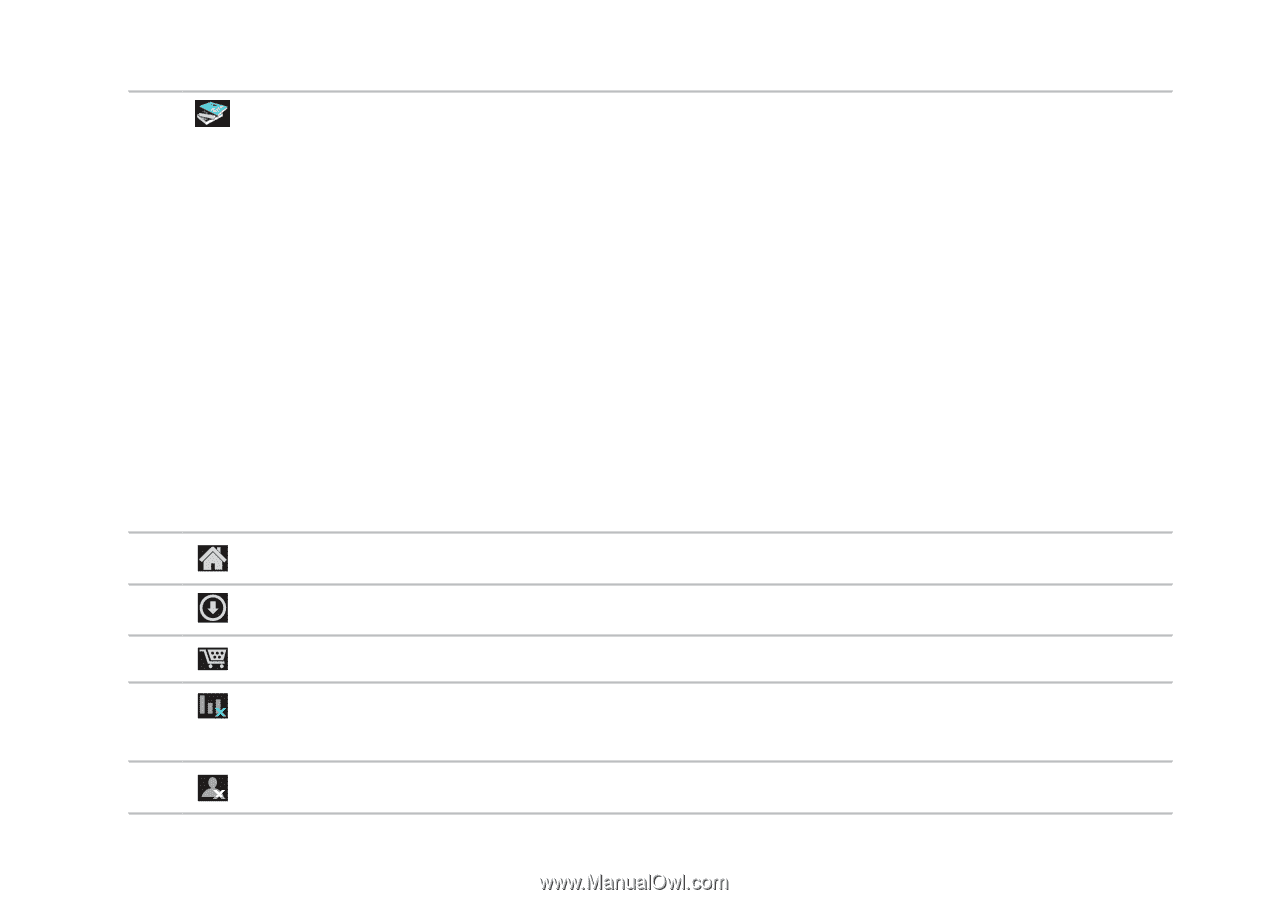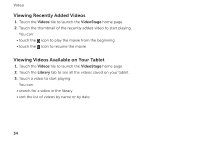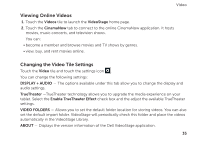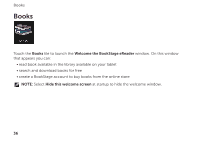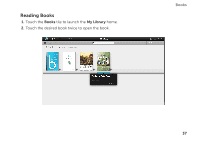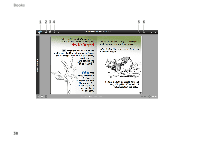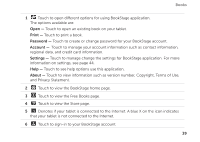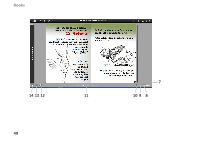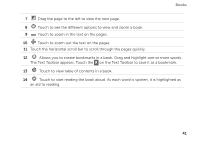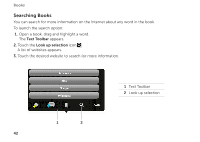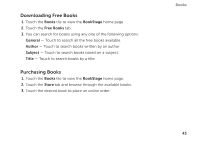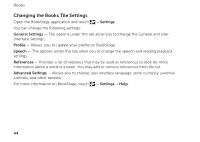Dell Inspiron duo Inspiron duo Tablet User's Guide - Page 39
Print, Password, Account, Settings, About
 |
View all Dell Inspiron duo manuals
Add to My Manuals
Save this manual to your list of manuals |
Page 39 highlights
Books 1 Touch to open different options for using BookStage application. The options available are: Open - Touch to open an existing book on your tablet. Print - Touch to print a book. Password - Touch to create or change password for your BookStage account. Account - Touch to manage your account information such as contact information, regional data, and credit card information. Settings - Touch to manage change the settings for BookStage application. For more information on settings, see page 44. Help - Touch to see help options use this application. About - Touch to view information such as version number, Copyright, Terms of Use, and Privacy Statement. 2 Touch to view the BookStage home page. 3 Touch to view the Free Books page. 4 Touch to view the Store page. 5 Denotes if your tablet is connected to the Internet. A blue X on the icon indicates that your tablet is not connected to the Internet. 6 Touch to sign-in to your BookStage account. 39