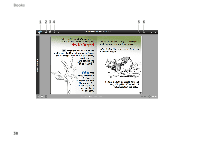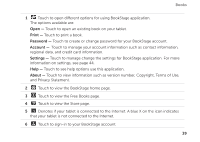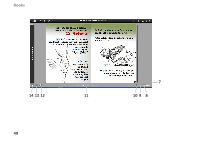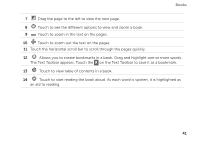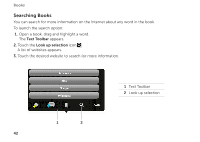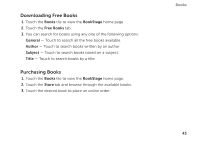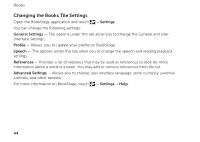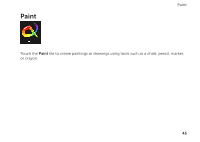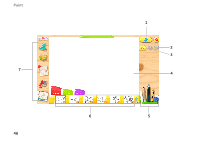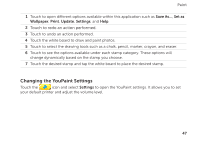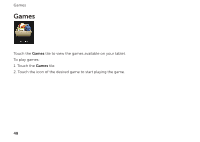Dell Inspiron duo Inspiron duo Tablet User's Guide - Page 43
Downloading Free Books, Purchasing Books
 |
View all Dell Inspiron duo manuals
Add to My Manuals
Save this manual to your list of manuals |
Page 43 highlights
Downloading Free Books 1. Touch the Books tile to view the BookStage home page. 2. Touch the Free Books tab. 3. You can search for books using any one of the following options: General - Touch to search all the free books available. Author - Touch to search books written by an author. Subject - Touch to search books based on a subject. Title - Touch to search books by a title. Purchasing Books 1. Touch the Books tile to view the BookStage home page. 2. Touch the Store tab and browse through the available books. 3. Touch the desired book to place an online order. Books 43
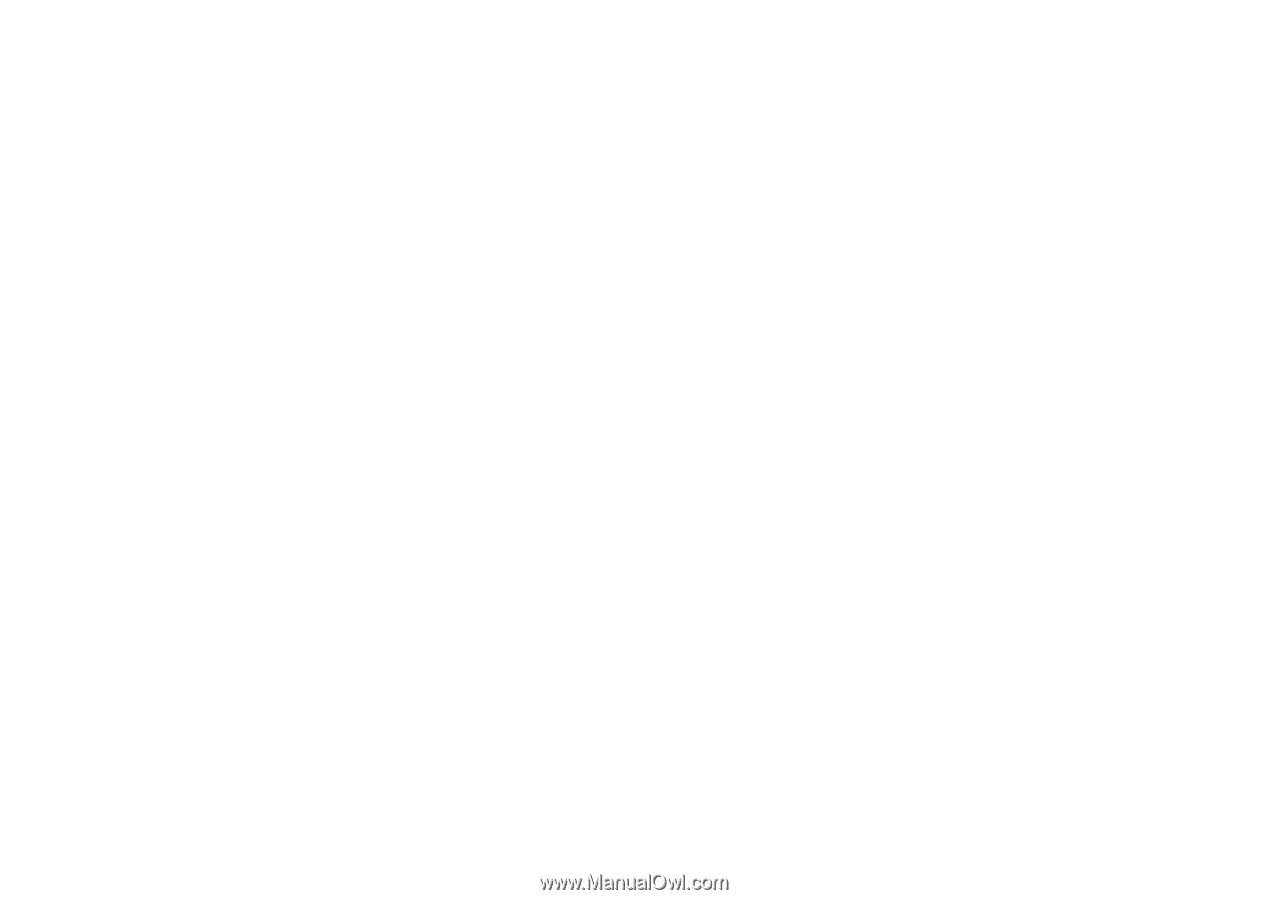
Books
43
Downloading Free Books
Touch the
1.
Books
tile to view the
BookStage
home page.
Touch the
2.
Free Books
tab.
You can search for books using any one of the following options:
3.
General
— Touch to search all the free books available.
Author
— Touch to search books written by an author.
Subject
— Touch to search books based on a subject.
Title
— Touch to search books by a title.
Purchasing Books
Touch the
1.
Books
tile to view the
BookStage
home page.
Touch the
2.
Store
tab and browse through the available books.
Touch the desired book to place an online order.
3.